HOW TO IMPORT OSG PACKAGES IN OMNET++
To import OSG packages in omnet++, we have listed out steps. OpenSceneGraph (OSG) Framework is a powerful, open-source toolkit designed for high-performance 3D graphics. It’s widely used in areas like visual simulation, video games, virtual reality, scientific visualization, and modeling. Built on OpenGL, OSG gives developers a wide range of tools to create real-time 3D applications. Some of its main features include support for different 3D models, textures, and scene graph structures, which help in managing and rendering intricate 3D environments efficiently. Additionally, OSG supports advanced rendering techniques like shadows, lighting, and shaders, making it perfect for crafting visually stunning and realistic simulations. Its modular and extensible design allows developers to tailor and enhance its capabilities to meet specific project requirements.
Here, we have an exciting and exclusive article that is just popped out for you to notify the steps that are required for the installation of INET Framework.
PRE-REQUISITES:
- Fresh installation of Windows 10:
Screenshot:

2.OMNET++ 5.6.2 Installation:
Screenshot:
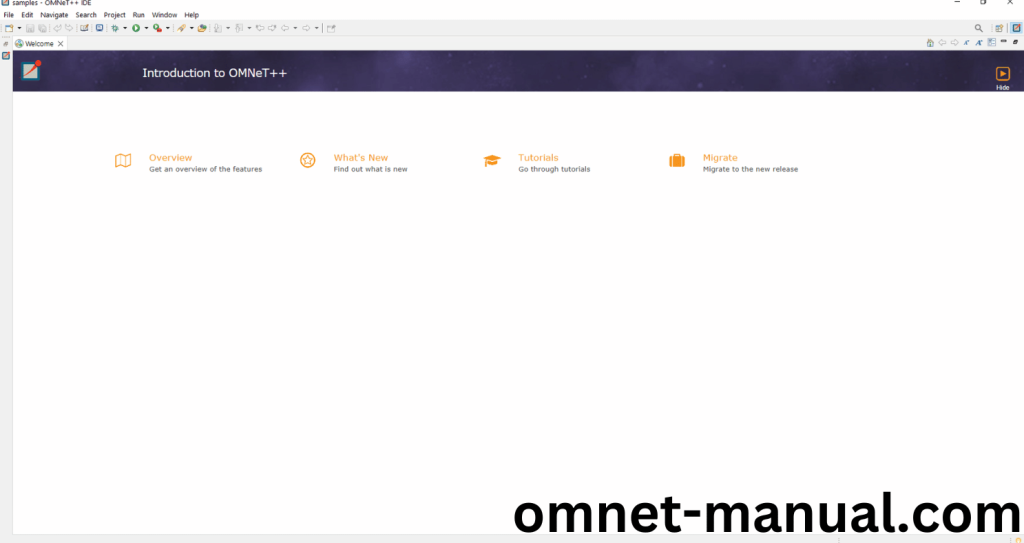
Framework importation:
- Open the OMNET++ IDE:
Screenshot:
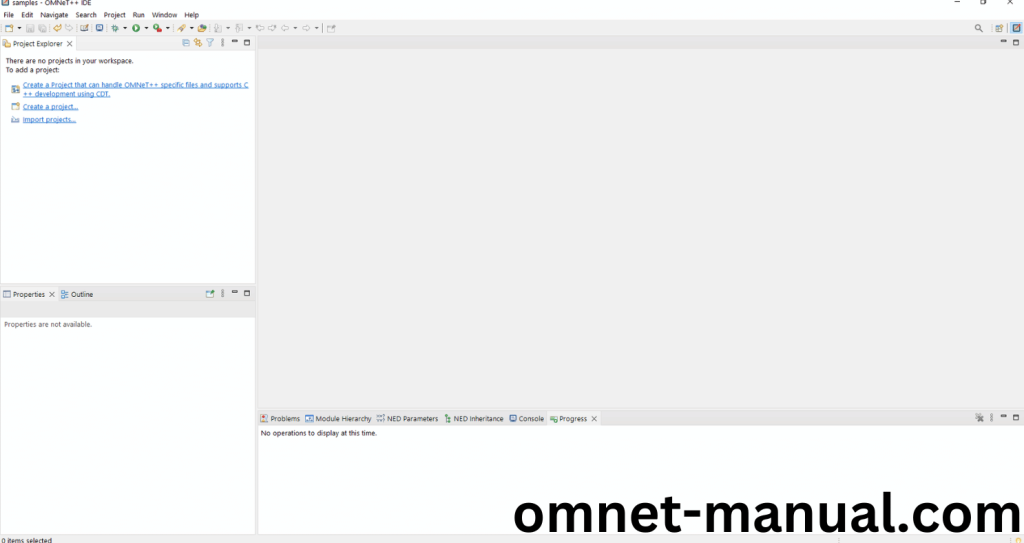
2.Download the INET Framework:
Next, we need to download the INET Framework version 4.5.3 from the below link.
Link: https://github.com/inet-framework/inet/releases/download/v4.5.3/inet-4.5.3-src.tgz
Screenshot:
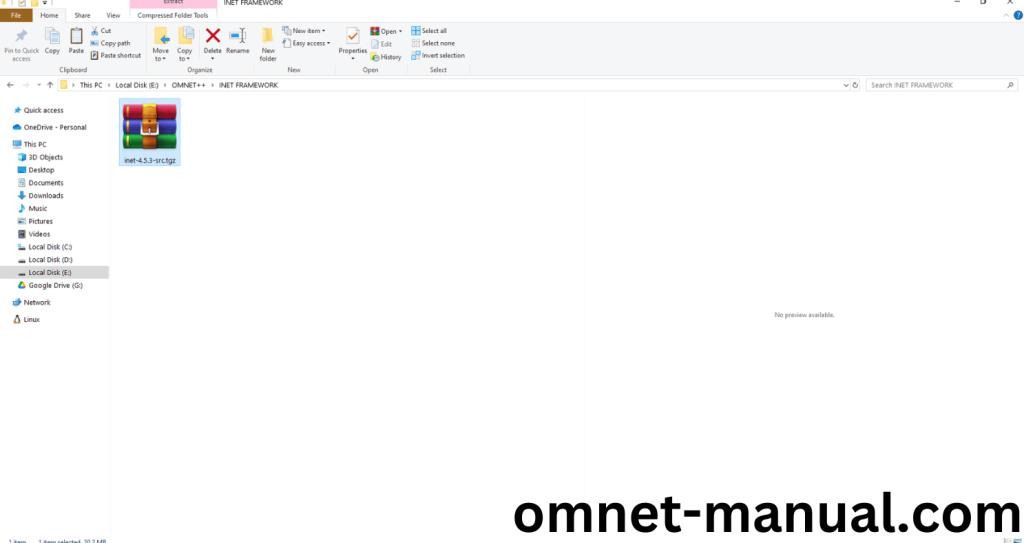
3.Import Framework in Omnet++:
Next, we need to import the INET Framework in the OMNET++ IDE. First of all, Click File button at the top of the Omnet++ IDE, you can see the Import Option in the File Dialog and Click it.
Screenshot
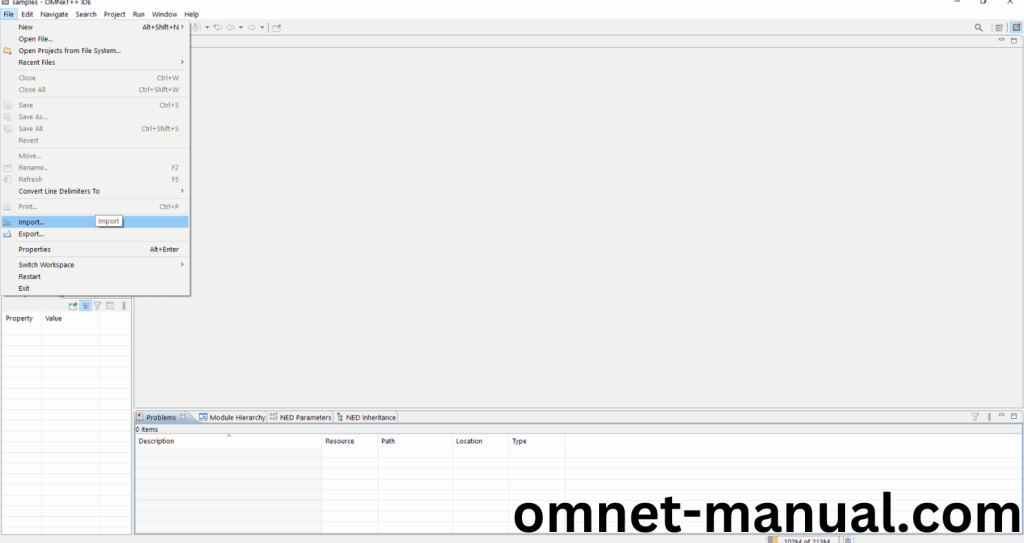
Then Click General option and you can see the dropdown option, then click Existing Projects into Workspace and Finally Click Next Button to proceed to next process.
Screenshot:
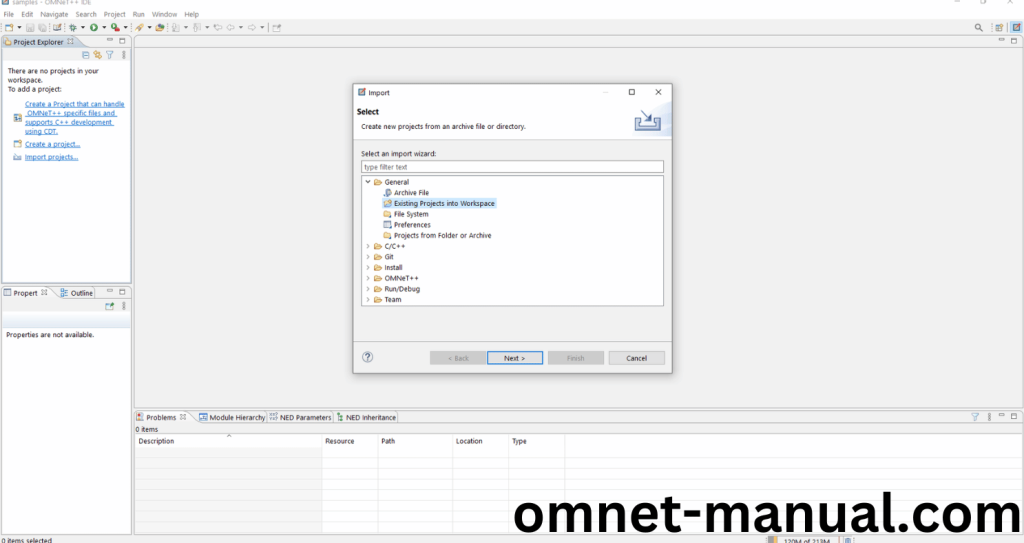
Here, we need to Click the Select archive file option, browse to the INET Framework Downloaded File and Click Finish Button to complete the INET Framework Import Process.
Screenshot:
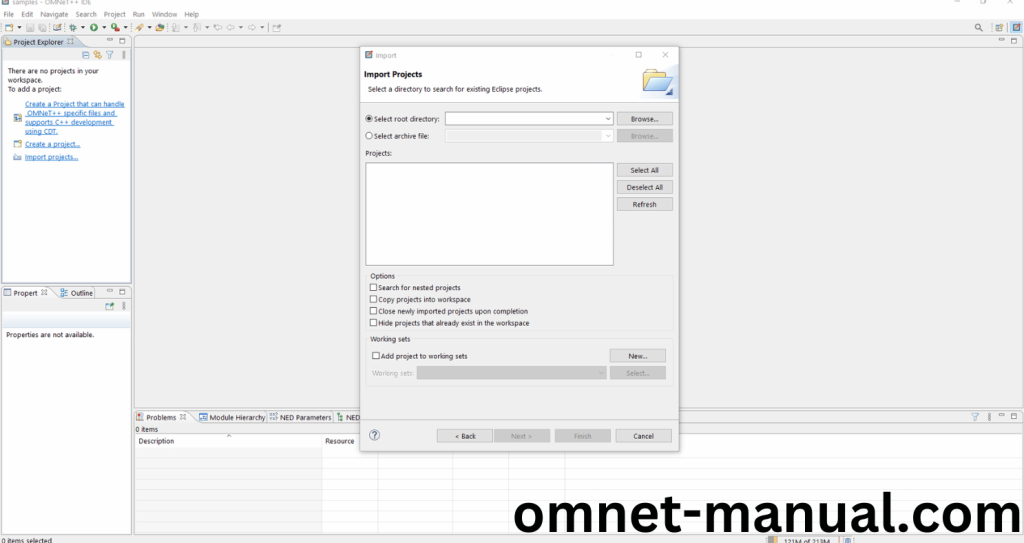
Screenshot:
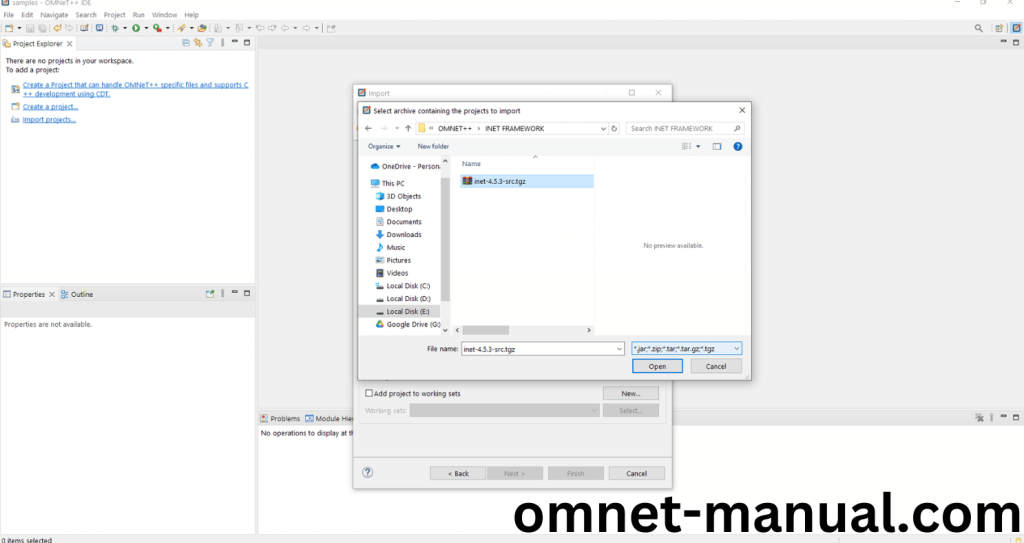
Here You can see the INET Framework Imported Successfully as “inet” in the OMNET++ IDE.
Screenshot:

4.INET 4.5.3 Building Process:
Next, we need to build the inet folder to make INET Framework to work in the OMNET++ 6.0.2 IDE. Right Click the inet folder and Click the Build Project Option to build the Inet Framework.
Screenshot:
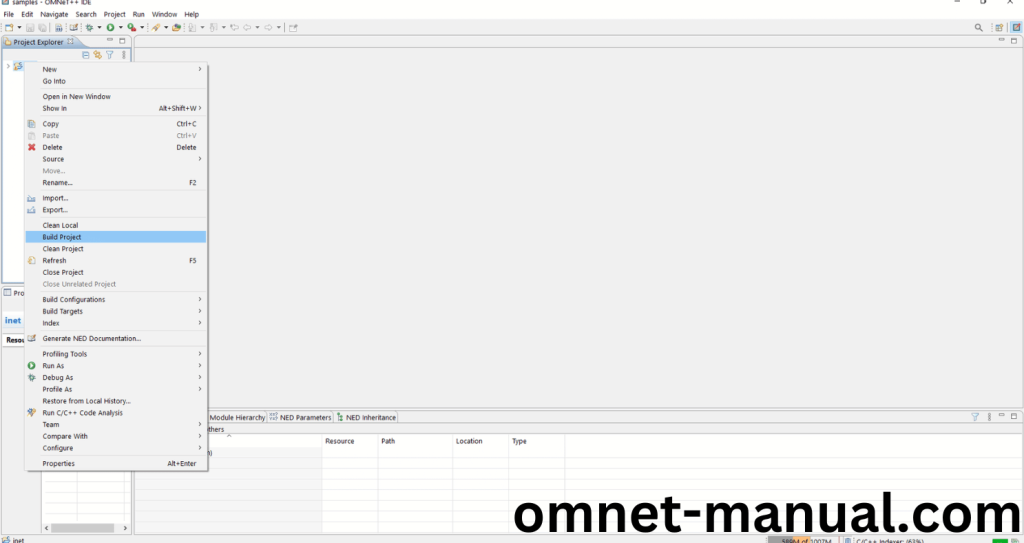
Screenshot:

Screenshot:

Screenshot:
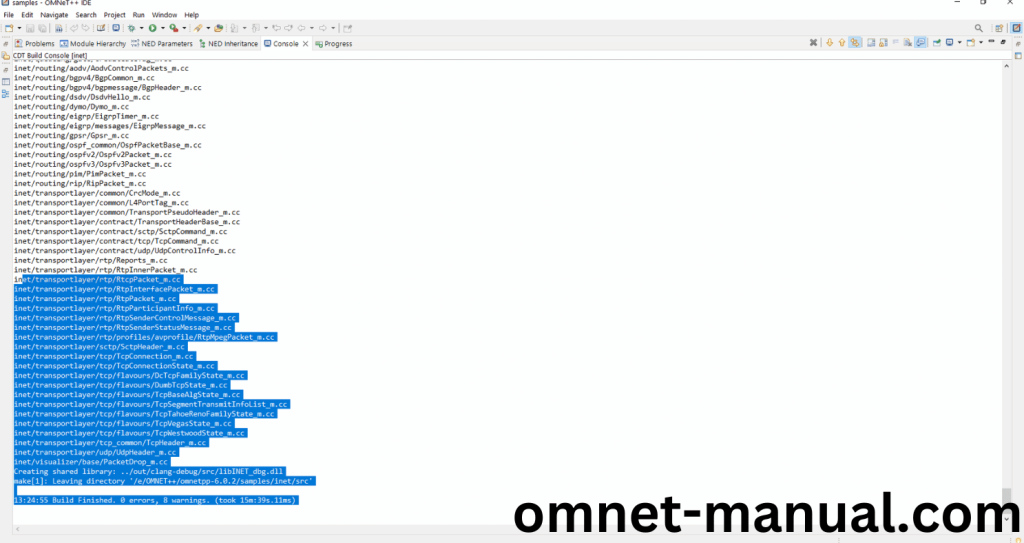
Here We successfully built and imported the INET Framework in the OMNET++ IDE.
5.Executing the Example OSG Framework Program:
Then we need to run the Example INET Framework program to view output of the program. Firstly, we need to locate to the “/inet/showcases/visualizer/osg/networknode to find the example program in the Inet Folder.
Screenshot:
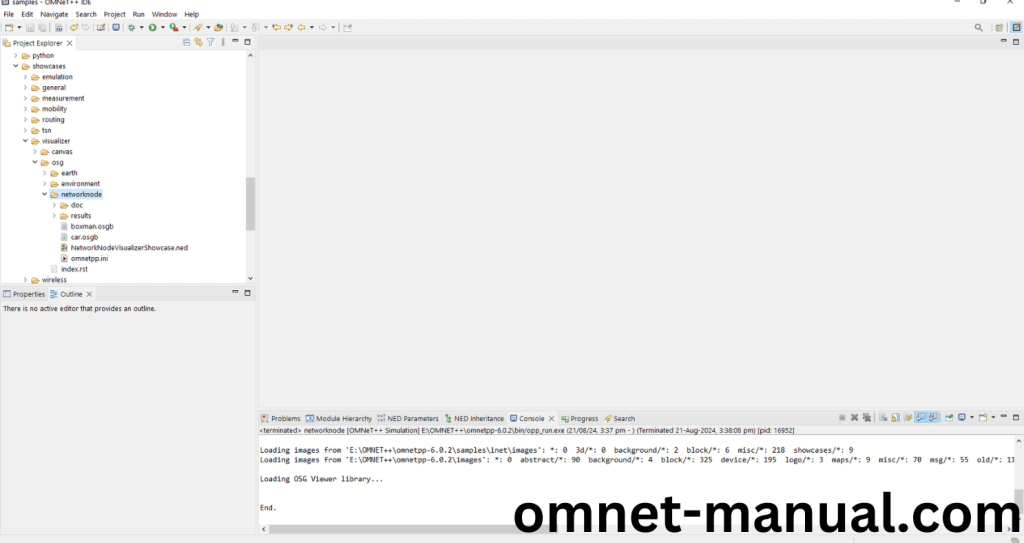
Next click the “omnetpp.ini” file and it will show the Configuration of the example INET Program.
Screenshot:
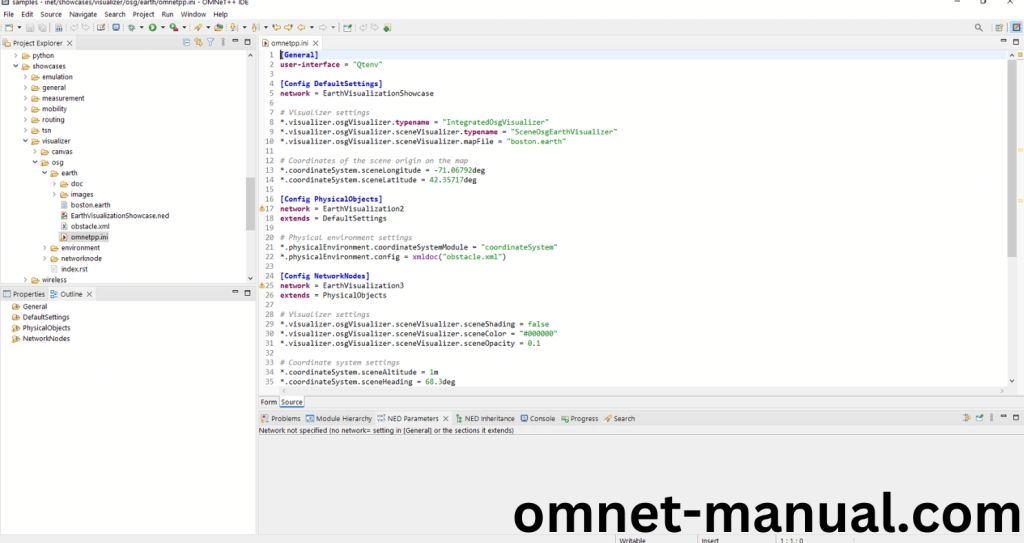
Next, Right Click the omnetpp.ini file, click the Run As and then Click the OMNeT++ Simulation.
Screenshot:
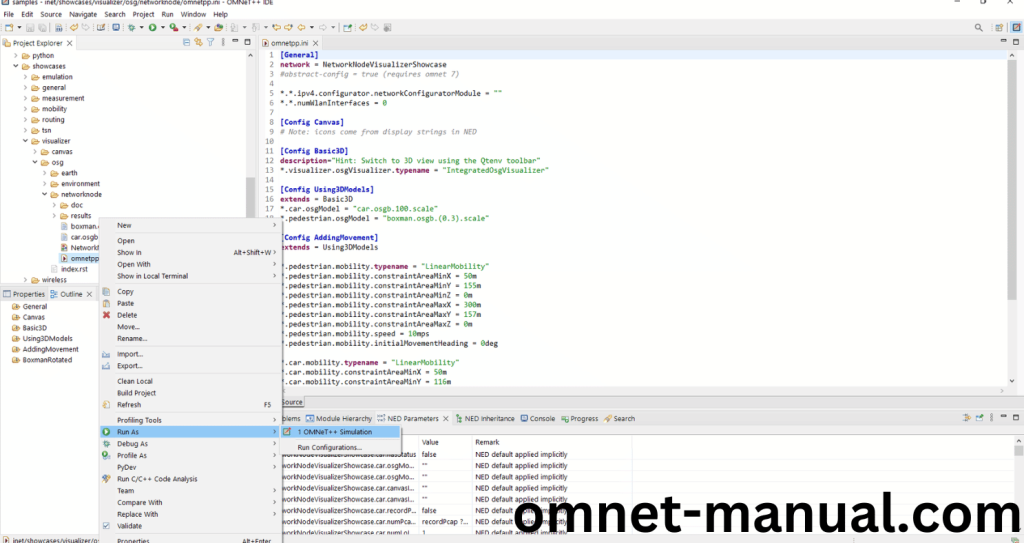
If you got any prompt, then Click the OK button to build and Simulate the Example program.
Screenshot:
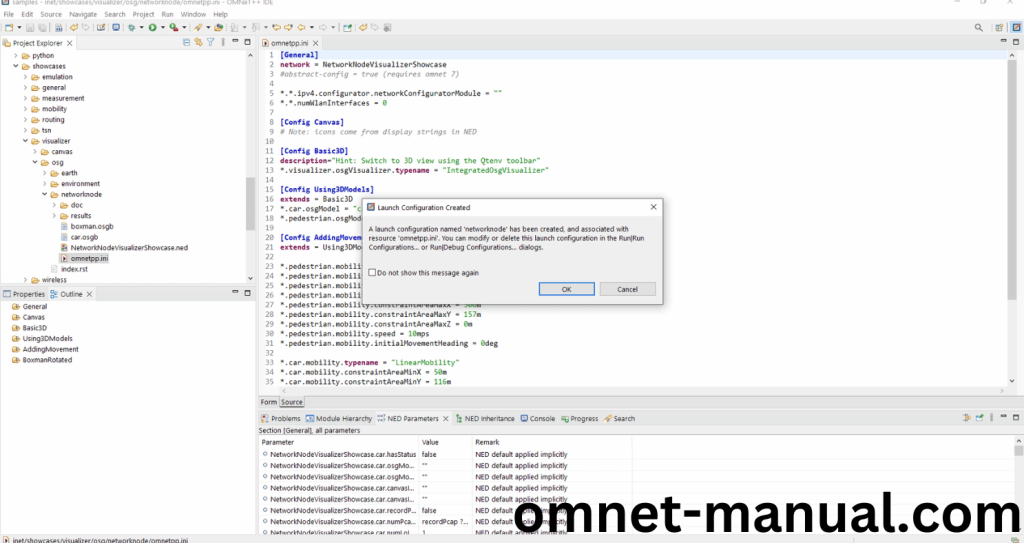
Screenshot:
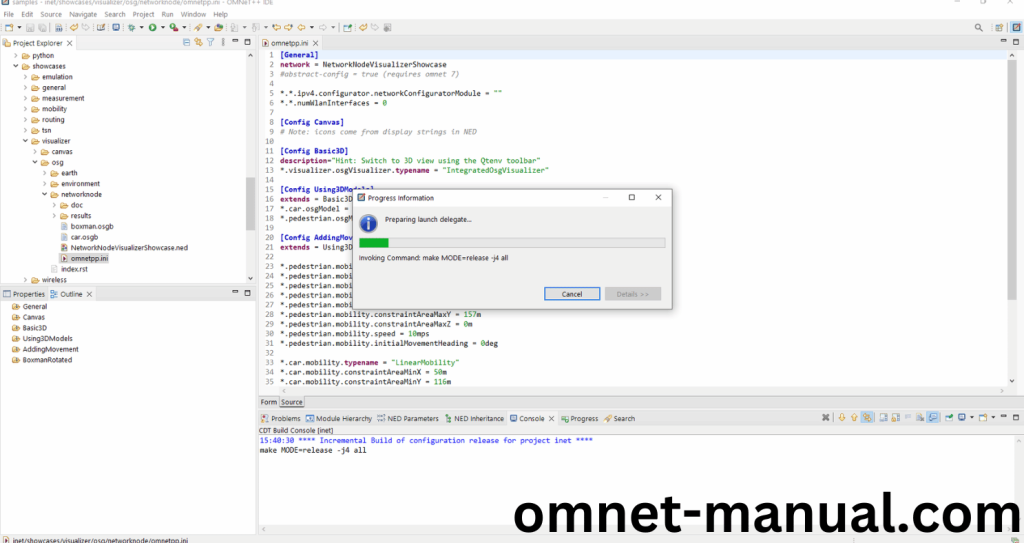
Click the Any Configuration in the Omnet++ Ide to select the Configuration for the Example Program Simulation.
Screenshot:
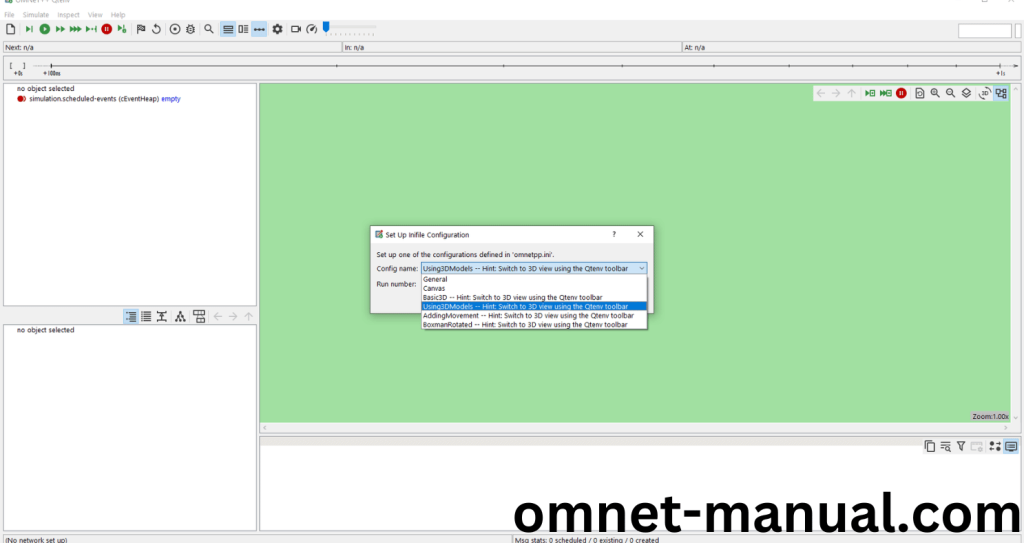
Click the Run Button in the Omnet++ Ide to simulate the Example Program.
Screenshot:
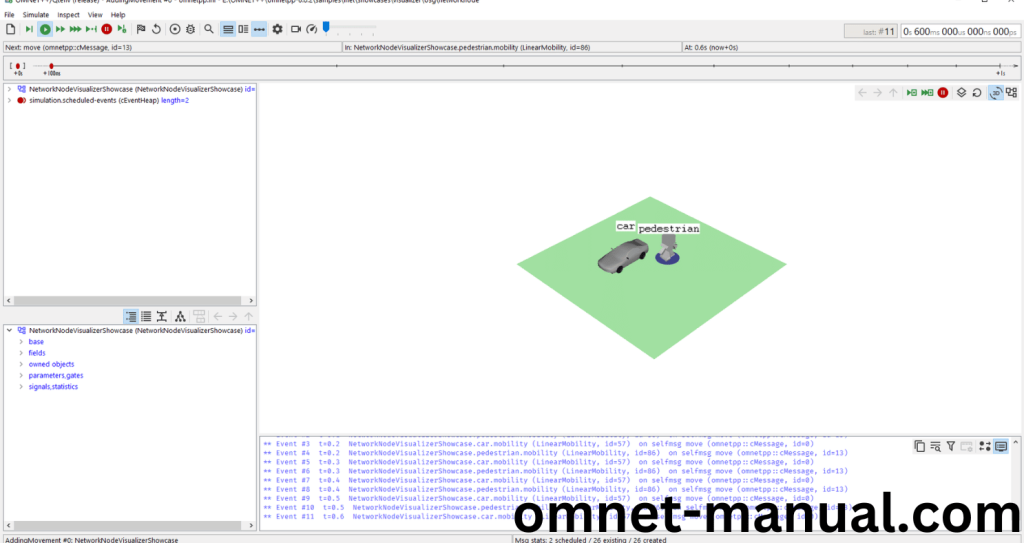
Screenshot:
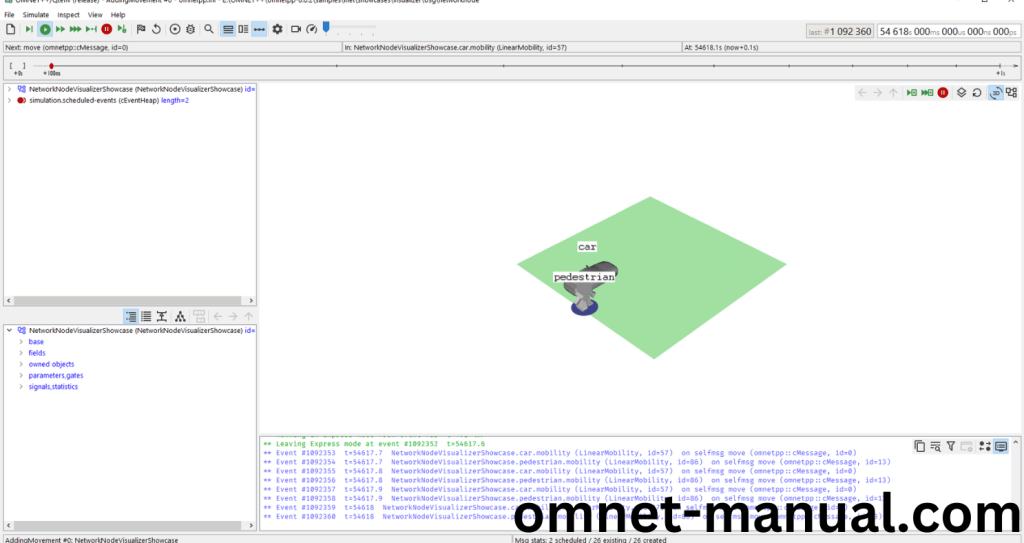
Screenshot:
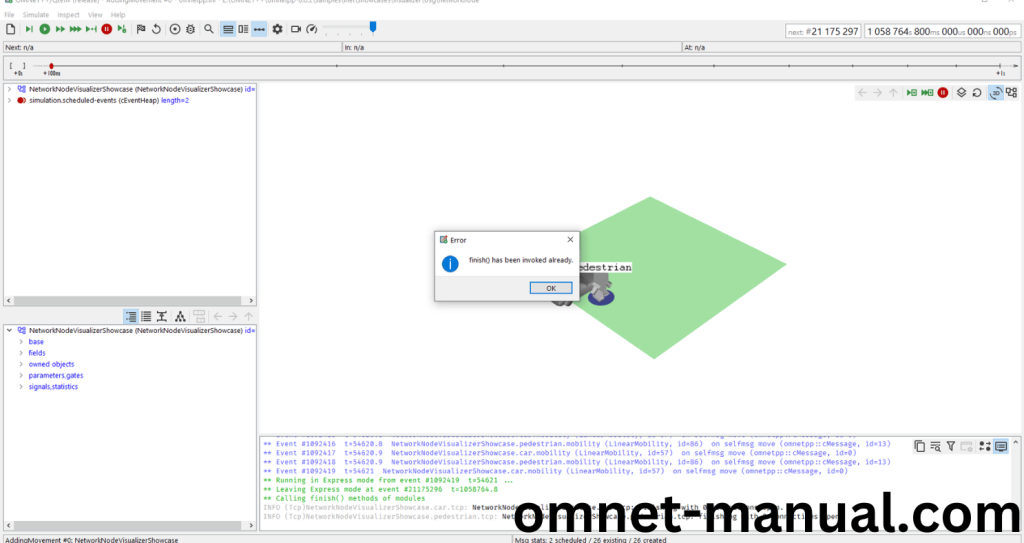
Simulation Completed Successfully Using the INET Framework Example. To get more reasech ideas then you can get connected with omnet-manual.com.
