HOW TO IMPORT CXMLPARIMPL.H PACKAGES IN OMNET++
To import CXmlparimpl.h packages in omnet++ we have listed out the steps to be followed.
The cXmlParImpl header serves as an implementation of the cPar class, designed to facilitate the representation of XML-based parameters within simulation environments. This class enables the specification of simulation parameters through XML data, which is particularly advantageous in contexts where intricate and structured data must be conveyed to simulation components. By encapsulating XML data, the class effectively manages and stores complex hierarchical data structures found within an XML document. As a derivative of the cPar class, cXmlParImpl integrates smoothly into the OMNeT++ parameter framework, allowing XML-based data to function equivalently to other parameter types. Furthermore, it offers support for querying XML data via XPath, thereby providing a flexible and robust means of accessing specific elements or attributes within the XML framework.
Notify the steps that are required for the installation of cXmlparimpl.h.
PRE-REQUISITES:
- Fresh installation of Windows 10:
Screenshot:

2.OMNET++ Installation:
Screenshot:
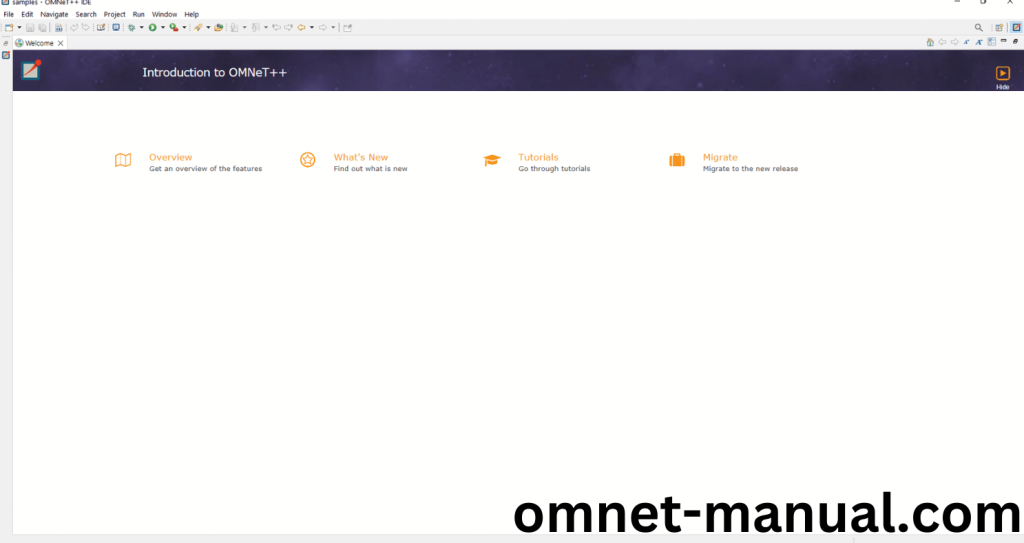
HEADER FILE VERIFICATION:
- Locate to the Examples:
Screenshot:

2.OMNeT++ Building Process:
Next, we need to build the Petrinets folder to make Petrinets Example to work in the OMNET++ 6.0.2 IDE. Right Click the Petrinets folder and Click the Build Project Option to build the Petrinets Folder.
Screenshot:

Here, we shown the Petrinets Building Process.
Screenshot:

Screenshot:

Screenshot:
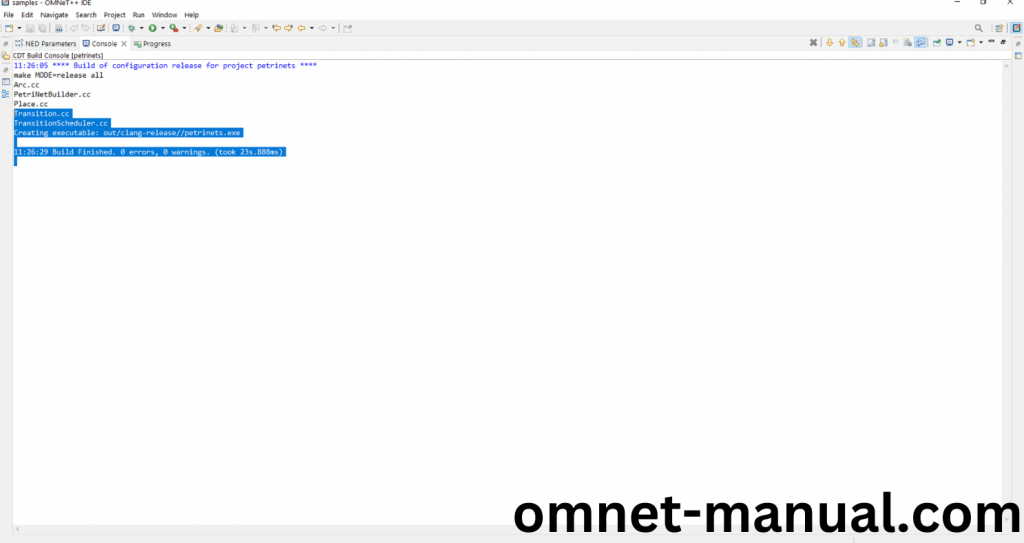
Here We successfully built and imported the Petrinets Example in the OMNET++ IDE.
3.Importing cXmlparimpl.h:
Here we imported the cXmlparimpl.h header file in this example program by clicking the Place.cc, you can see the header imported.
Screenshot:
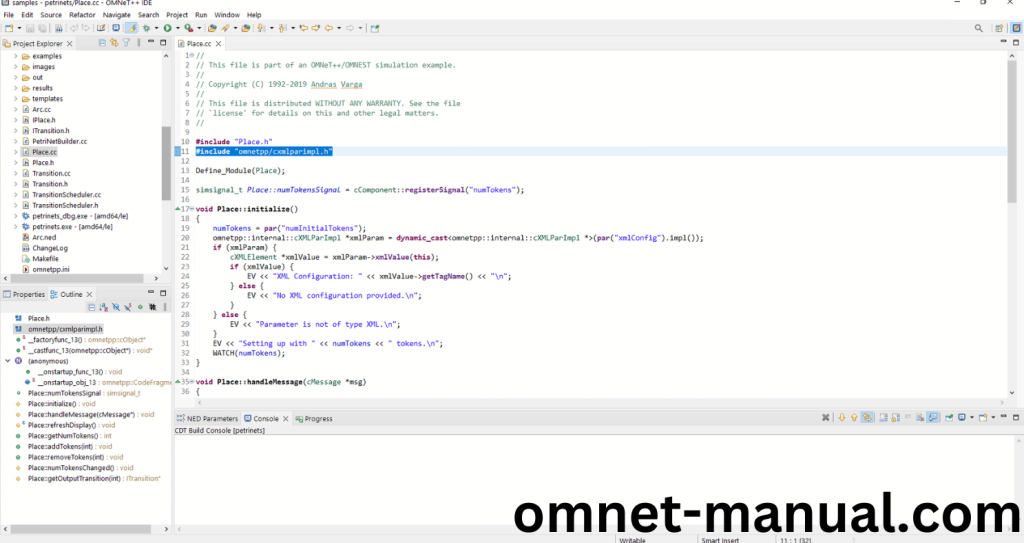
So here we need to copy this code and paste in the existing codes of Petrinets Example for cXmlparimpl header.
Code for Place.cc:
#include “Place.h”
#include “omnetpp/cxmlparimpl.h”
Define_Module(Place);
simsignal_t Place::numTokensSignal = cComponent::registerSignal(“numTokens”);
void Place::initialize()
{
numTokens = par(“numInitialTokens”);
omnetpp::internal::cXMLParImpl *xmlParam = dynamic_cast<omnetpp::internal::cXMLParImpl *>(par(“xmlConfig”).impl());
if (xmlParam) {
cXMLElement *xmlValue = xmlParam->xmlValue(this);
if (xmlValue) {
EV << “XML Configuration: ” << xmlValue->getTagName() << “\n”;
} else {
EV << “No XML configuration provided.\n”;
}
} else {
EV << “Parameter is not of type XML.\n”;
}
EV << “Setting up with ” << numTokens << ” tokens.\n”;
WATCH(numTokens);
}
void Place::handleMessage(cMessage *msg)
{
error(“this module does not process messages”);
}
void Place::refreshDisplay() const
{
getDisplayString().setTagArg(“t”, 0, numTokens);
static char buf[] = “placeX”;
const char *icon = numTokens <= 4 ? (buf[5]=’0’+numTokens, buf) : “placemany”;
getDisplayString().setTagArg(“i”, 0, icon);
}
int Place::getNumTokens()
{
return numTokens;
}
void Place::addTokens(int n)
{
Enter_Method_Silent();
ASSERT(n>0);
numTokens += n;
numTokensChanged();
}
void Place::removeTokens(int n)
{
Enter_Method_Silent();
ASSERT(n>0);
ASSERT(numTokens>=n);
numTokens -= n;
numTokensChanged();
}
void Place::numTokensChanged()
{
emit(numTokensSignal, numTokens);
}
ITransition *Place::getOutputTransition(int i)
{
cGate *g = gate(“out”, i);
if (g->getNextGate() == nullptr)
return nullptr; // not connected
return check_and_cast<ITransition *>(g->getPathEndGate()->getOwnerModule());
}
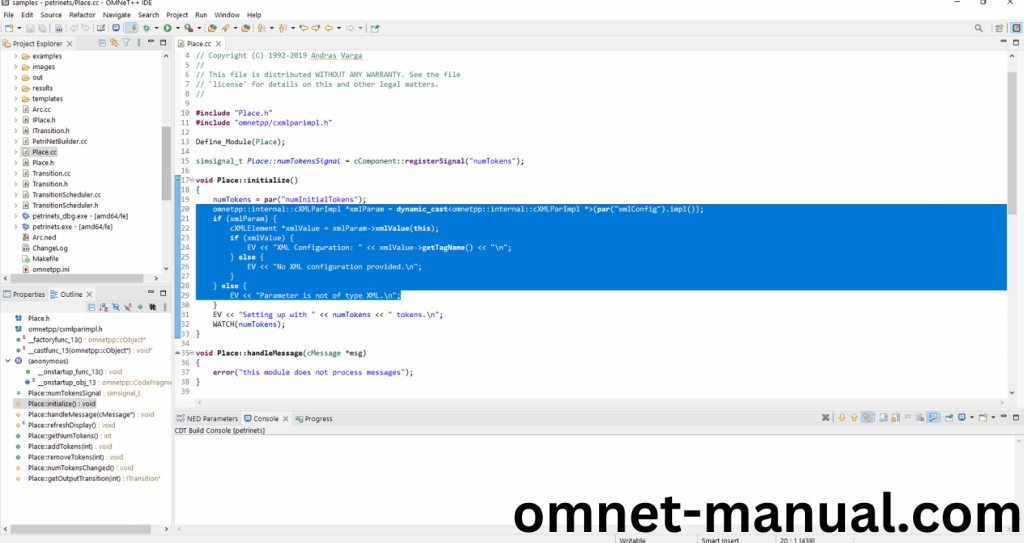
Code for Place.ned:
xml xmlConfig;

Code for omnetpp.ini:
[Counter]
network = Counter
*.destination.xmlConfig = xmldoc(“xmlConfig.xml”)
*.place1.xmlConfig = xmldoc(“xmlConfig.xml”)
*.place2.xmlConfig = xmldoc(“xmlConfig.xml”)
*.store.xmlConfig = xmldoc(“xmlConfig.xml”)
*.place1.numInitialTokens = 1
*.store.numInitialTokens = 30
Screenshot:
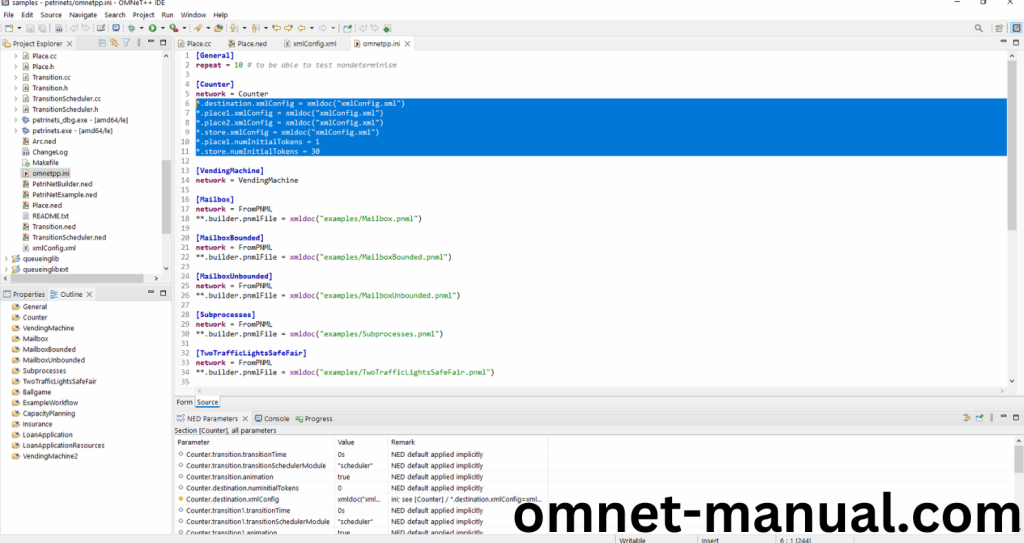
So here we need to create xmlConfig.xml file in Petrinets folder and copy this code and paste in the created file.
Code for xmlConfig.xml:
<config>
<!– Configuration for place1 –>
<placeConfig>
<initialTokens>1</initialTokens>
<maxTokens>100</maxTokens>
</placeConfig>
<!– Configuration for place2 –>
<place2Config>
<initialTokens>20</initialTokens>
<maxTokens>150</maxTokens>
</place2Config>
<!– Configuration for store –>
<storeConfig>
<initialTokens>30</initialTokens>
<maxTokens>200</maxTokens>
</storeConfig>
<!– Configuration for Counter.destination –>
<counterDestinationConfig>
<initialTokens>10</initialTokens>
<maxTokens>50</maxTokens>
<destinationName>MainDestination</destinationName>
</counterDestinationConfig>
</config>
Screenshot:
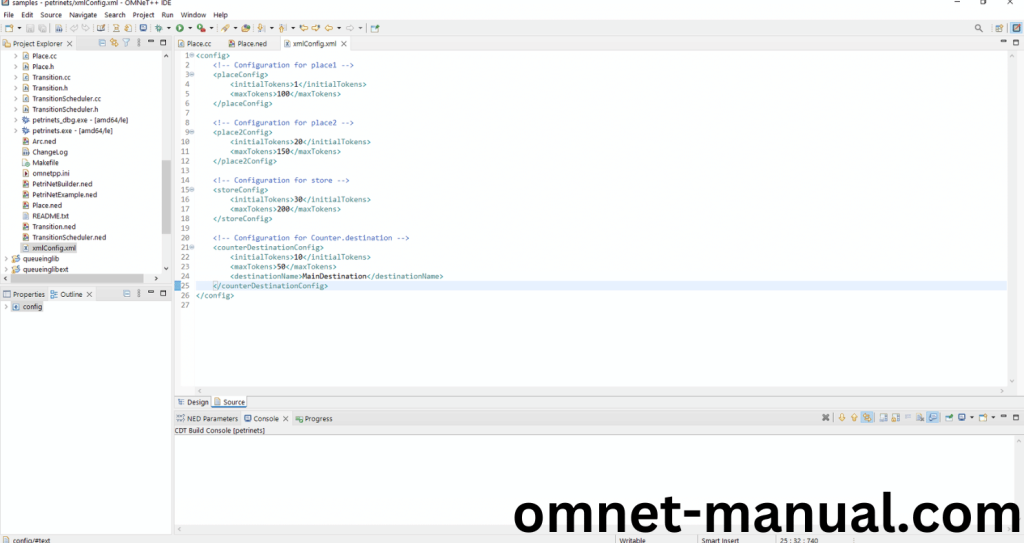
Press Control key and click the cXmlparimpl.h to open the header file.
Screenshot:
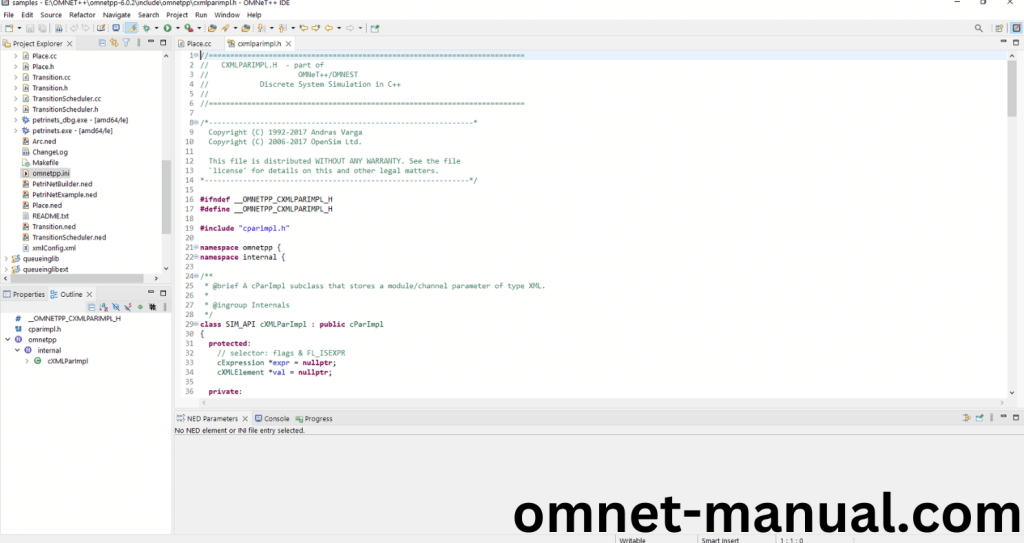
Here we will show the cXmlparimpl.h header file to show the highlighted line imported from the cXmlparimpl.h in the example code.
Screenshot:

4.Executing the Example Program Using cXmlparimpl header file:
Then we need to run the Example program Using cXmlparimpl header file to view output of the program. Firstly, we need to locate to the “/Petrinets/” to find the example program in the Petrinets Folder.
Screenshot:

Next click the “omnetpp.ini” file and Configuration of the Petrinets Program.
Screenshot:

Next, Right Click the omnetpp.ini file, click the Run As and then Click the OMNeT++ Simulation.
Screenshot:
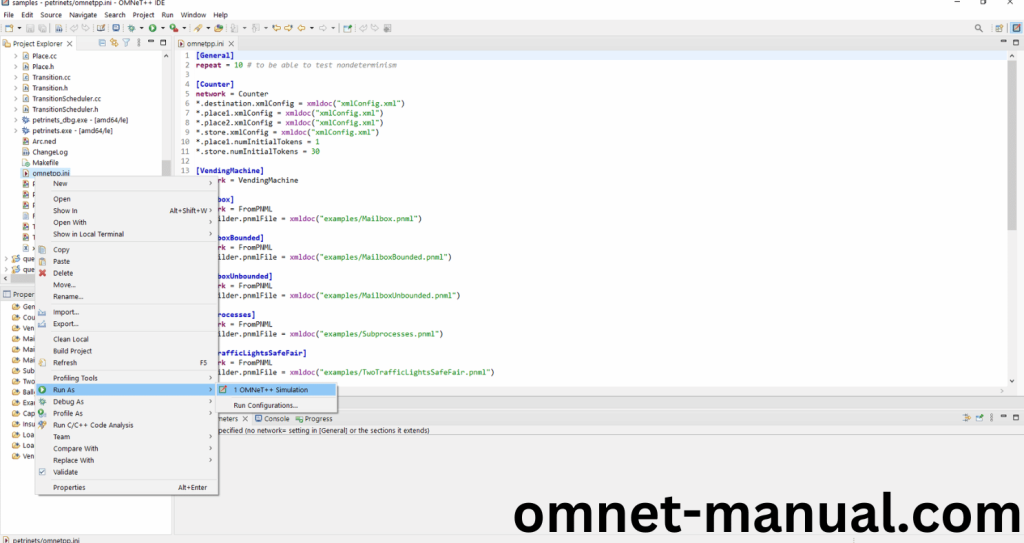
If you got any prompt, then Click the OK button to build and Simulate the Example program.
Screenshot:
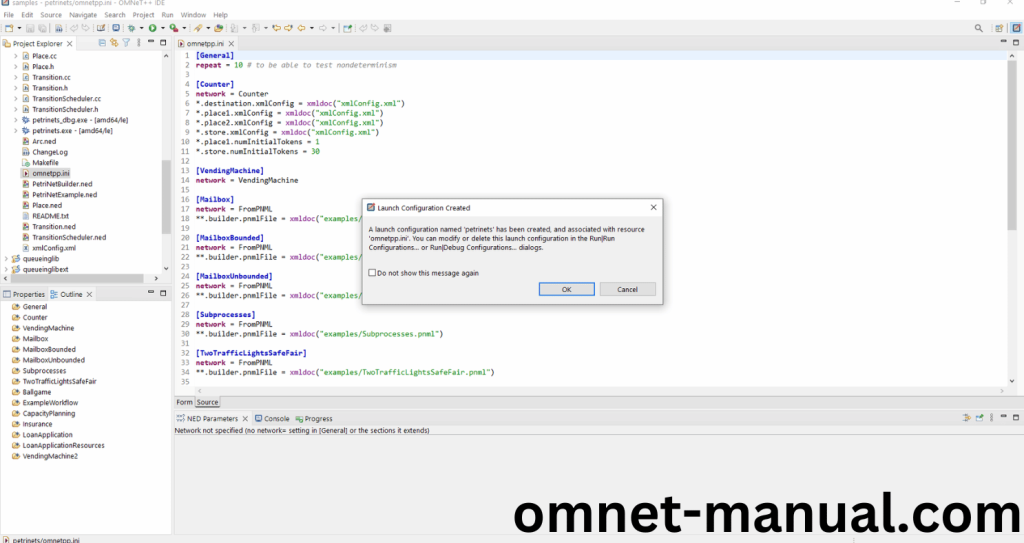
Click the Counter Configuration in the Omnet++ Ide to select the Configuration for the Example Program Simulation.
Screenshot:
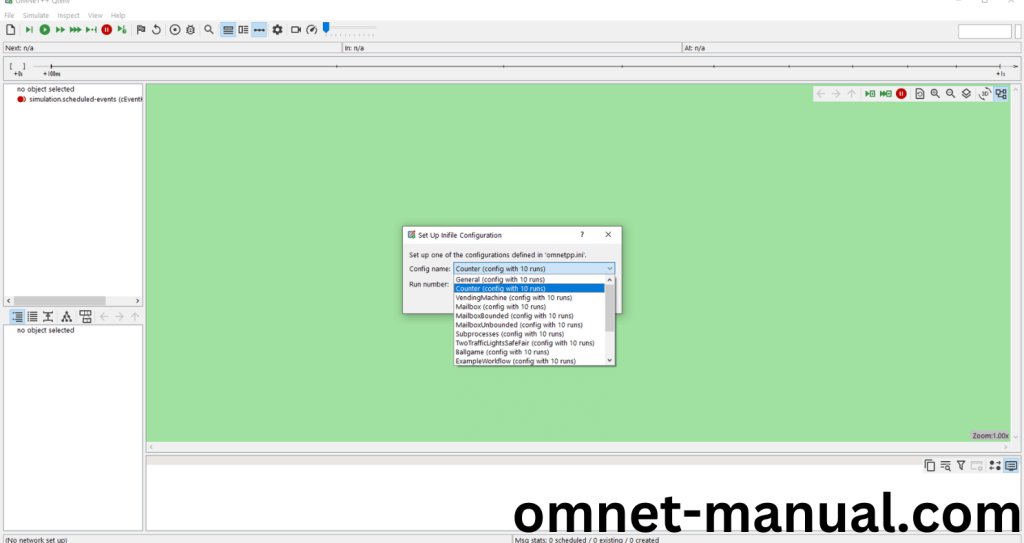
Click the Run Button in the Omnet++ Ide to simulate the Example Program.
Screenshot:
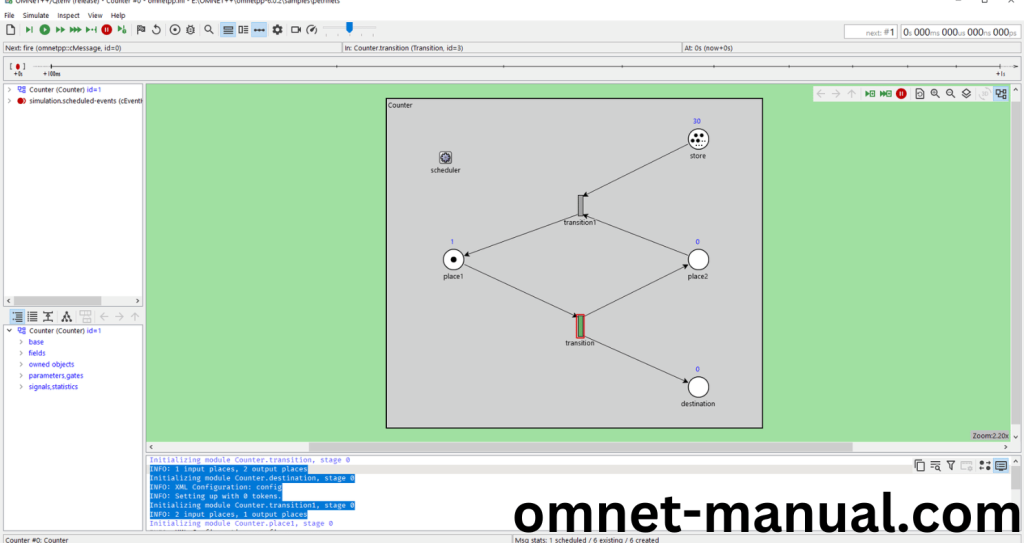
Screenshot:
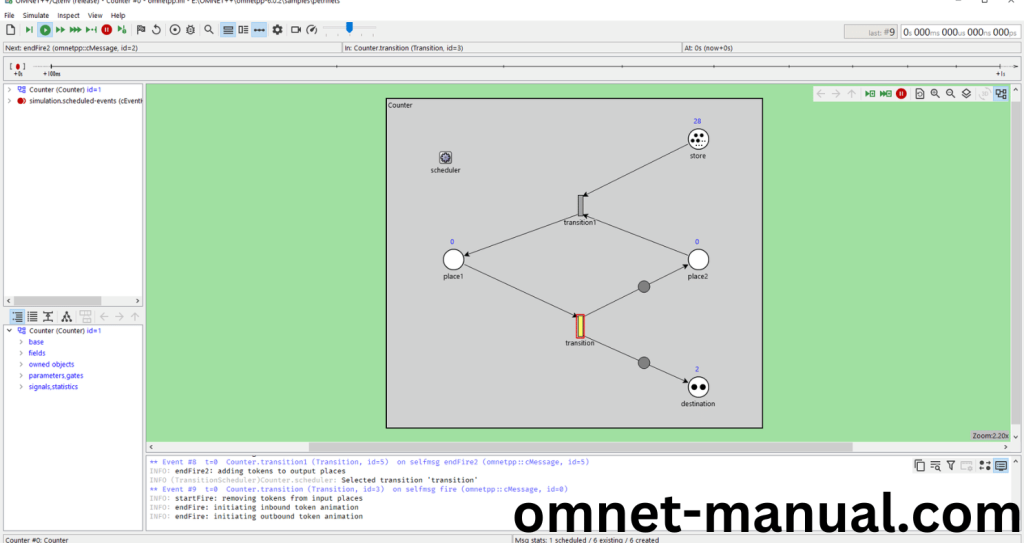
Screenshot:
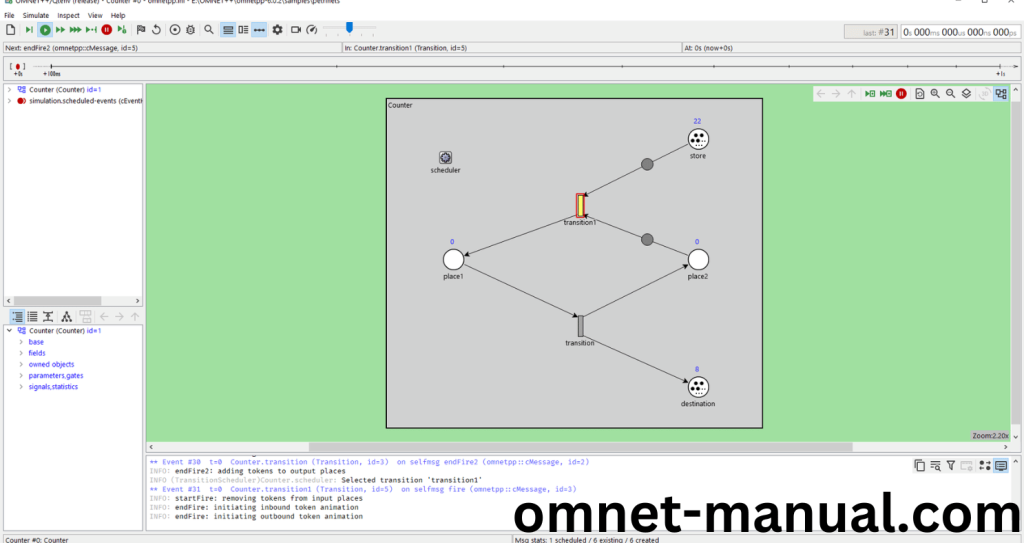
Screenshot:

Simulation Completed Successfully by the Petrinets Example Using cXmlparimpl header.
We are delighted to introduce a comprehensive guide outlining the essential procedures for importing the cXmlparimpl.h_ packages in OMNeT++. This newly released content is designed to facilitate your installation process. For the best outcomes, we recommend reaching out to us for further assistance.
