HOW TO IMPORT CMODULE.H PACKAGES IN OMNET++
To import CMODULE.H packages in OMNET++ we have listed out the steps that must be notified, stay in touch with omnet-manual.com to get more project ideas. 1. The cmodule.h header is super important in the simulation framework. The `cModule` class is all about the active parts of a network simulation, like network nodes or other entities that do stuff and send messages around. It acts as a foundation for both simple and compound modules, where simple modules handle basic tasks and compound modules bring together several submodules to create more complex setups.
PRE-REQUISITES:
- Fresh installation of Windows 10:
Screenshot:

- OMNET++ Installation:
Screenshot:
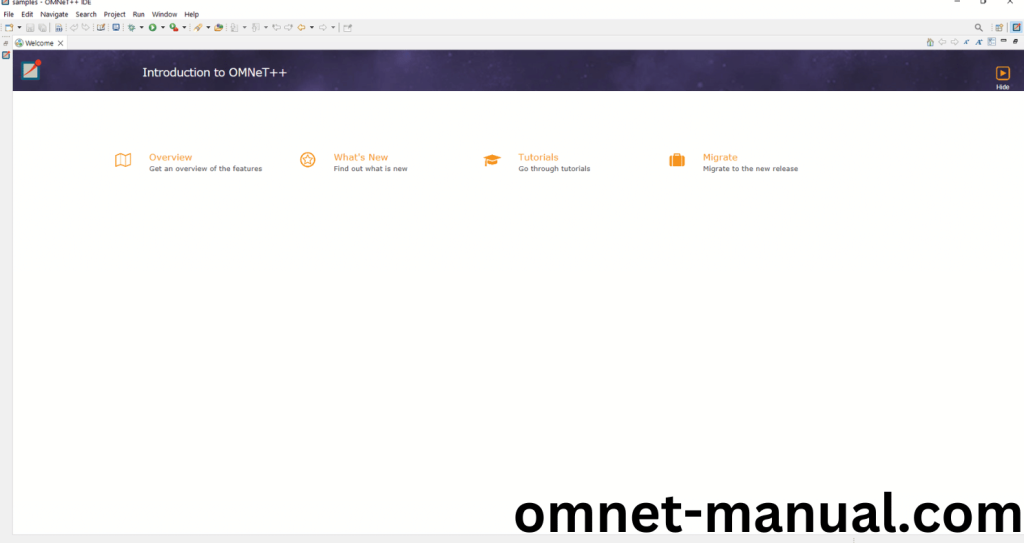
HEADER FILE VERIFICATION:
- Locate to the Examples:
Screenshot:

2.OMNeT++ Building Process:
Next, we need to build the Aloha folder to make Aloha Example to work in the OMNET++ 6.0.2 IDE. Right Click the Aloha folder and Click the Build Project Option to build the Aloha Folder.
Screenshot:
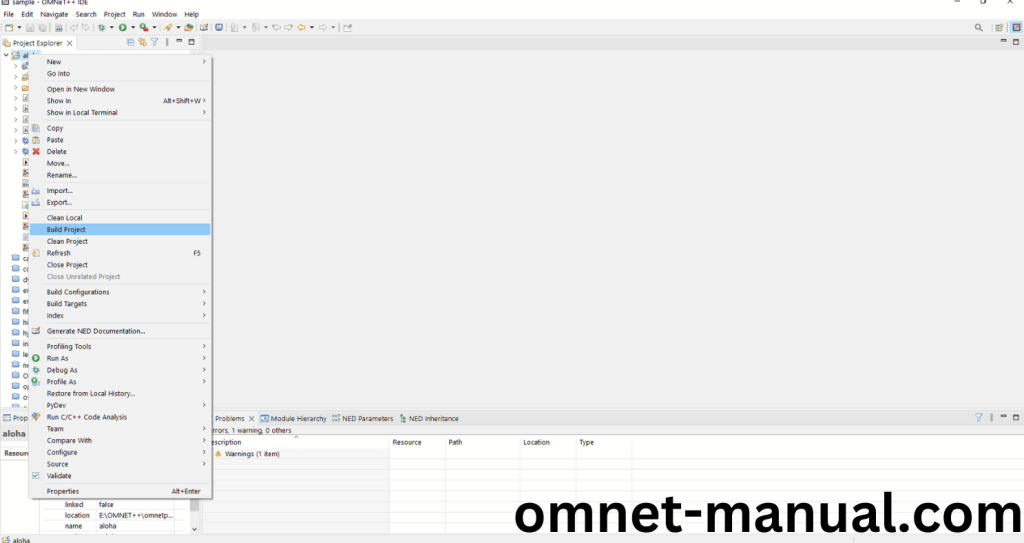
Here, we shown the Aloha Building Process.
Screenshot:

Screenshot:

Screenshot:

Here We successfully built and imported the Aloha Example in the OMNET++ IDE.
3.Importing Cmodule.h:
Here we imported the Cmodule.h header file in this example program by clicking the Host.cc, you can see the header imported.
Screenshot:
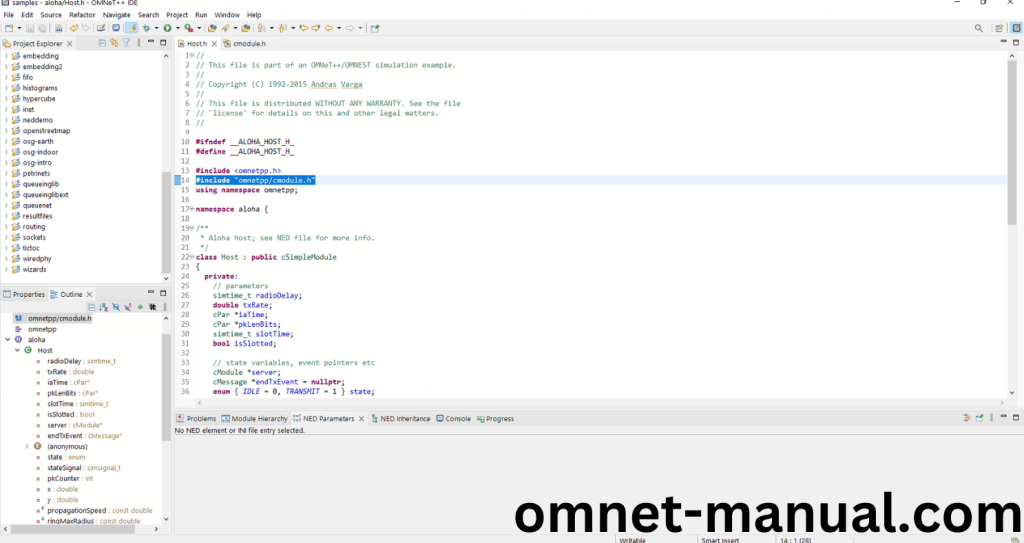
Here we highlighted the code line which is the part of the Cmodule.h.
Screenshot:
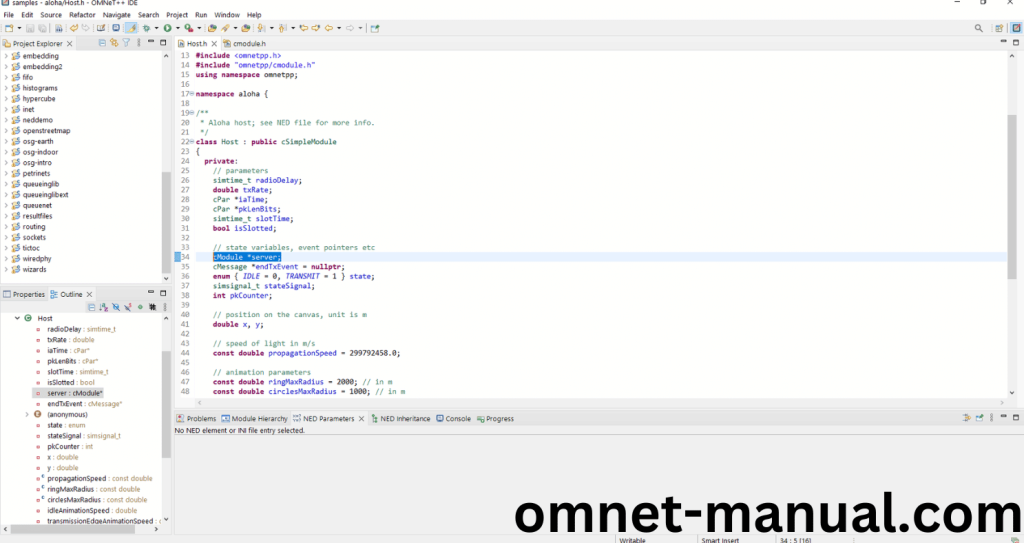
Press Control key and click the Cmodule.h to open the header file.
Screenshot:
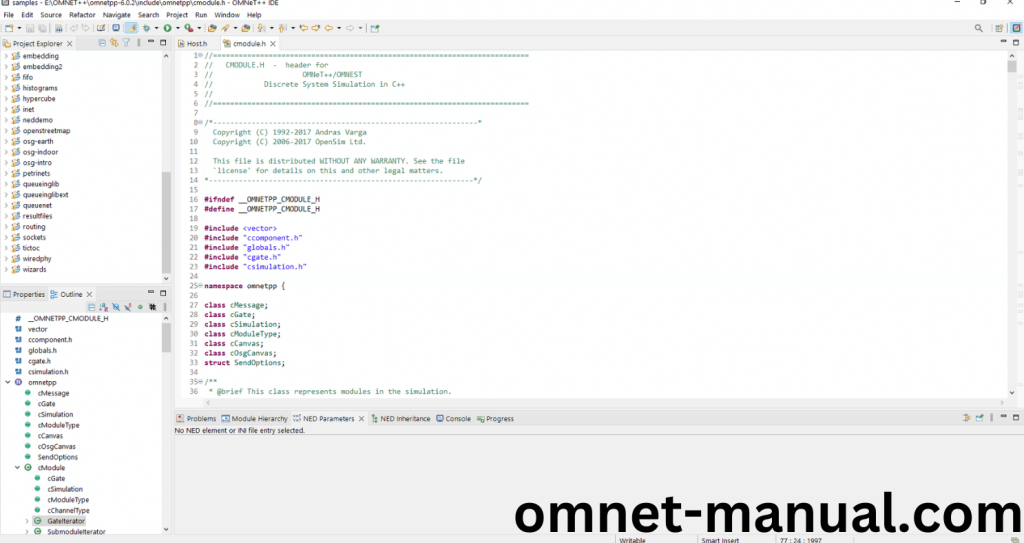
Here we will show the Cmodule.h header file to show the highlighted line imported from the Cmodule.h in the example code.
Screenshot:

4.Executing the Example Program Using Cmodule header file:
Then we need to run the Example program Using Cmodule header file to view output of the program. Firstly, we need to locate to the “/Aloha/” to find the example program in the embedding Folder.
Screenshot:

Next click the “omnetpp.ini” file and Configuration of the Aloha Program.
Screenshot:
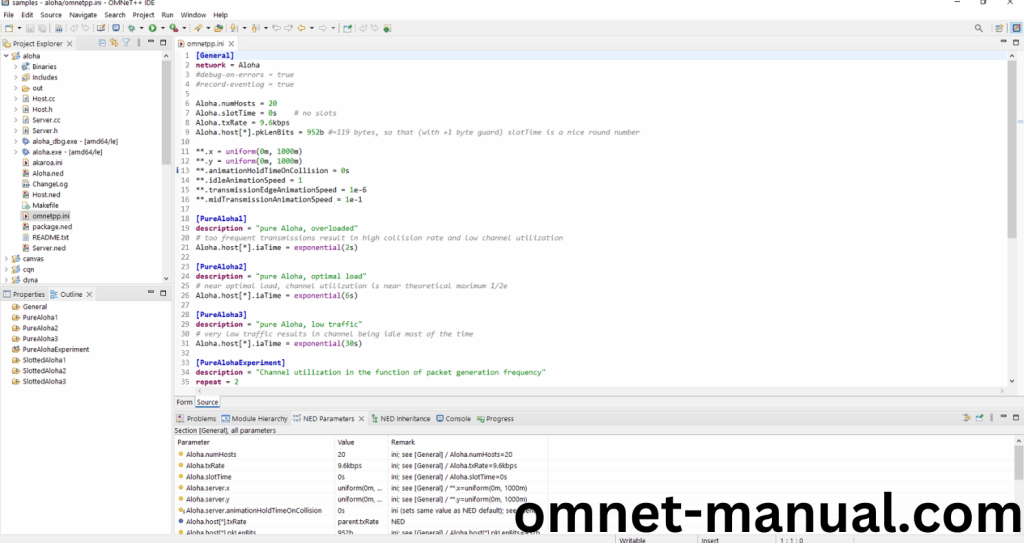
Next, Right Click the omnetpp.ini file, click the Run As and then Click the OMNeT++ Simulation.
Screenshot:
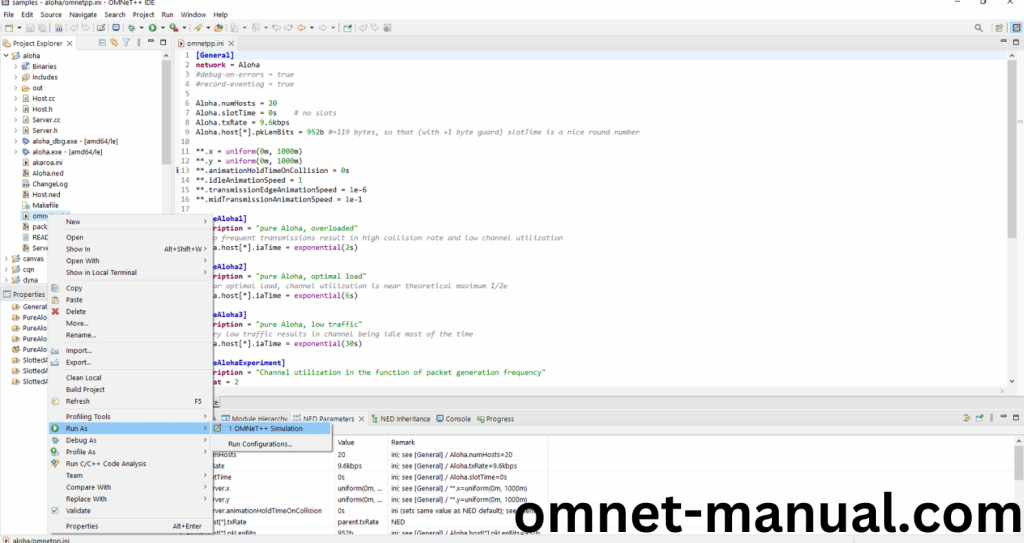
If you got any prompt, then Click the OK button to build and Simulate the Example program.
Screenshot:
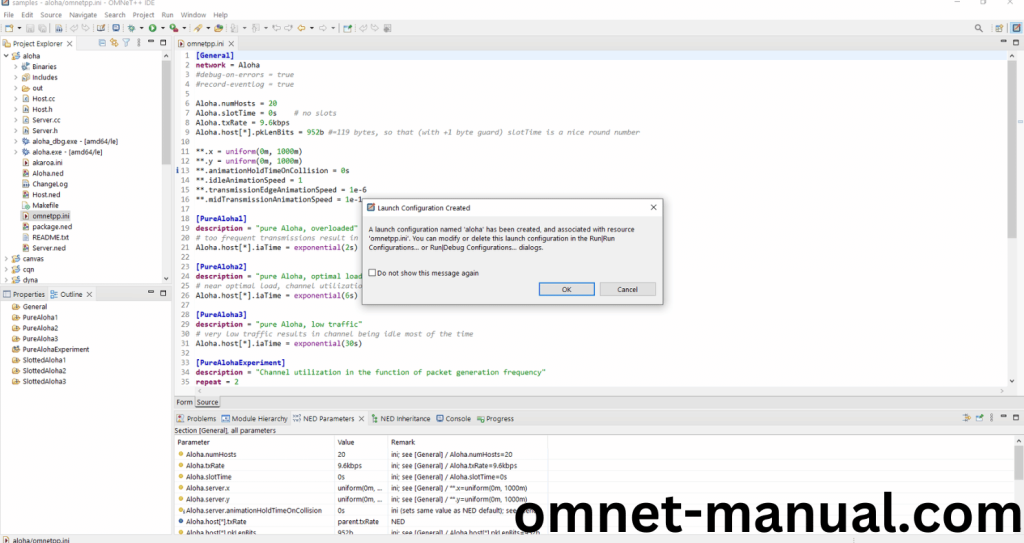
Click the Any Configuration in the Omnet++ Ide to select the Configuration for the Example Program Simulation.
Screenshot:
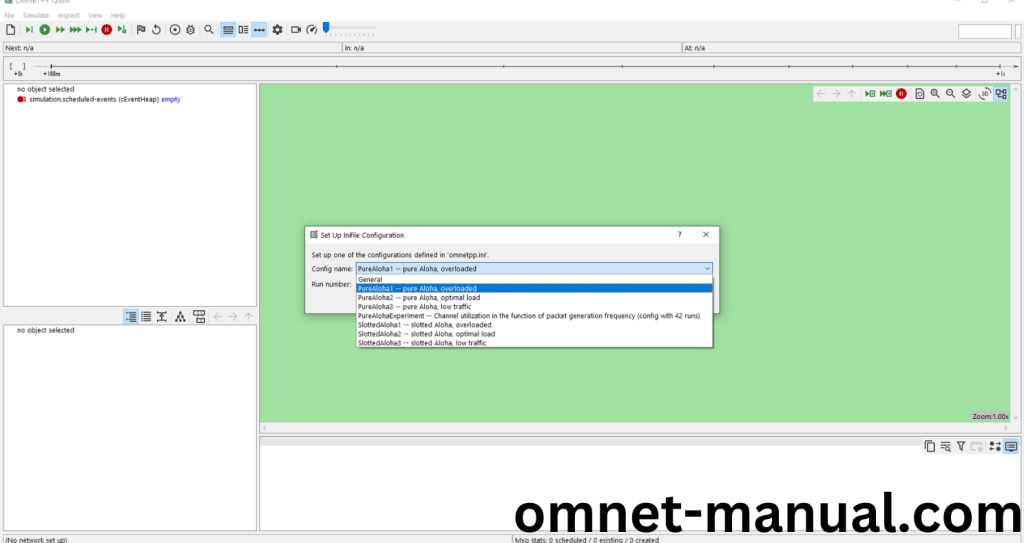
Click the Run Button in the Omnet++ Ide to simulate the Example Program.
Screenshot:
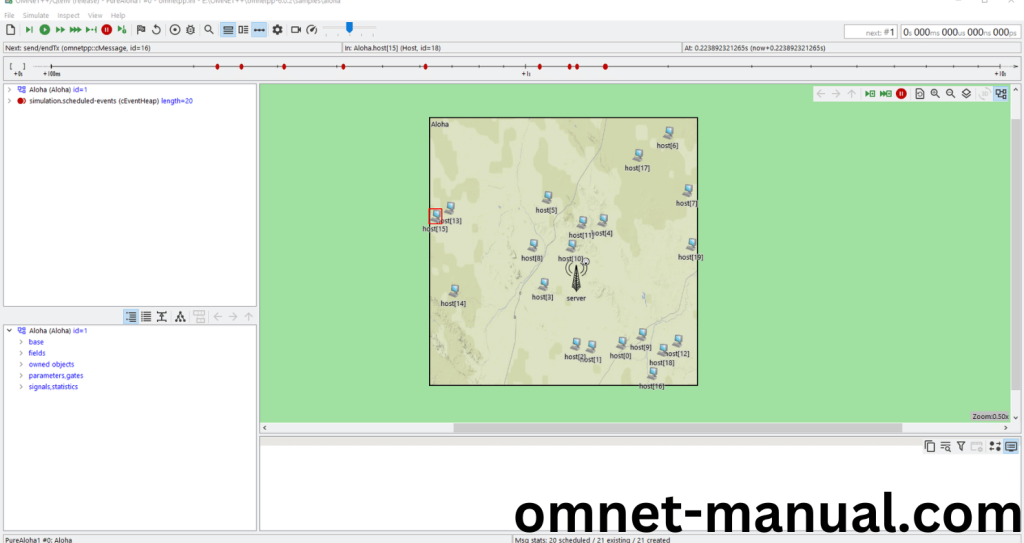
Screenshot:
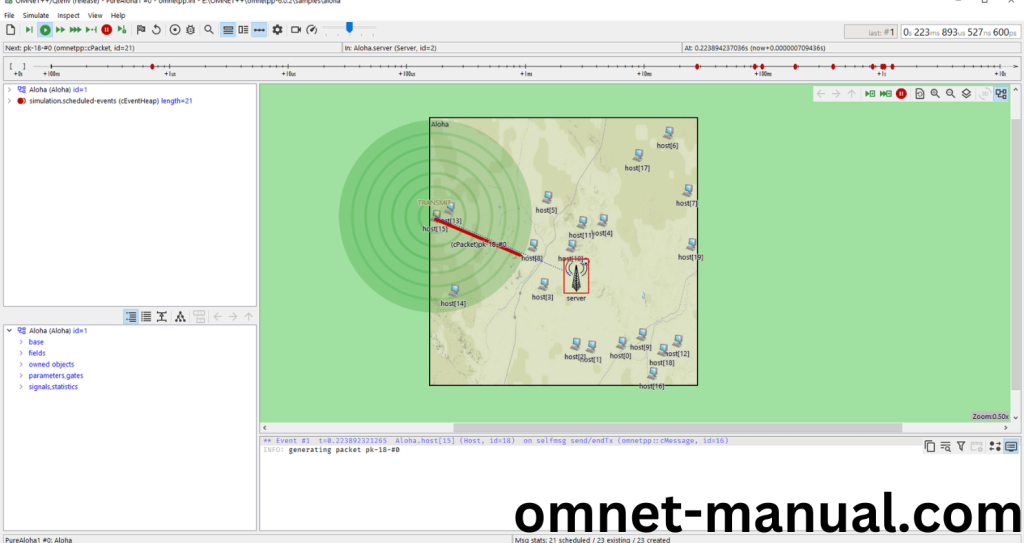
Screenshot:
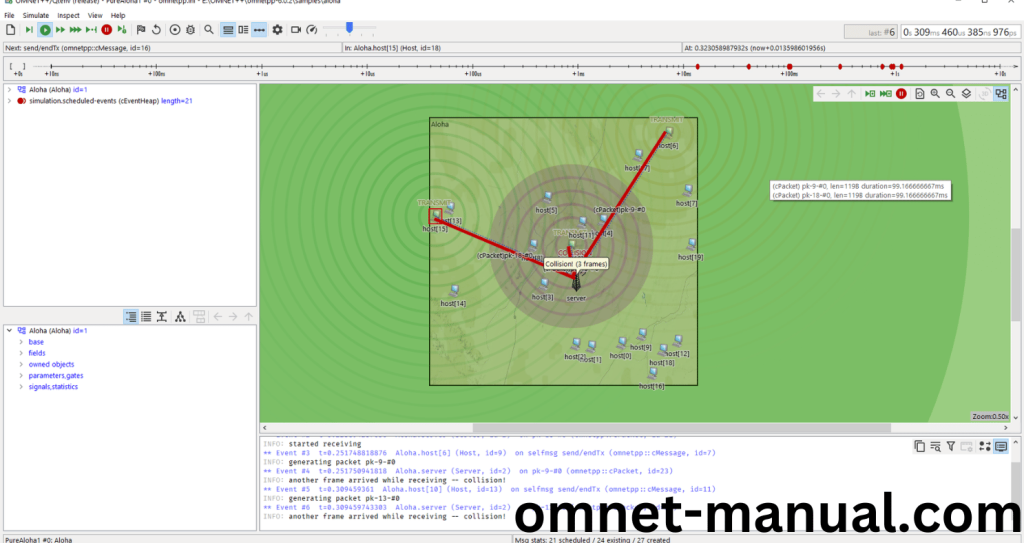
Simulation Completed Successfully by the Aloha Example Using cmodule header.
