HOW TO IMPORT CCOROUTINE.H PACKAGES IN OMNET++
To import CCOROUTINE.H packages in omnet++ tool you can approach omnet-manual.com we will give you best installation and explaination in detail. The cCoroutine header serves the purpose of managing and implementing cCoroutine within the simulation framework. CCoroutine represents a robust feature for facilitating cooperative multitasking, enabling multiple functions to pause their execution (yield) and later resume, thereby allowing for the modeling of concurrent processes in a manner that simulates parallelism without the necessity of multiple threads. The cCoroutine framework offers the essential mechanism for creating, switching, and overseeing cCoroutine. It permits functions to yield execution at specific intervals and be resumed subsequently, thus allowing for the sequential modeling of intricate, multi-step processes.
Stay in touch with our team we give you ideas about installation with project ideas.
Installation steps of cCoroutine.h are as follows.
PRE-REQUISITES:
- Fresh installation of Windows 10:
Screenshot:

2.OMNET++ Installation:
Screenshot:
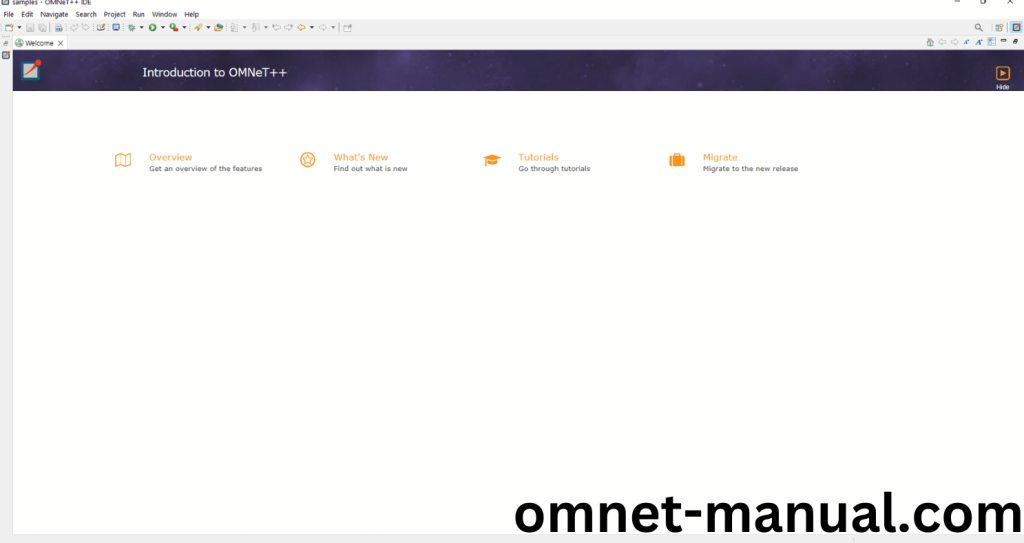
HEADER FILE VERIFICATION:
- Locate to the Examples:
Screenshot:

2.OMNeT++ Building Process:
Next, we need to build the Dyna folder to make Dyna Example to work in the OMNET++ 6.0.2 IDE. Right Click the Dyna folder and Click the Build Project Option to build the Dyna Folder.
Screenshot:

Here, we shown the Dyna Building Process.
Screenshot:

Screenshot:

Screenshot:

Here We successfully built and imported the Dyna Example in the OMNET++ IDE.
3.Importing cCoroutine.h:
Here we imported the cCoroutine.h header file in this example program by clicking the Server.cc, you can see the header imported.
Screenshot:
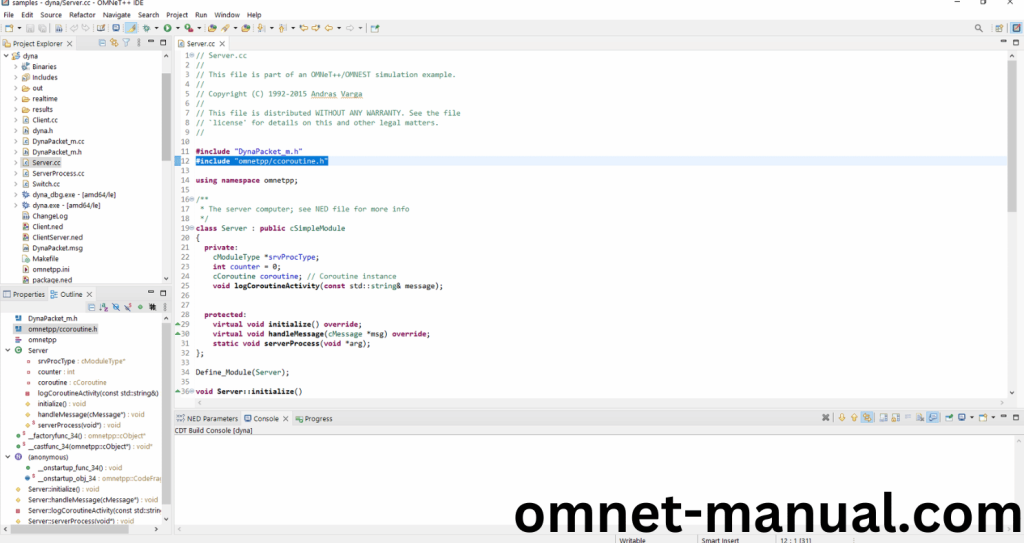
So here we need to copy this code and paste in the existing codes of Dyna Example for cCoroutine header.
Code for Server.cc:
#include “DynaPacket_m.h”
#include “omnetpp/ccoroutine.h”
using namespace omnetpp;
class Server : public cSimpleModule
{
private:
cModuleType *srvProcType;
int counter = 0;
cCoroutine coroutine; // Coroutine instance
void logCoroutineActivity(const std::string& message);
protected:
virtual void initialize() override;
virtual void handleMessage(cMessage *msg) override;
static void serverProcess(void *arg);
};
Define_Module(Server);
void Server::initialize()
{
srvProcType = cModuleType::find(“ServerProcess”);
coroutine.setup(serverProcess, this, 1024 * 1024); // 1 MB stack size
}
void Server::handleMessage(cMessage *msg)
{
DynaPacket *pk = check_and_cast<DynaPacket *>(msg);
if (pk->getKind() == DYNA_CONN_REQ) {
std::string name = opp_stringf(“conn-%d”, ++counter);
cModule *mod = srvProcType->createScheduleInit(name.c_str(), this);
EV << “DYNA_CONN_REQ: Created process ID=” << mod->getId() << endl;
sendDirect(pk, mod, “in”);
cCoroutine::switchTo(&coroutine);
}
else {
int serverProcId = pk->getServerProcId();
EV << “Redirecting msg to process ID=” << serverProcId << endl;
cModule *mod = getSimulation()->getModule(serverProcId);
if (!mod) {
EV << ” That process already exited, deleting msg\n”;
delete pk;
}
else {
sendDirect(pk, mod, “in”);
}
}
}
void Server::logCoroutineActivity(const std::string& message)
{
EV << message << endl;
}
void Server::serverProcess(void *arg)
{
Server *server = static_cast<Server *>(arg);
server->logCoroutineActivity(“Coroutine is running for connection handling.”);
cCoroutine::switchToMain();
}

Press Control key and click the cCoroutine.h to open the header file.
Screenshot:

Here we will show the cCoroutine.h header file to show the highlighted line imported from the cCoroutine.h in the example code.
Screenshot:
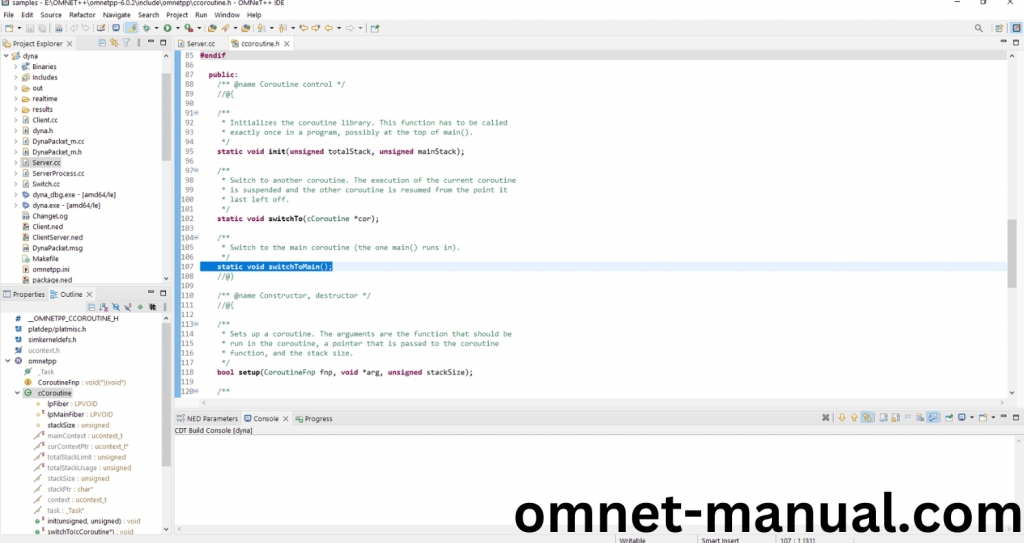
4.Executing the Example Program Using cCoroutine header file:
Then we need to run the Example program Using cCoroutine header file to view output of the program. Firstly, we need to locate to the “/Dyna/” to find the example program in the Dyna Folder.
Screenshot:

Next click the “omnetpp.ini” file and Configuration of the Dyna Program.
Screenshot:
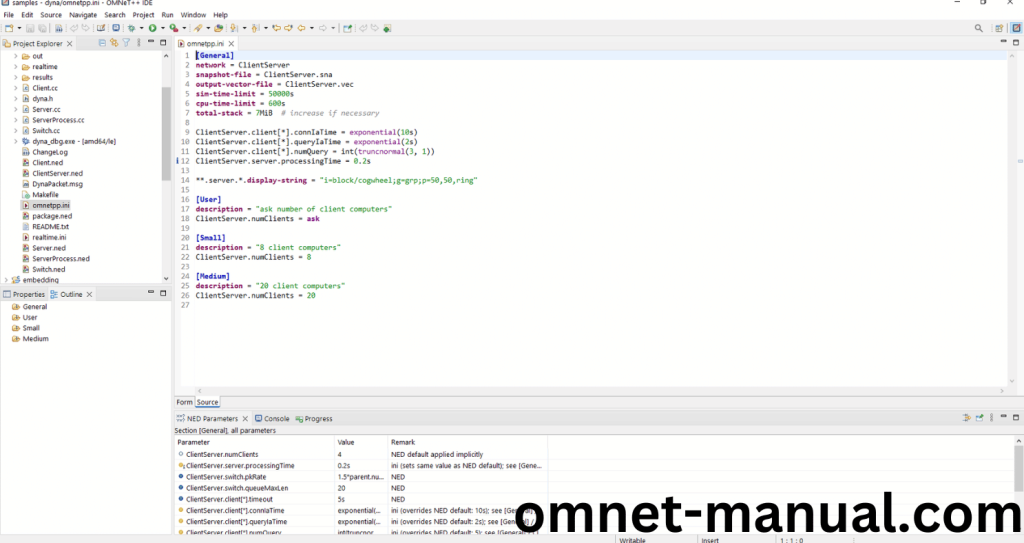
Next, Right Click the omnetpp.ini file, click the Run As and then Click the OMNeT++ Simulation.
Screenshot:
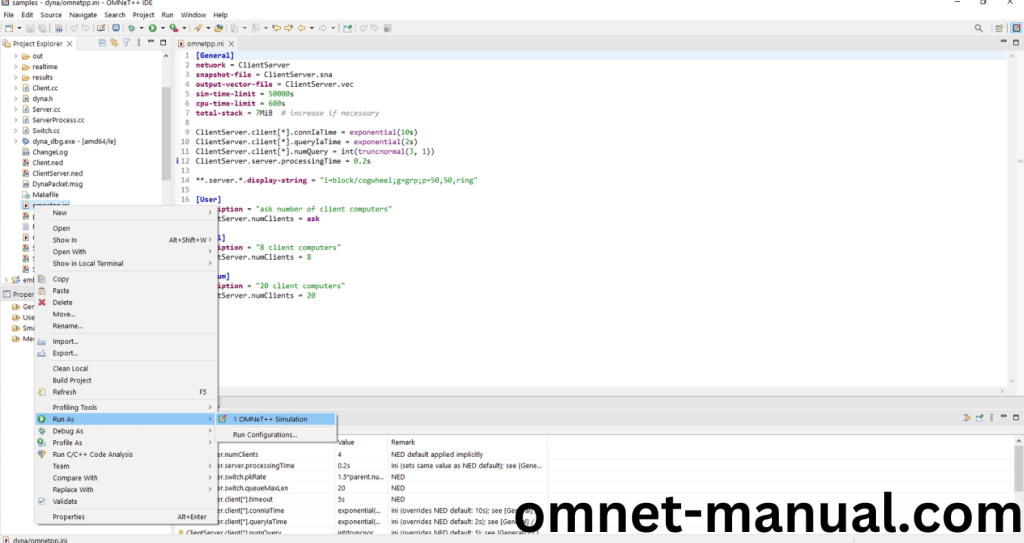
If you got any prompt, then Click the OK button to build and Simulate the Example program.
Screenshot:

Click the Any Configuration in the Omnet++ Ide to select the Configuration for the Example Program Simulation.
Screenshot:
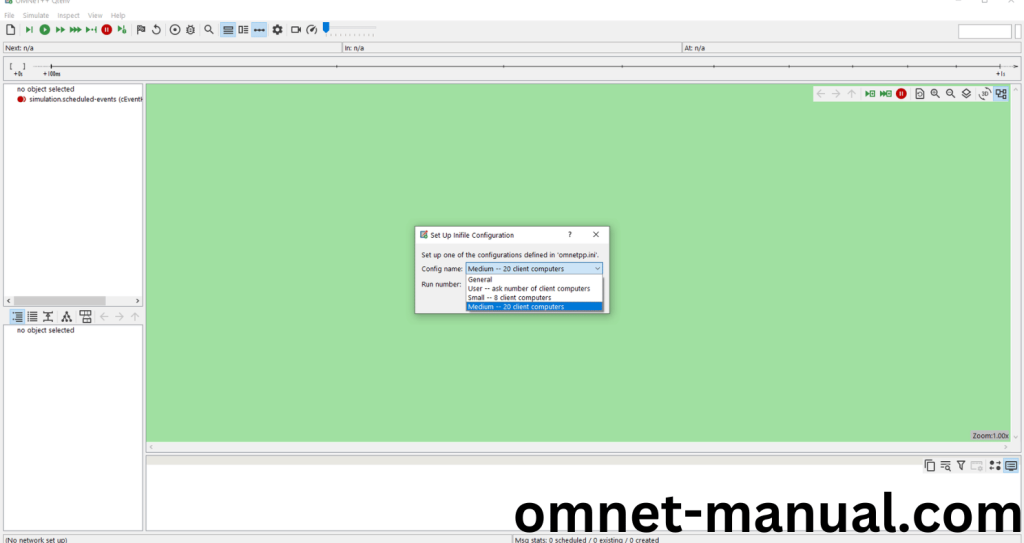
Click the Run Button in the Omnet++ Ide to simulate the Example Program.
Screenshot:
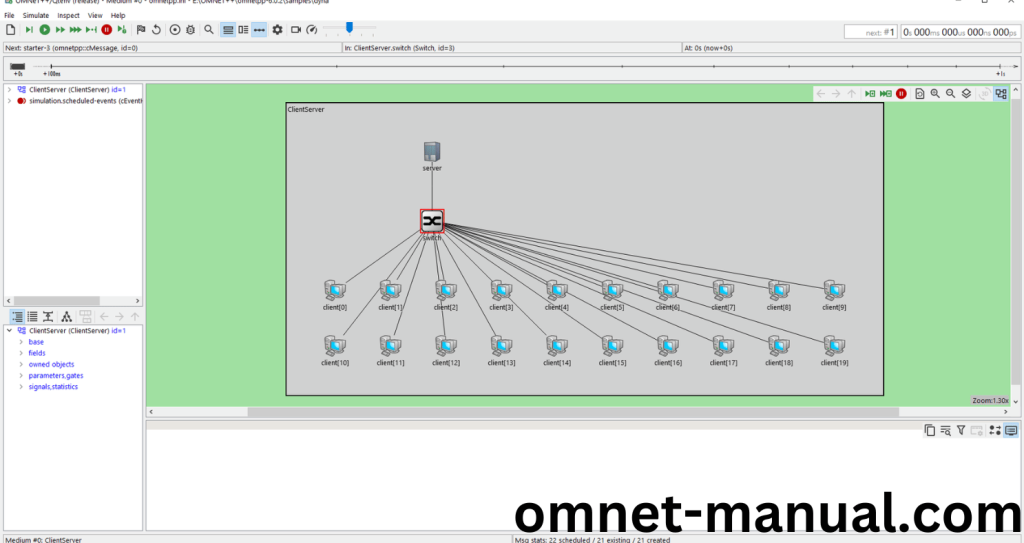
Screenshot:
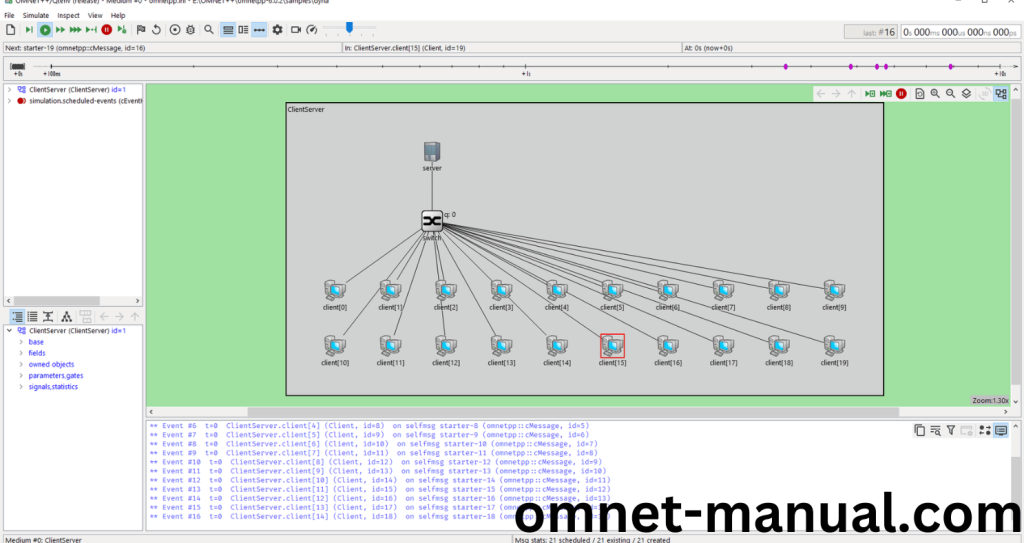
Screenshot:
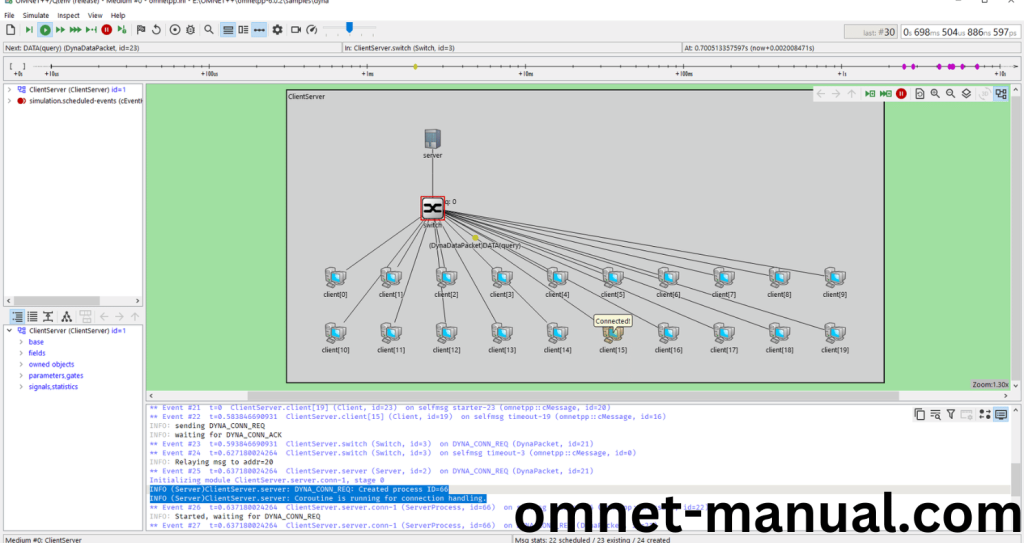
Screenshot:
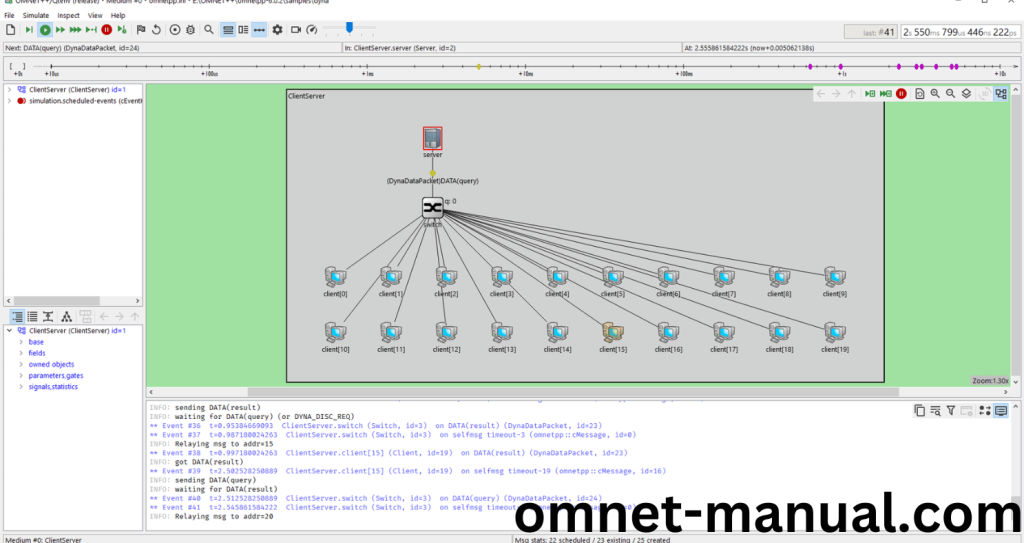
Simulation Completed Successfully by the Dyna Example Using cCoroutine header.
