HOW TO IMPORT CCHANNEL.H PACKAGES IN OMNET++
To import Cchannel.h packages in NS3, we will explain that connect gates between modules, allowing messages to pass from one module to another. A cChannel is capable of representing a variety of communication links, which may include wired, wireless, or abstract connections. This is achieved by incorporating attributes such as propagation delay, transmission delay, and data rate into the message transfer mechanism. In OMNeT++, channels can be categorized as either simple or compound. Simple channels facilitate the fundamental modeling of delay and throughput, whereas more intricate channels can account for additional factors, including packet loss, error rates, or interference, tailored to the specific needs of the simulation. Compound channels are formed by merging several simple channels, thereby allowing for more advanced network behaviors. The cChannel class offers functionalities for configuring these attributes and for monitoring the channel’s state and behavior throughout the simulation. Furthermore, channels are designed to support signal propagation, enabling events like message receptions or state transitions to initiate subsequent actions within the simulation.
Here, we have shared the installation of cChannel.h.
PRE-REQUISITES:
- Fresh installation of Windows 10:
Screenshot:

2.OMNET++ Installation:
Screenshot:
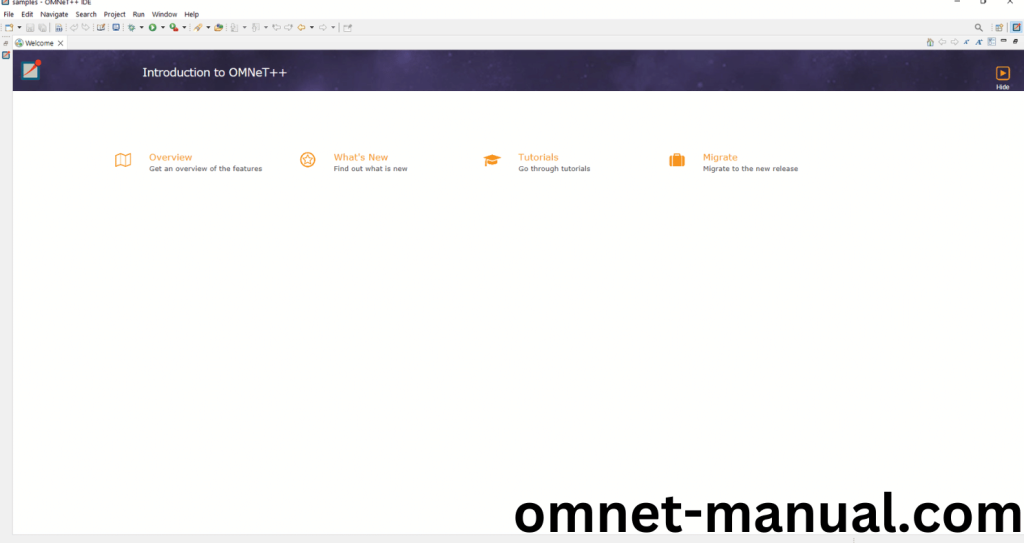
HEADER FILE VERIFICATION:
- Locate to the Examples:
Screenshot:

2.OMNeT++ Building Process:
Next, we need to build the Petrinets folder to make Petrinets Example to work in the OMNET++ 6.0.2 IDE. Right Click the Petrinets folder and Click the Build Project Option to build the Petrinets Folder.
Screenshot:

Here, we shown the Petrinets Building Process.
Screenshot:

Screenshot:
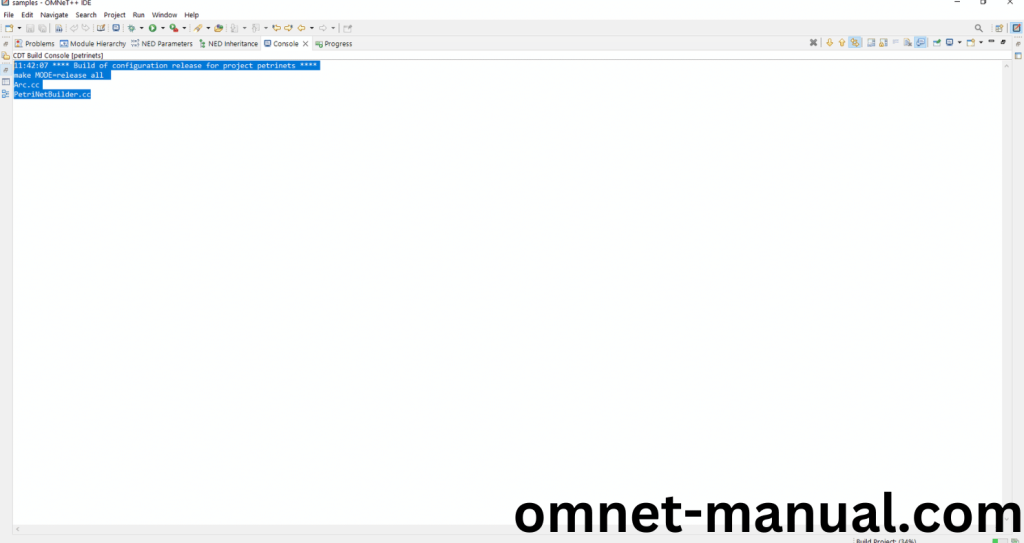
Screenshot:

Here We successfully built and imported the Petrinets Example in the OMNET++ IDE.
3.Importing cchannel.h:
Here we imported the cchannel.h header file in this example program by clicking the Transition.cc, you can see the header imported.
Screenshot:

Here we highlighted the code line that represents the code line belongs to cchannel header.
Screenshot:

Press Control key and click the cChannel.h to open the header file.
Screenshot:
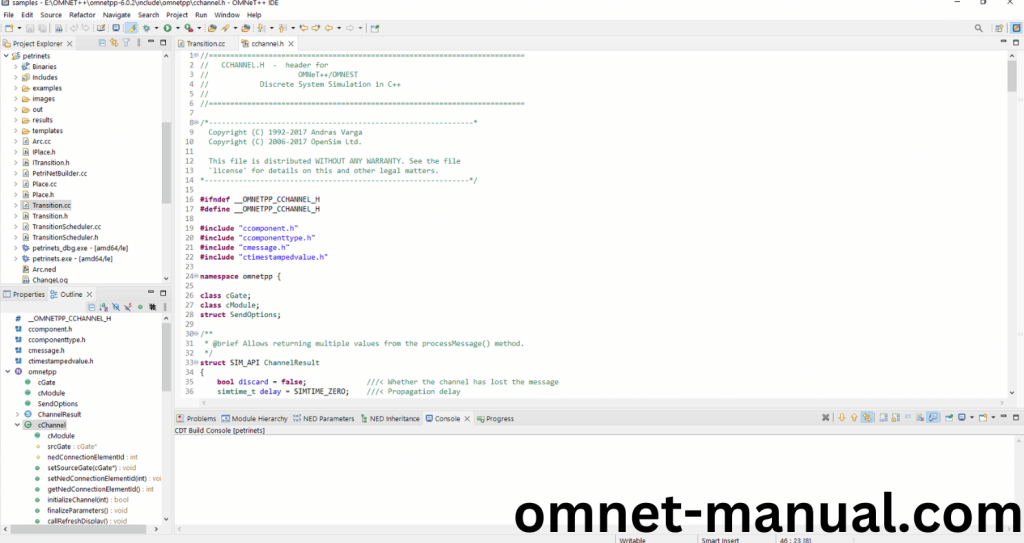
Here we will show the cchannel.h header file to show the highlighted line imported from the cchannel.h in the example code.
Screenshot:
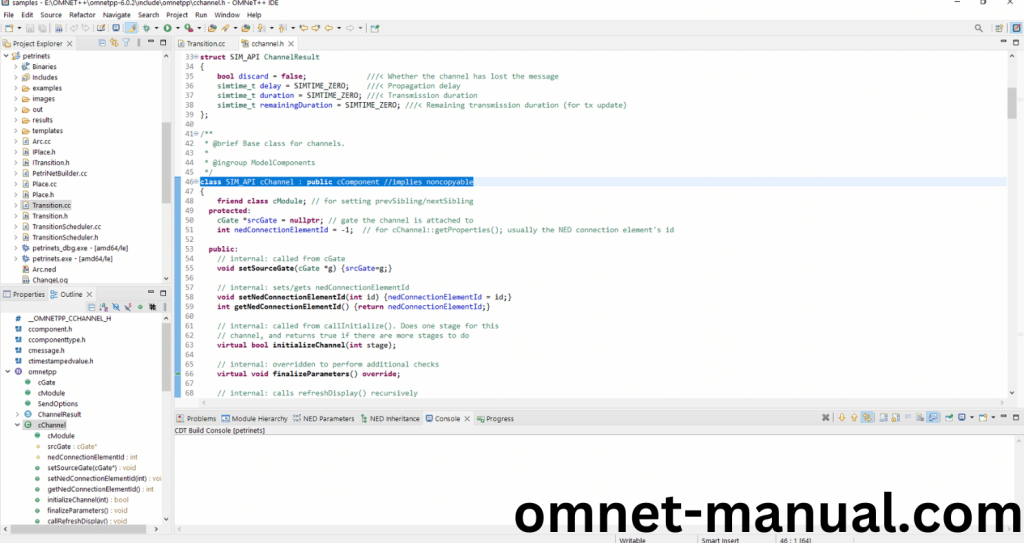
4.Executing the Example Program Using cChannel header file:
Then we need to run the Example program Using cChannel header file to view output of the program. Firstly, we need to locate to the “/Petrinets/” to find the example program in the Petrinets Folder.
Screenshot:

Next click the “omnetpp.ini” file and Configuration of the Petrinets Program.
Screenshot:
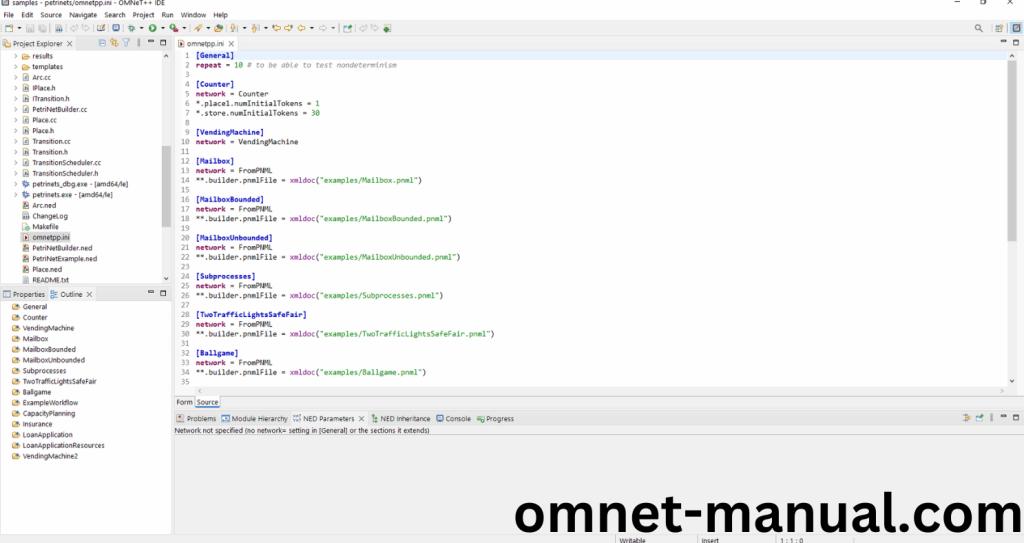
Next, Right Click the omnetpp.ini file, click the Run As and then Click the OMNeT++ Simulation.
Screenshot:
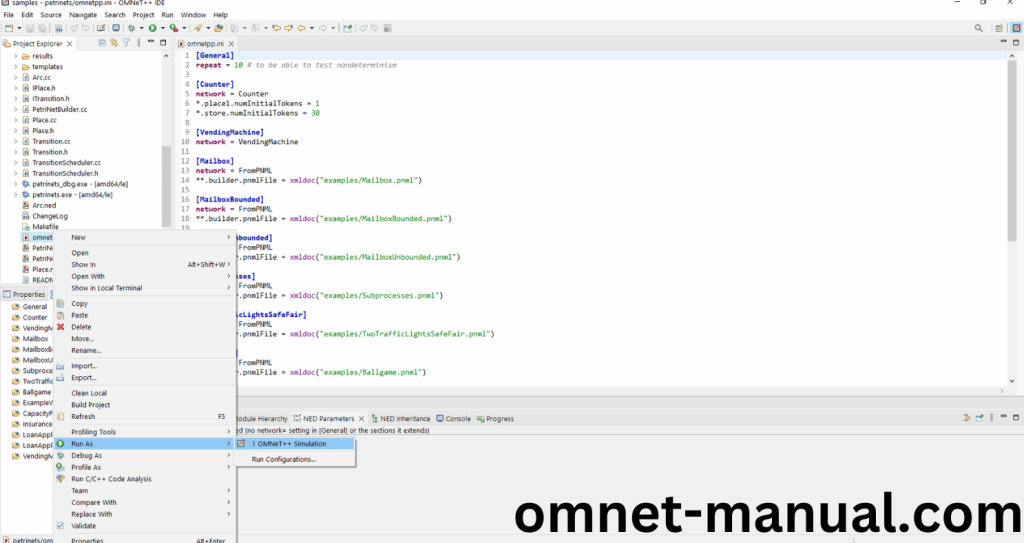
If you got any prompt, then Click the OK button to build and Simulate the Example program.
Screenshot:
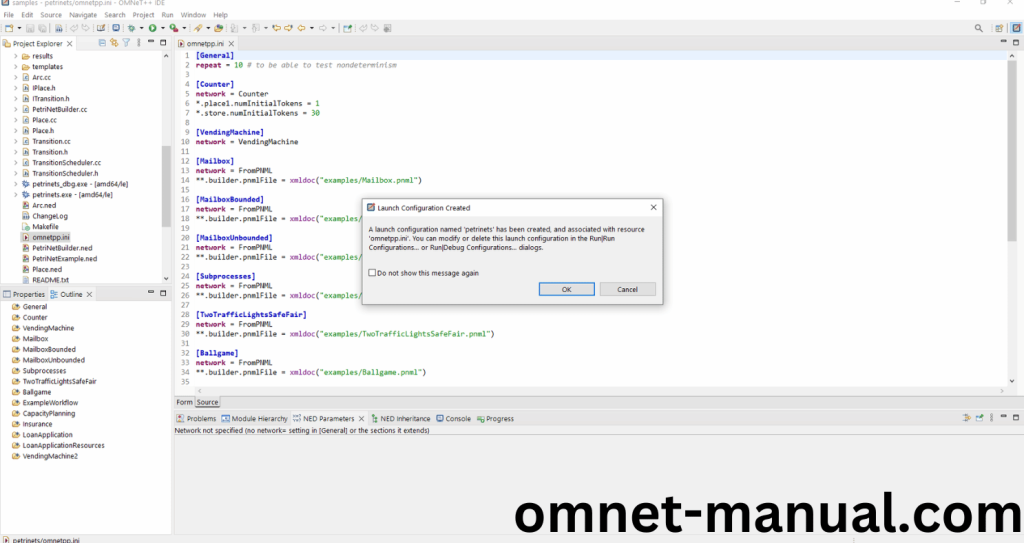
Click the Any Configuration in the Omnet++ Ide to select the Configuration for the Example Program Simulation.
Screenshot:
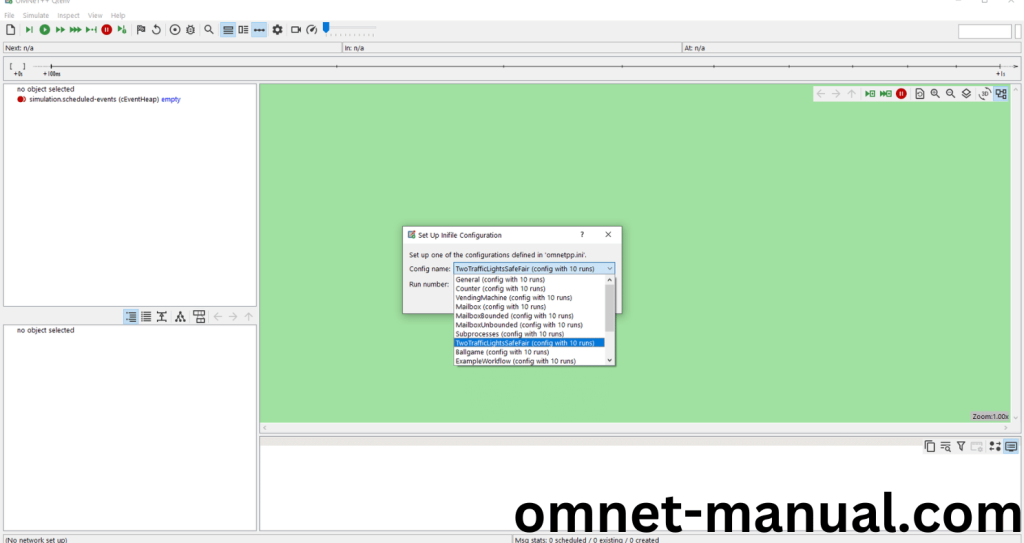
Click the Run Button in the Omnet++ Ide to simulate the Example Program.
Screenshot:
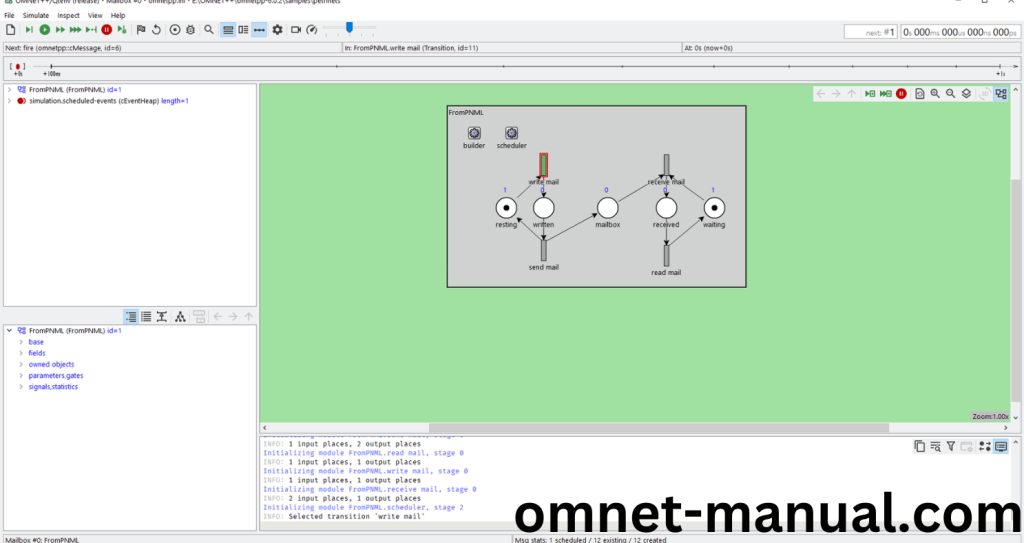
Screenshot:
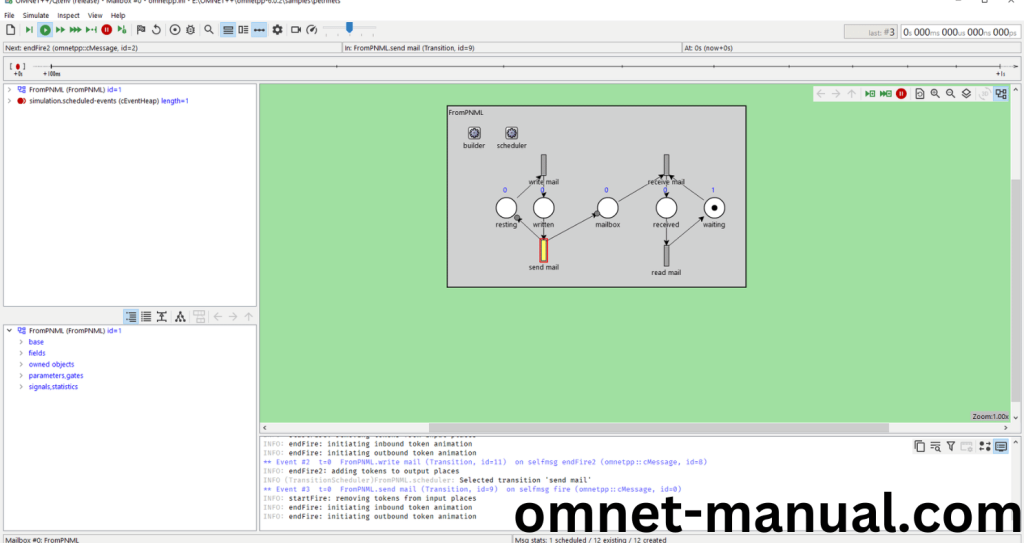
Screenshot:
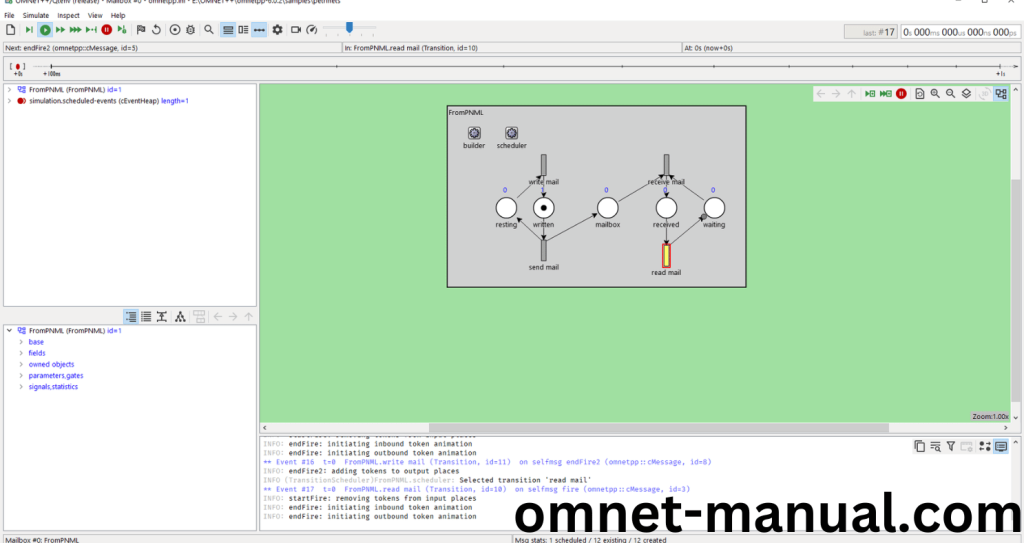
Simulation Completed Successfully by the Petrinets Example Using cChannel header. Stay in touch with omnet-manual.com we provide you with best project ideas along with execution results.
