Contiki Installation
Our research experts have years of experience in this technical field based on Contiki, so we are well versed in this field. Through this article, we have depicted the installation process of Contiki as the reference for the research scholars.
Step: 1 Unzip Contiki 3.0
At the start, we have to download the packages based on Contiki and then we have to unzip the Contiki packages through the implementation of following commands.
unzip 3.0.zip
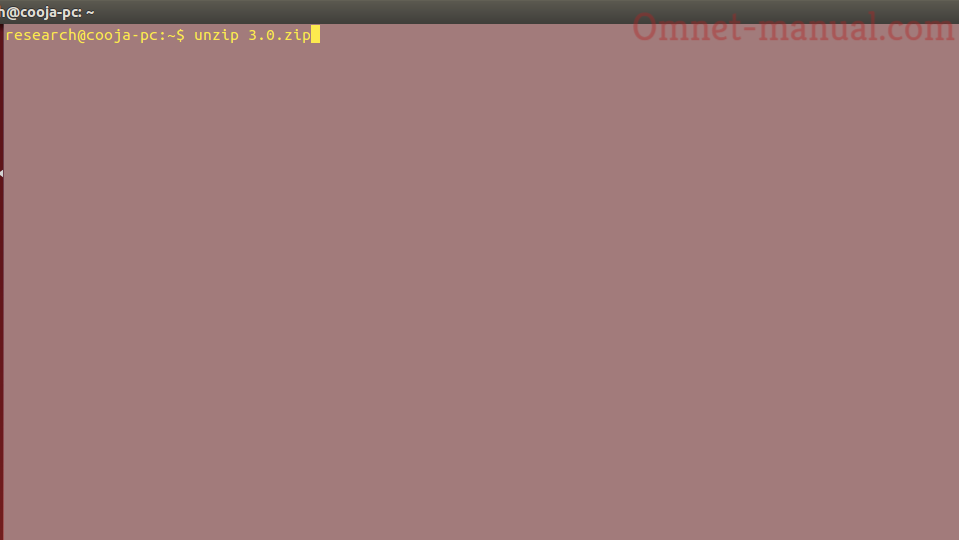
Step: 2 Contiki 3.0 Installation
At that time, we have to install the downloaded packages based on Contiki – 3.0 over the implementation of the commands in the terminal that are highlighted in the following.
sudo apt-get install build-essential binutils-msp430 gcc-msp430 msp430-libc msp430mcu mspdebug gcc-arm-none-eabi gdb-arm-none-eabi openjdk-8-jdk openjdk-8-jre ant libncurses5-dev lib32ncurses5

If you want to know more information about the installation of Contiki, then contact us to grab the knowledge from our technical experts.
