HOW TO IMPORT LIBWEBKIT2GTK 4.0 DEV in OMNET++
To Import Libwebkit2gtk-4.0-Dev Packages in Omnet++, we explain the steps to be followed. The libwebkit2gtk-4.0-dev package serves as a development toolkit for WebKitGTK, offering essential libraries and tools for integrating a web browser engine into applications that utilize the GTK (GIMP Toolkit). WebKitGTK represents the GTK adaptation of the WebKit rendering engine, which is employed to present web content within applications on Linux platforms. This package encompasses the necessary header files and development libraries required for the compilation and linking of applications that incorporate WebKitGTK. It is compatible with contemporary web standards, including HTML5, CSS3, and JavaScript, thereby enabling developers to create applications featuring embedded web views or comprehensive web browsers. By installing libwebkit2gtk-4.0-dev on an Ubuntu system, developers can harness the capabilities of WebKitGTK to render web content effectively, integrate advanced web functionalities into their desktop applications, and deliver a cohesive user experience. If you are in need of best reasech ideas in Libwebkit2gtk-4.0-dev you can contact omnet-manual.com for best guidance.
The steps that are required for the installation of Libwebkit2gtk-4.0-dev compiler.
PRE-REQUISITES:
- Fresh installation of Ubuntu 18.04 LTS:
Screenshot:
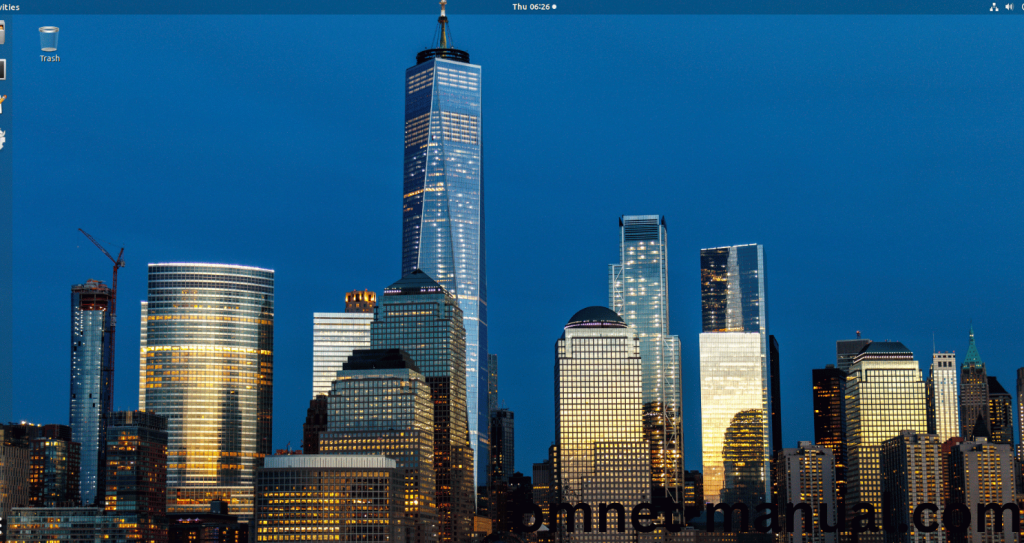
INSTALL DEPENDENCIES OF Libwebkit2gtk-4.0-dev:
- Open a terminal, Copy and Paste the commands to install required package:
Screenshot:
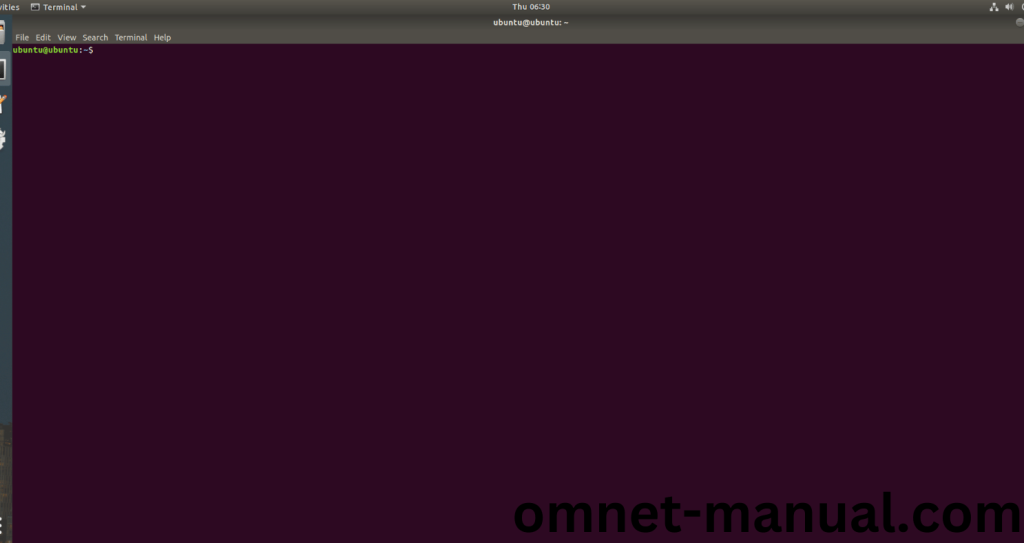
2.System File Update Command:
First of all, we need to updates the list of available packages and their versions stored in the system’s package index. Use below command to update the system package.
Command: “sudo apt-get update”
Screenshot:
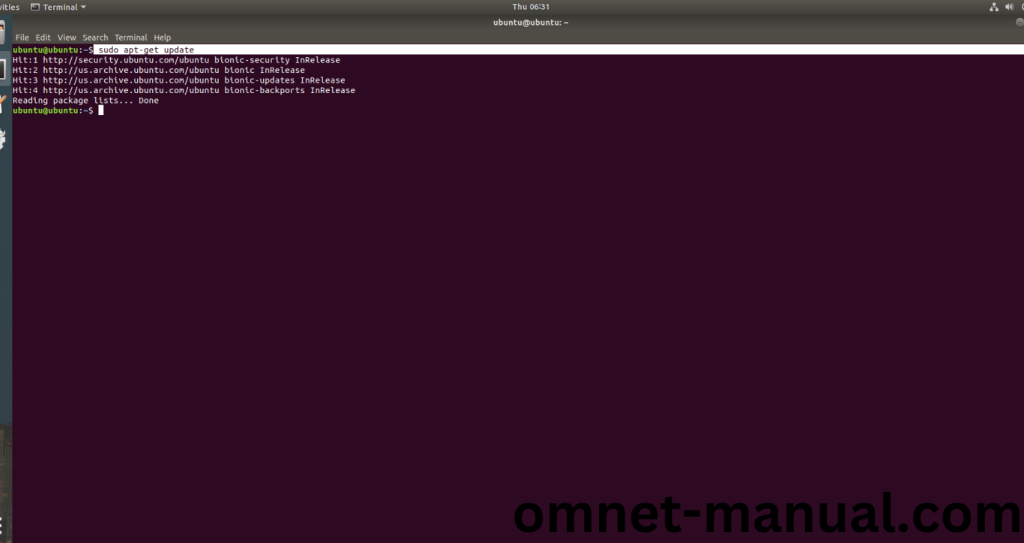
3.Libwebkit2gtk-4.0-dev Installation Command:
Next, we need to install Libwebkit2gtk-4.0-dev package in the ubuntu system. Use below command to install the Libwebkit2gtk-4.0-dev package.
Command: “sudo apt install libwebkit2gtk-4.0-dev”
Screenshot:

If it prompt, then Click Y to install the additional package.
Screenshot:
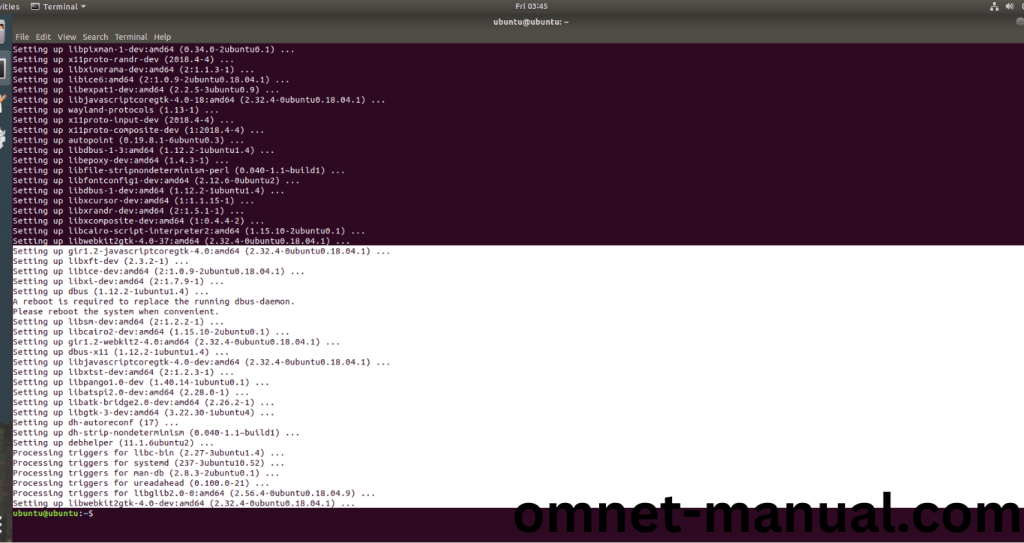
Libwebkit2gtk-4.0-dev package Installed successfully in the Ubuntu 18.04 system
