HOW TO IMPORT LIBQT5OPENGL5 DEV PACKAGES IN OMNET++
Lorem ipsum dolor sit amet, consectetur adipiscing elit. Ut elit tellus, luctus nec ullamcorper mattis, pulvinar dapibus leo.
To import libqt5opengl5-dev packages in omnet++ tool you have to adhere to the steps that are listed in this page. The libqt5opengl5-dev package serves as a development resource for incorporating OpenGL features into Qt5 applications. OpenGL is a robust graphics application programming interface (API) utilized for the rendering of both 2D and 3D graphics, while Qt offers a comprehensive framework for the development of cross-platform applications equipped with graphical user interfaces. This package encompasses the essential libraries and header files required to implement OpenGL within Qt5 applications. Consequently, developers can take advantage of Qt’s graphical functionalities in conjunction with OpenGL to produce sophisticated visual effects, interactive graphics, and 3D renderings. By installing libqt5opengl5-dev on an Ubuntu system, developers are empowered to create applications that merge the user interface capabilities of Qt with the high-performance graphics features of OpenGL, thereby facilitating the development of intricate and visually appealing applications.
Steps required for the installation of Libqt5opengl5-dev compiler.
PRE-REQUISITES:
- Fresh installation of Ubuntu 18.04 LTS:
Screenshot:
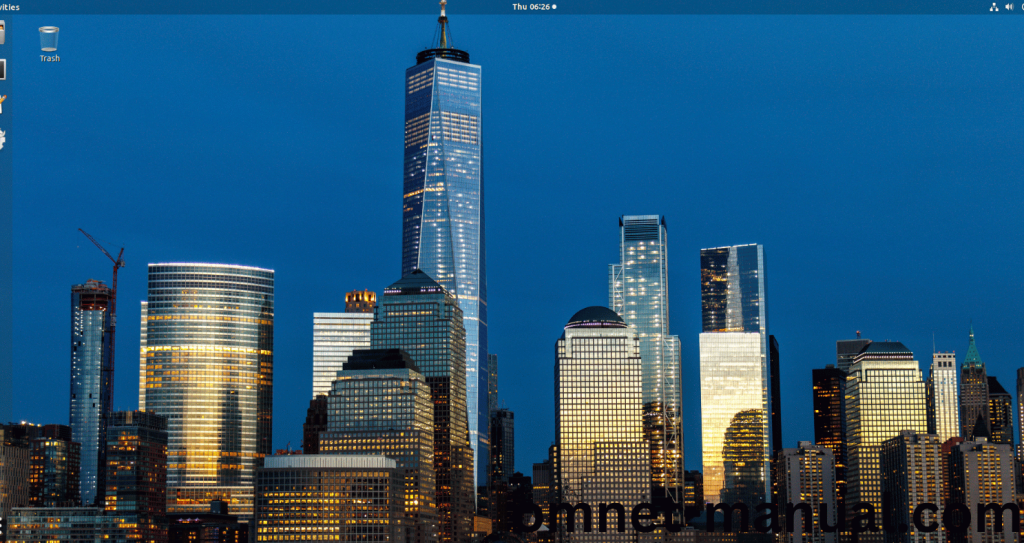
INSTALL DEPENDENCIES OF Libqt5opengl5-dev:
- Open a terminal, Copy and Paste the commands to install required package:
Screenshot:

2.System File Update Command:
First of all, we need to updates the list of available packages and their versions stored in the system’s package index. Use below command to update the system package.
Command: “sudo apt-get update”
Screenshot:
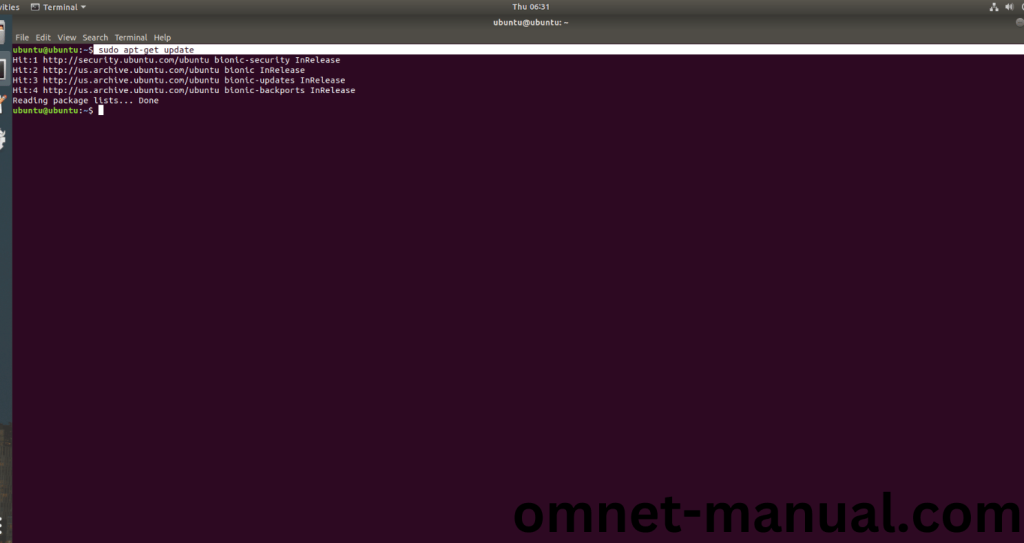
3.Libqt5opengl5-dev Installation Command:
Next, we need to install Libqt5opengl5-dev package in the ubuntu system. Use below command to install the Libqt5opengl5-dev package.
Command: “sudo apt install libqt5opengl5-dev”
Screenshot:

If it prompt, then Click Y to install the additional package.
Screenshot:

Libqt5opengl5-dev package Installed successfully in the Ubuntu 18.04 system.
