HOW TO IMPORT OMNETPP.H PACKAGES IN OMNET++
The omnetpp.h header file is an essential component that grants access to the core classes, functions, and macros necessary for the development of network simulations. It acts as a portal to the OMNeT++ simulation framework, facilitating the creation and management of modules, messages, and events. This header streamlines the process of constructing simulation models by consolidating critical elements such as `cSimpleModule`, `cMessage`, and `cSimulation`. Furthermore, it equips developers with the tools required to manage simulation parameters, gates, and message-passing systems. By incorporating `omnetpp.h`, developers can ensure that their simulation code is seamlessly integrated with the OMNeT++ environment, promoting efficient and systematic development of simulation models.
Steps that are required for the installation of Omnetpp.h.
PRE-REQUISITES:
- Fresh installation of Windows 10:
Screenshot:

- OMNET++ Installation:
Screenshot:
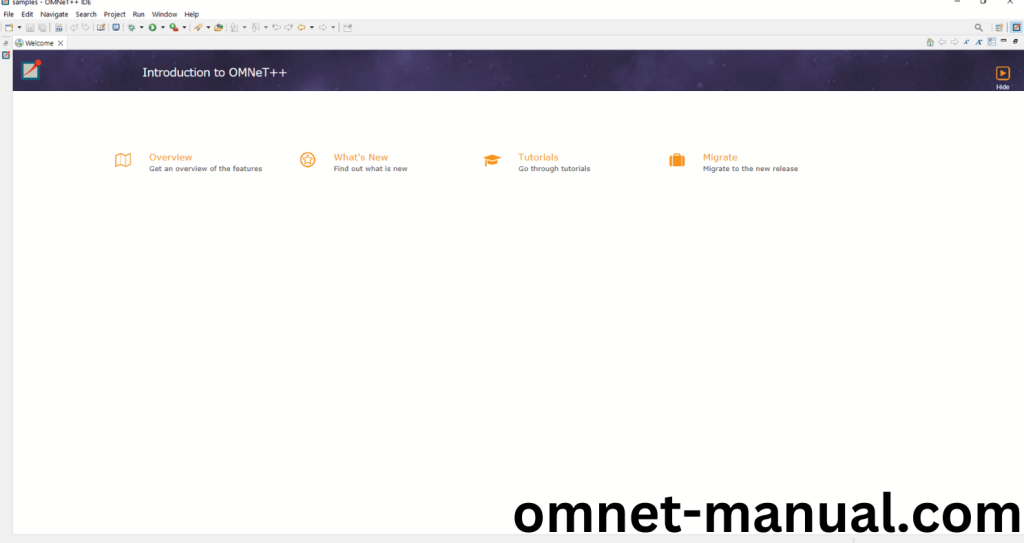
HEADER FILE VERIFICATION:
- Locate to the Example Folder:
Screenshot:
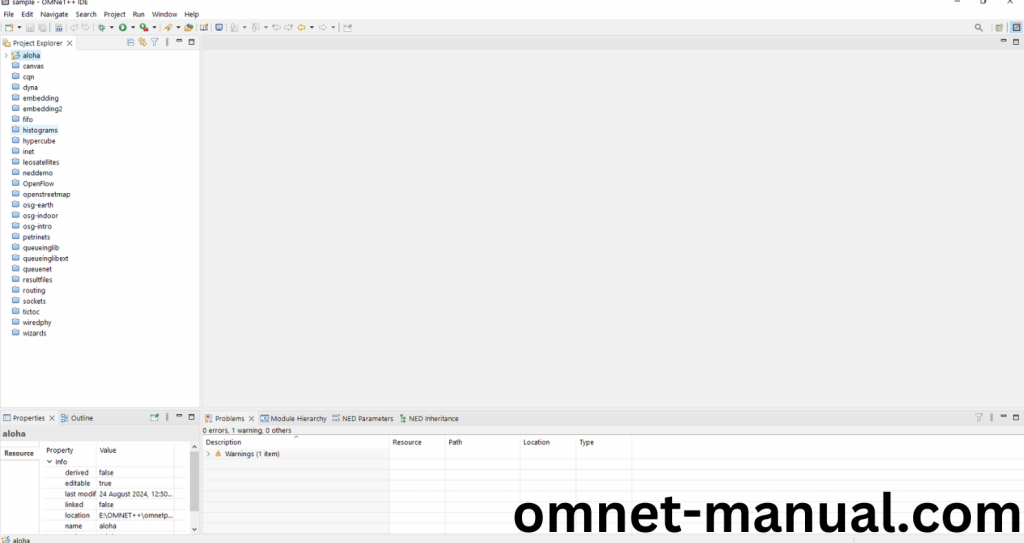
2.OMNeT++ Building Process:
Next, we need to build the Aloha folder to make Aloha Example to work in the OMNET++ 6.0.2 IDE. Right Click the Aloha folder and Click the Build Project Option to build the Aloha Folder.
Screenshot:
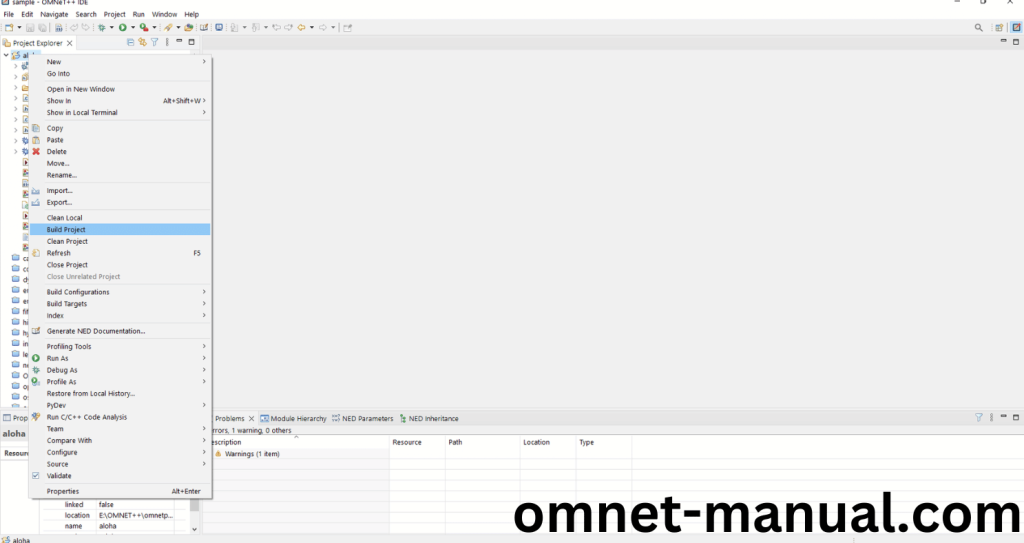
Here, we shown the Aloha Building Process.
Screenshot:

Screenshot:

Screenshot:

Here We successfully built and imported the Aloha Framework in the OMNET++ IDE.
3.Importing Omnetpp.h:
Here we imported the Omnetpp.h header file in this example program by clicking the Host.h.
Screenshot:
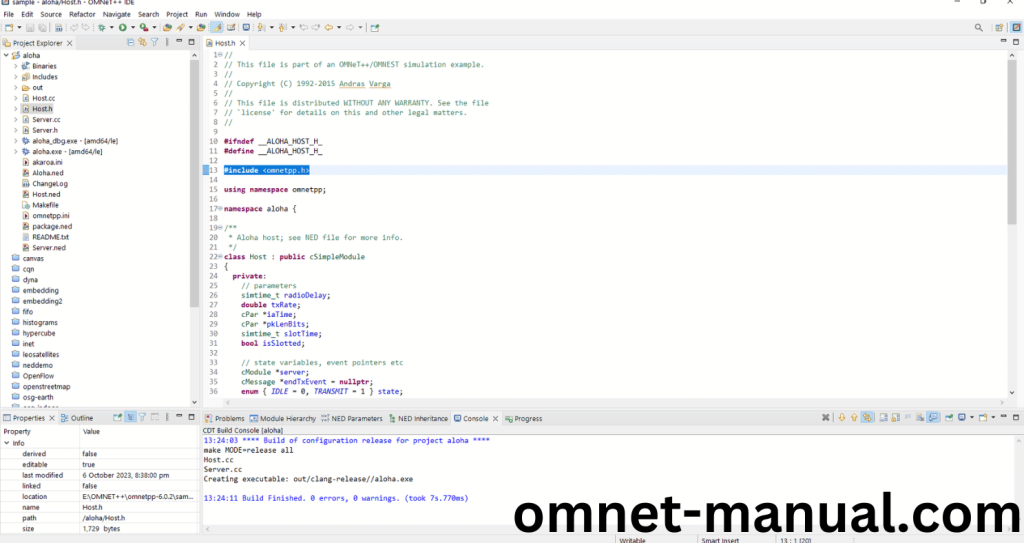
Here we highlighted the code line which is the part of the Omnetpp.h.
Screenshot:
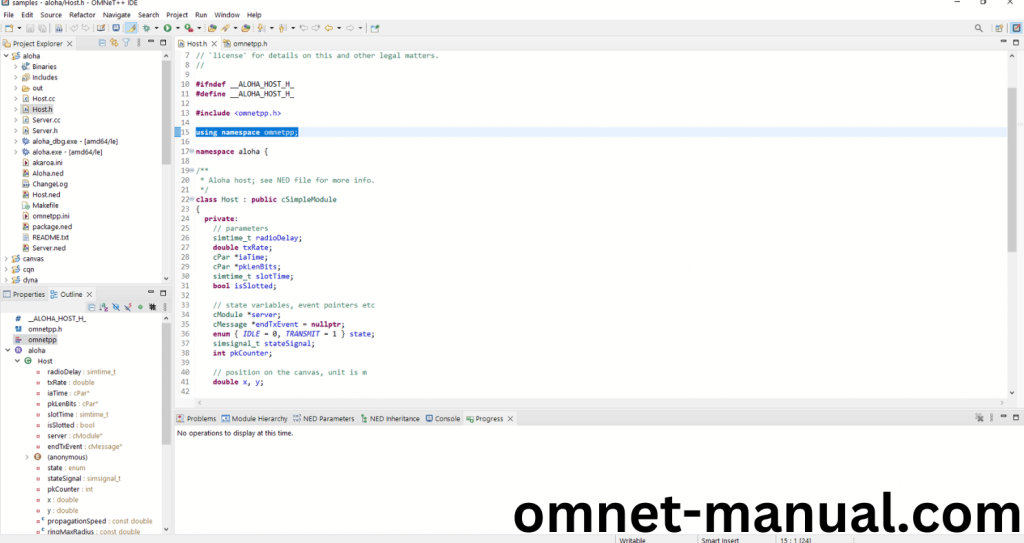
Press Control key and click the Omnetpp.h to open the header file.
Screenshot:
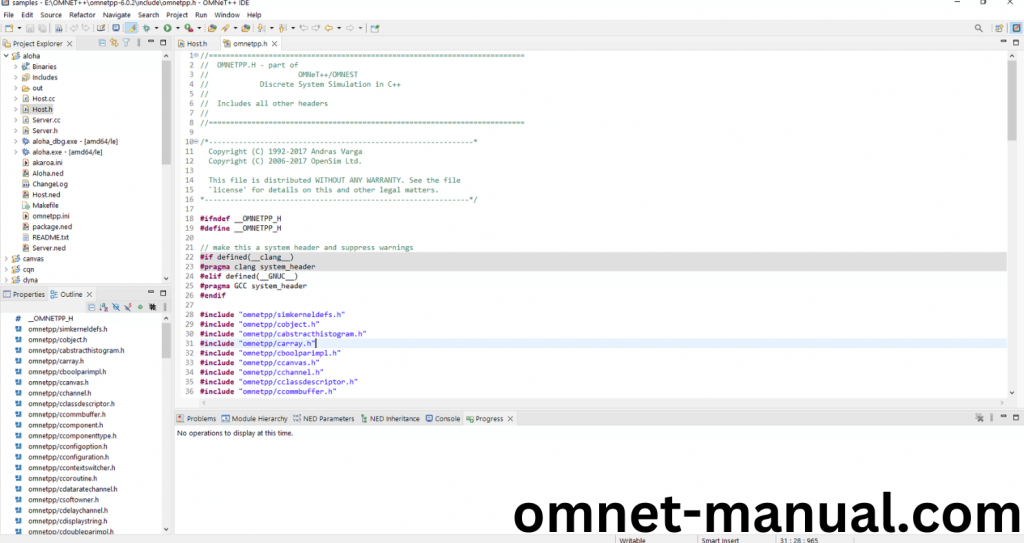
Here we will show the Omnetpp.h header file to show the highlighted line imported from the Omnetpp.h in the example code.
Screenshot:
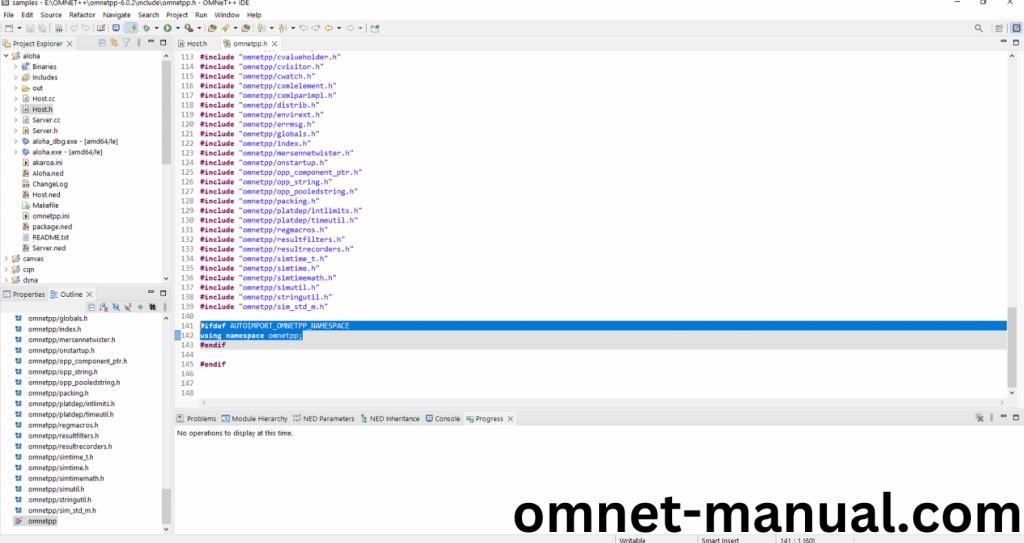
4.Executing the Example Program Using Omnetpp header file:
Then we need to run the Example program Using Omnetpp header file to view output of the program. Firstly, we need to locate to the “/aloha/” to find the example program in the aloha Folder.
Screenshot:

Next click the “omnetpp.ini” file and Configuration of the Aloha Program.
Screenshot:
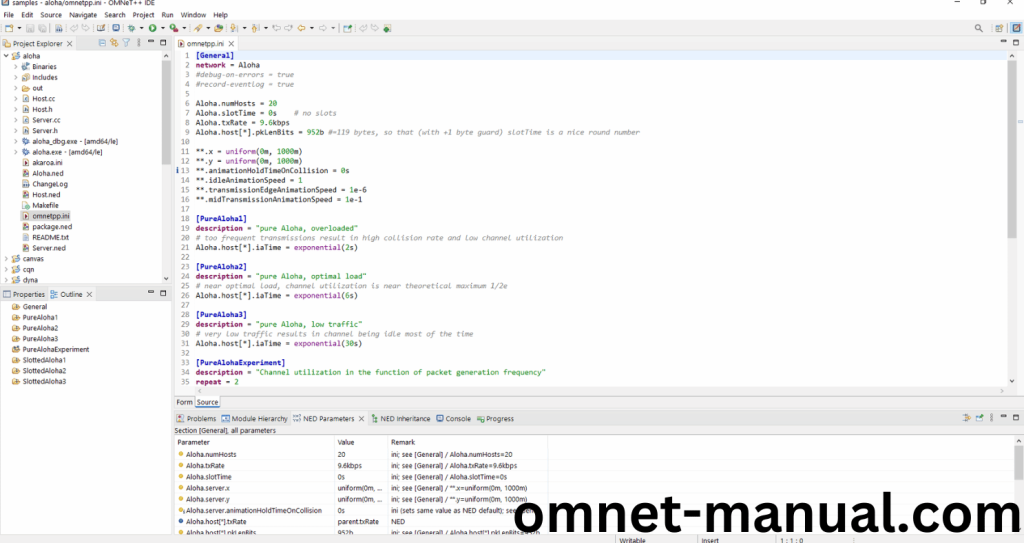
Next, Right Click the omnetpp.ini file, click the Run As and then Click the OMNeT++ Simulation.
Screenshot:
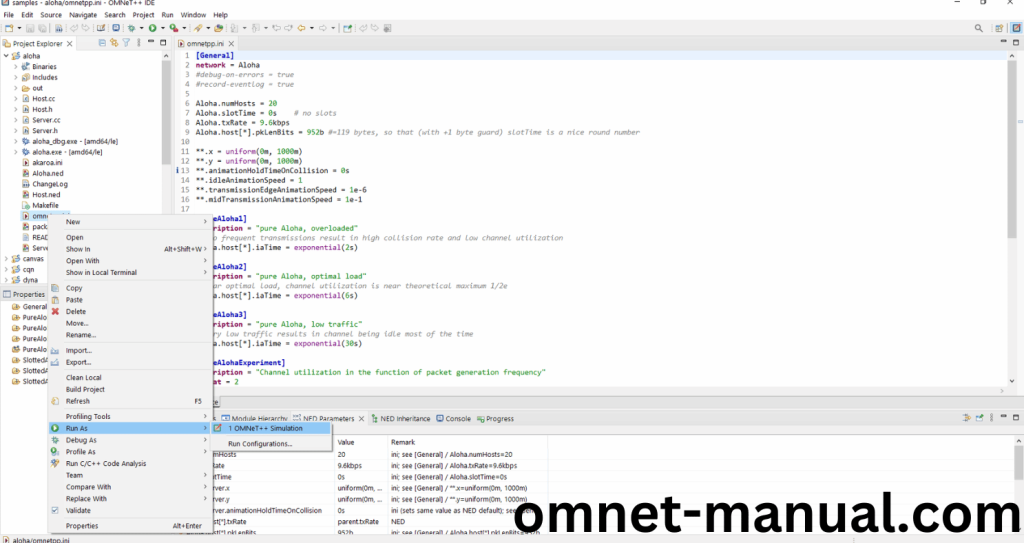
If you got any prompt, then Click the OK button to build and Simulate the Example program.
Screenshot:
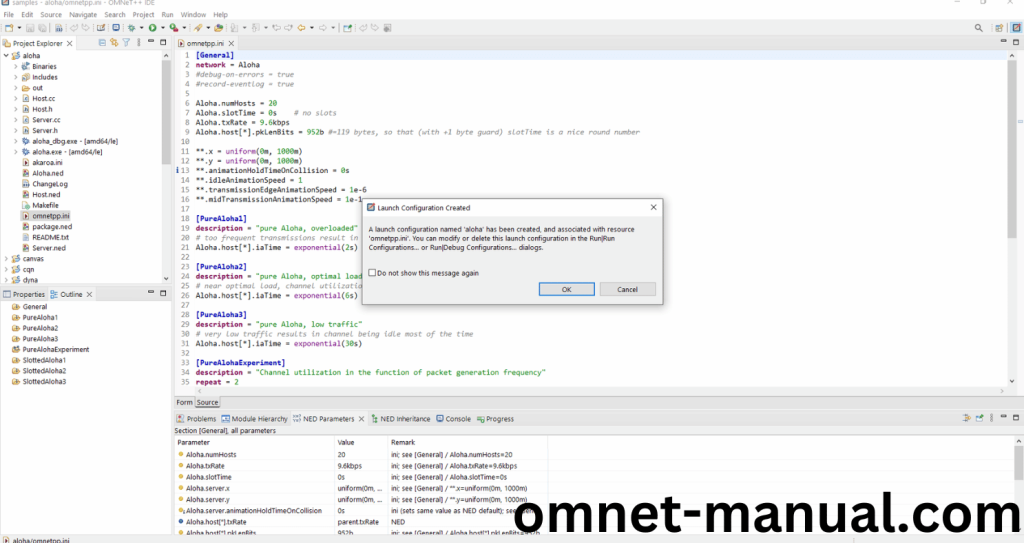
Click the Any Configuration in the Omnet++ Ide to select the Configuration for the Example Program Simulation.
Screenshot:
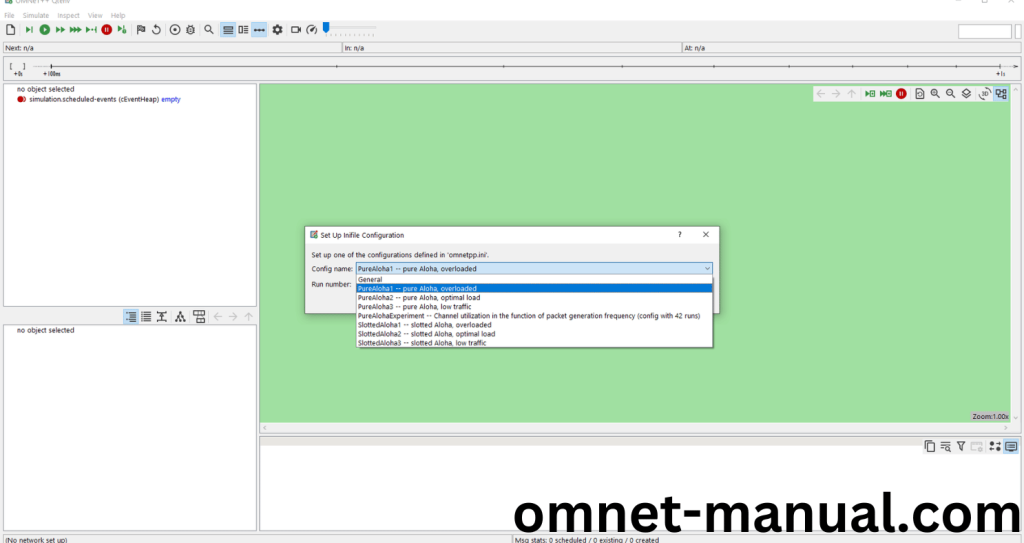
Click the Run Button in the Omnet++ Ide to simulate the Example Program.
Screenshot:
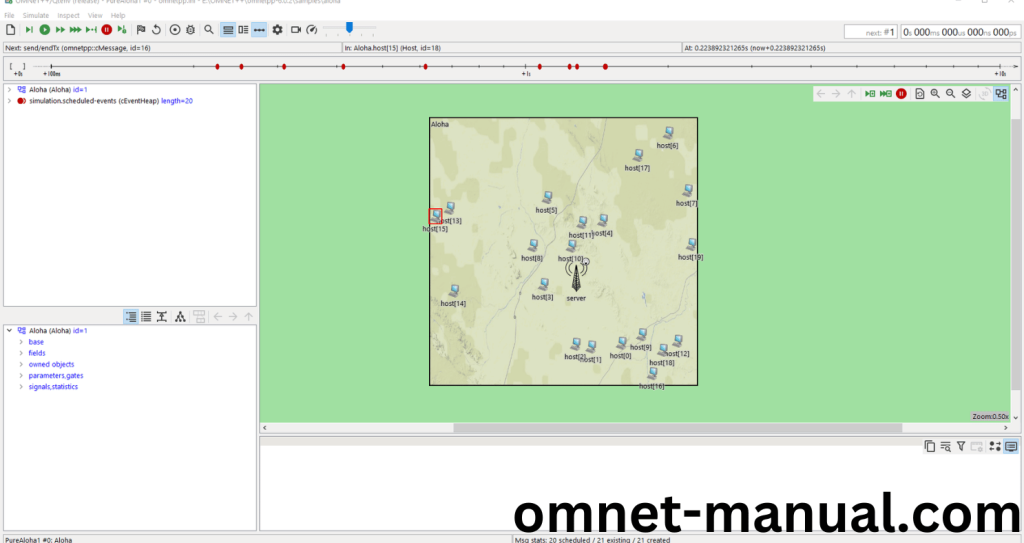
Screenshot:
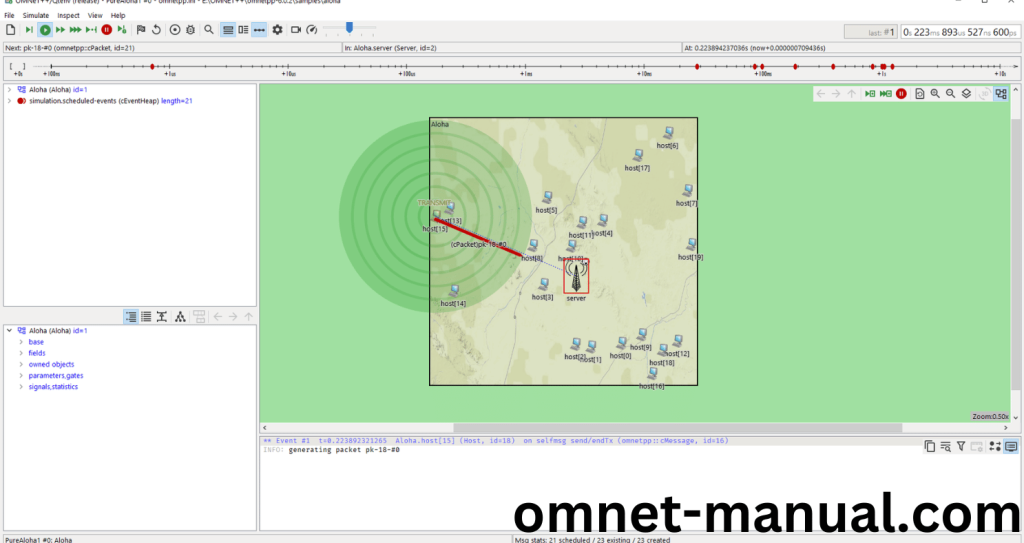
Screenshot:
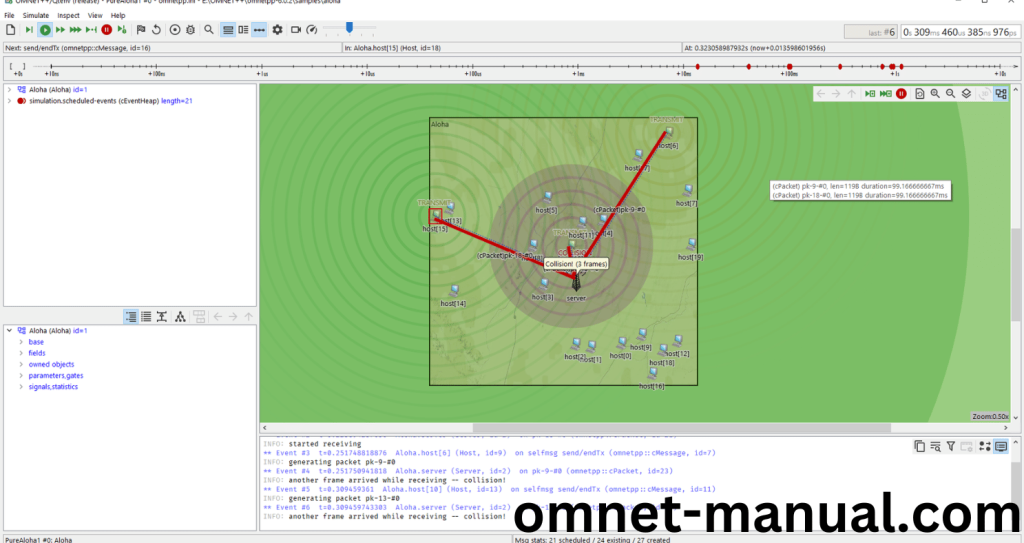
Simulation Completed Successfully by the Aloha Example Using Omnetpp header.
Seek innovative project ideas and require support with OMNETPP.H for your research endeavors, do not hesitate to contact omnet-manual.com. We are eager to assist you with the most recent project concepts and guide you in their application within your research.
