How to Import OPENFLOW Framework in OMNET++
Here, we will explain about the OpenFlow Framework is a communication protocol that enables the separation of the control plane and the data plane in a network, forming the basis of Software-Defined Networking (SDN). Traditionally, network devices like routers and switches make forwarding decisions based on their own internal logic (control plane) and then execute those decisions by forwarding packets (data plane). OpenFlow changes this by allowing the control plane to be managed centrally by a software-based controller, while the data plane remains in the network devices. With OpenFlow, the controller dictates how packets should be forwarded by sending flow rules to the network devices. These devices, equipped with flow tables, use these rules to process incoming packets. If a packet doesn’t match any existing rule, it’s sent to the controller for further instructions. This centralized control allows for more flexible and dynamic network management, making it easier to implement policies, optimize traffic flow, and adapt to changing network conditions. OpenFlow is widely used in data centres, enterprise networks, and research environments to create programmable and adaptable networks, paving the way for more innovative and responsive network designs.
Here, we have an exciting and exclusive article that is just popped out for you to notify the steps that are required for the installation of OpenFlow Framework.
PRE-REQUISITES:
- Fresh installation of Windows 10:
Screenshot:

2.OMNET++ 6.0.2 Installation:
Screenshot:

Framework importation:
- Open the OMNET++ IDE:
Screenshot:
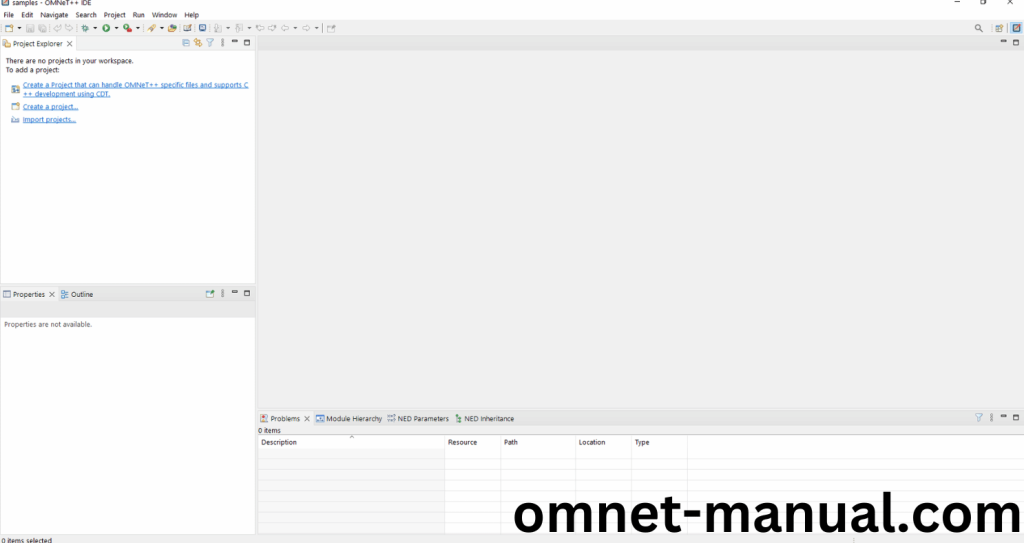
2.Download the INET Framework:
Next, we need to download the INET Framework version 3.8.3 from the below link.
Link: https://github.com/inet-framework/inet/releases/download/v3.8.3/inet-3.8.3-src.tgz
Screenshot:
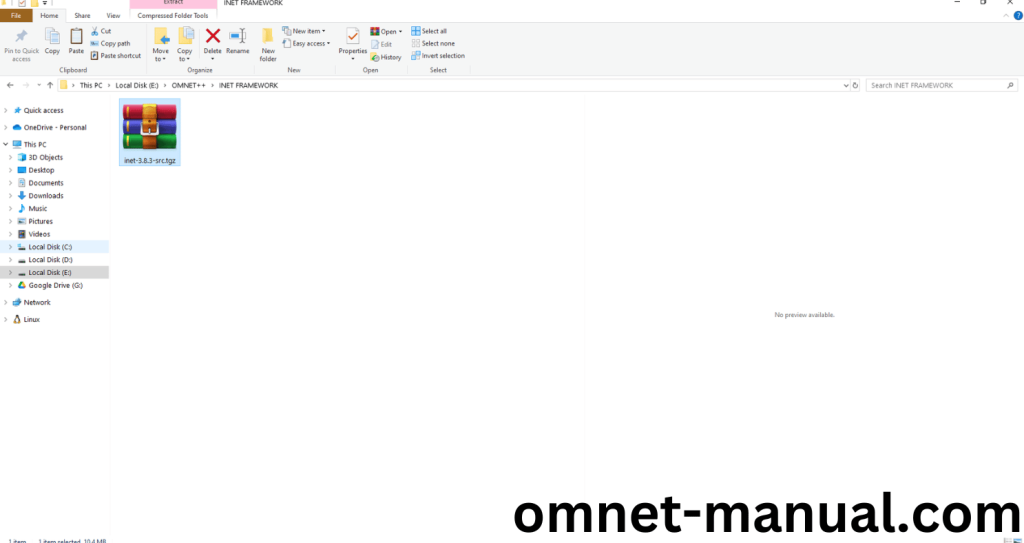
3.Download the OpenFlow Framework:
Next, we need to download the OpenFlow Framework from the below link.
Link: https://github.com/CoRE-RG/OpenFlow/archive/refs/heads/master.zip
Screenshot:

4.Import Framework in Omnet++:
Next, we need to import the INET Framework in the OMNET++ IDE. First of all, Click File button at the top of the Omnet++ IDE, you can see the Import Option in the File Dialog and Click it.
Screenshot

Then Click General option and you can see the dropdown option, then click Existing Projects into Workspace and Finally Click Next Button to proceed to next process.
Screenshot:

Here, we need to Click the Select archive file option, browse to the INET Framework Downloaded File and Click Finish Button to complete the INET Framework Import Process.
Screenshot:

Screenshot:
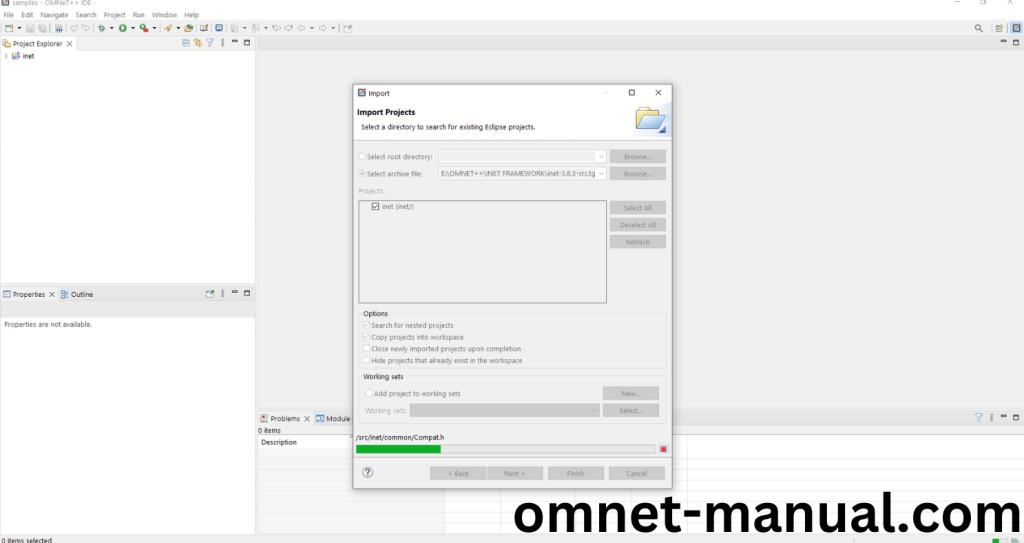
Screenshot:

Here You can see the INET Framework Imported Successfully as “inet” in the OMNET++ IDE.
Here, we need to import OpenFlow Framework for Import Options and Click the Select archive file option, browse to the OpenFlow Framework Downloaded File and Click Finish Button to complete the OpenFlow Framework Import Process.
Screenshot:
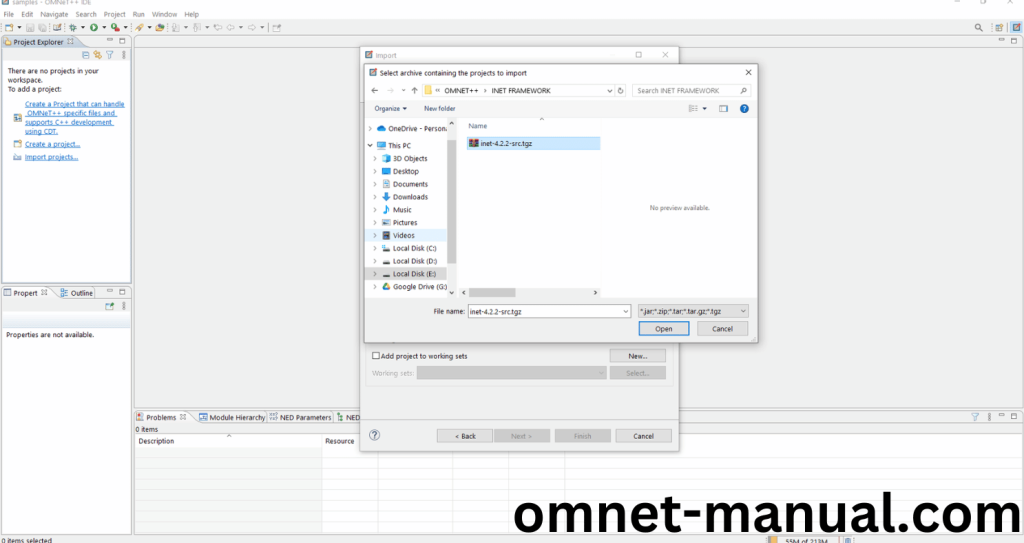
Screenshot:

Screenshot:

Here, you can see the OpenFlow Framework Imported Successfully as “OpenFlow” folder in the OMNET++ IDE.
5.INET 3.8.3 Building Process:
Next, we need to build the inet folder to make INET Framework to work in the OMNET++ 6.0.2 IDE. Right Click the inet folder and Click the Build Project Option to build the Inet Framework.
Screenshot:

Screenshot:

Screenshot:

Screenshot:
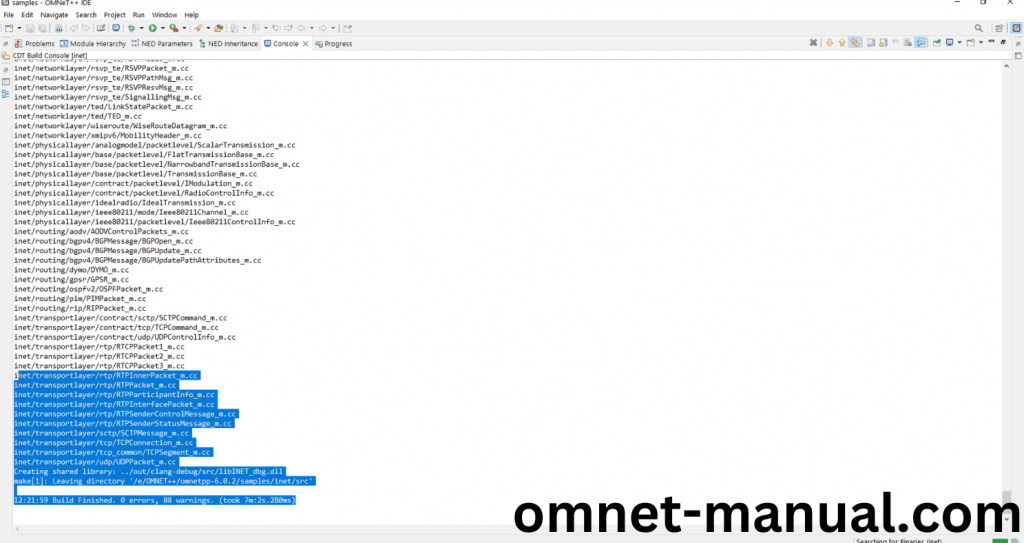
Here We successfully built and imported the INET Framework in the OMNET++ IDE.
6.OpenFlow Building Process:
Next, we need to build the OpenFlow folders to make OpenFlow Framework to work in the OMNET++ 6.0.2 IDE. Right Click the OpenFlow folders and Click the Build Project Option to build the OpenFlow Framework.
Screenshot:

Screenshot:

Screenshot:

Screenshot:

Here We successfully built and imported the OpenFlow Framework in the OMNET++ IDE.
7.Executing the Example OpenFlow Framework Program:
Then we need to run the Example OpenFlow Framework program to view output of the program. Firstly, we need to locate to the “/OpenFlow/scenarios/kandoo/usa” to find the example program in the OpenFlow Folder.
Screenshot:

Next click the “omnetpp.ini” file and Configuration of the example OpenFlow Program.
Screenshot:
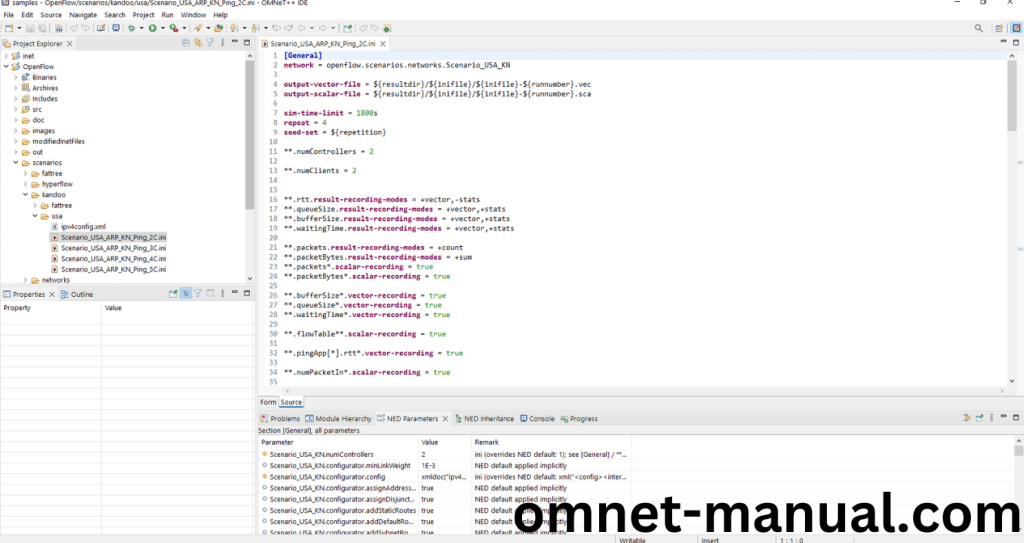
Next, Right Click the omnetpp.ini file, click the Run As and then Click the OMNeT++ Simulation.
Screenshot:

If you got any prompt, then Click the OK button to build and Simulate the Example program.
Screenshot:
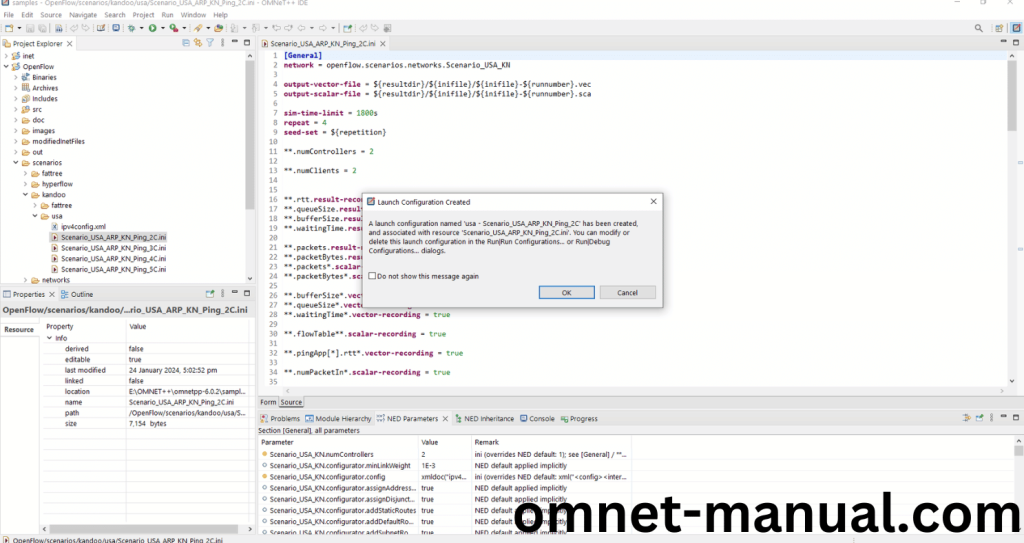
Screenshot:
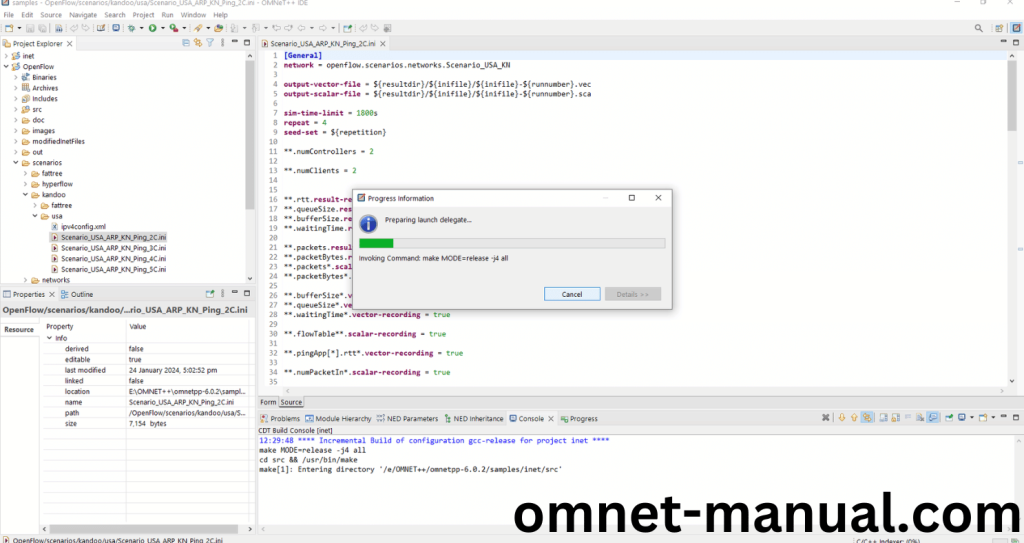
Screenshot:

Click the Any Configuration in the Omnet++ Ide to select the Configuration for the Example Program Simulation.
Screenshot:

Click the Run Button in the Omnet++ Ide to simulate the Example Program.
Screenshot:
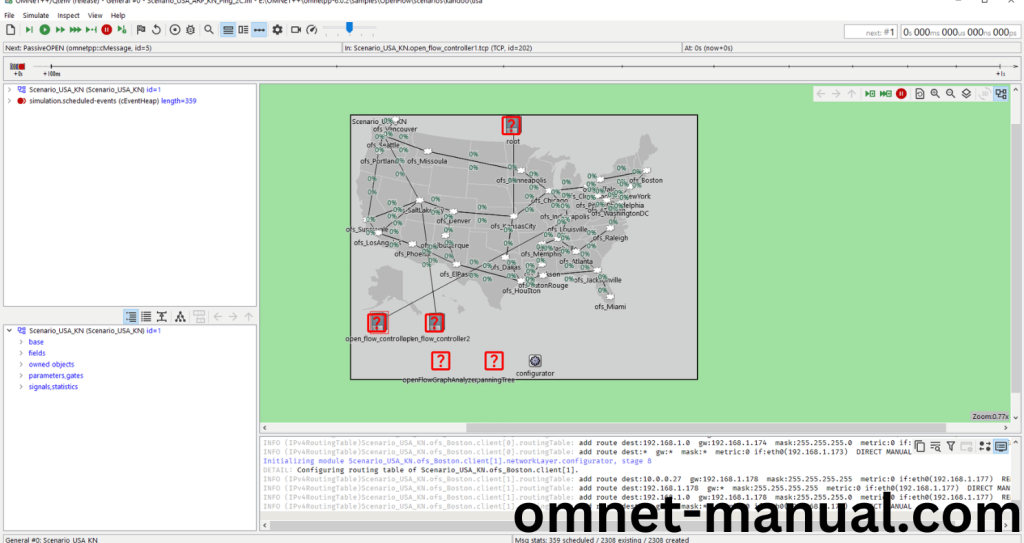
Screenshot:
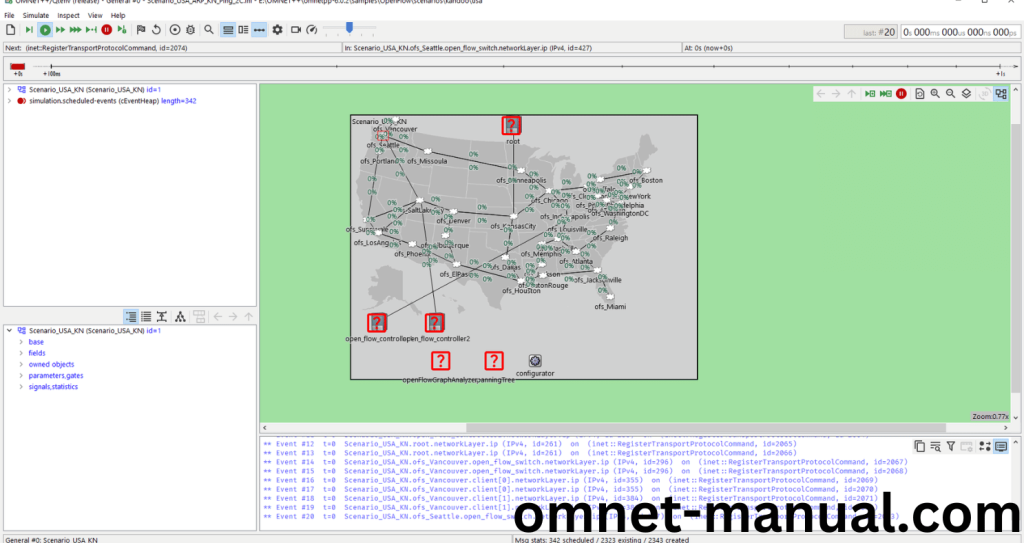
Screenshot:

Simulation Completed Successfully Using the OpenFlow Framework Example.
