How to Install INET Framework packages in OMNET++
Here, we will explain about the INET Framework is a comprehensive model library for the OMNeT++ simulation environment, primarily used for simulating network protocols and systems. It includes models for a wide range of network protocols, including Ethernet, IPv4, IPv6, TCP, UDP, and more, enabling researchers and developers to simulate complex wired and wireless networks. INET supports both IPv4 and IPv6 networking, wireless ad-hoc and sensor networks, and mobile communications. The framework is modular and highly customizable, allowing users to extend existing models or create new ones for their specific research needs. It also includes support for various application layer protocols, mobility models, routing algorithms, and more. INET is widely used in both academia and industry for network protocol design, performance analysis, and testing.
Here, we have an exciting and exclusive article that is just popped out for you to notify the steps that are required for the installation of INET Framework.
PRE-REQUISITES:
- Fresh installation of Windows 10:
Screenshot:

2.OMNET++ 5.6.2 Installation:
Screenshot:

Framework importation:
- Open the OMNET++ IDE:
Screenshot:
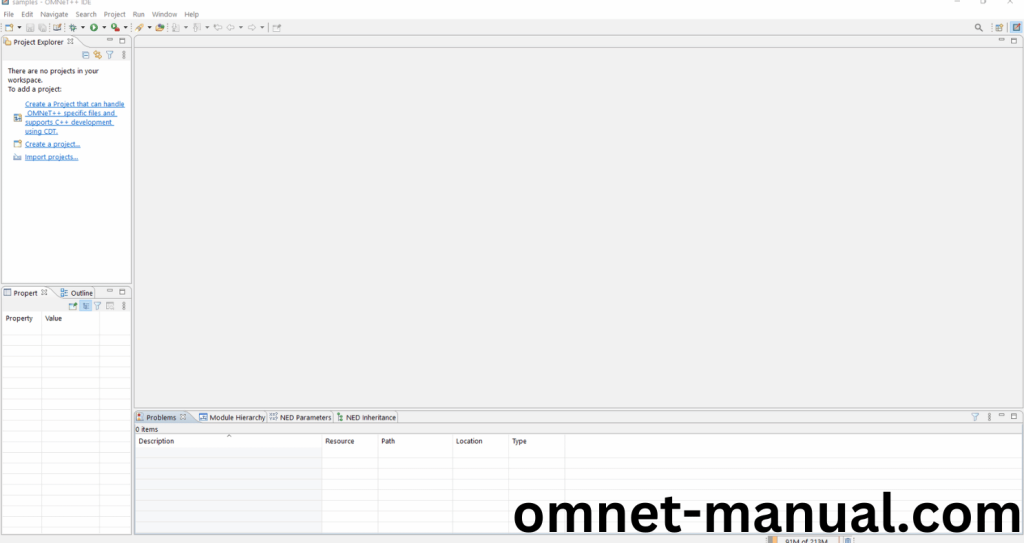
2.Download the INET Framework:
Next, we need to download the INET Framework version 4.2.2 from the below link.
Link: https://github.com/inet-framework/inet/releases/download/v4.2.2/inet-4.2.2-src.tgz
Screenshot:
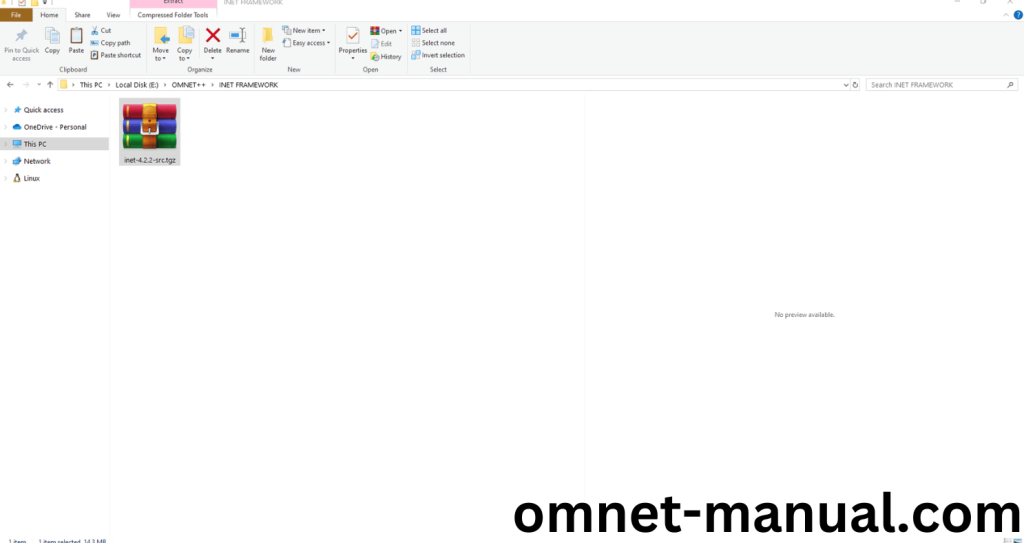
3.Import Framework in Omnet++:
Next, we need to import the INET Framework in the OMNET++ IDE. First of all, Click File button at the top of the Omnet++ IDE, You can see the Import Option in the File Dialog and Click it.
Screenshot:
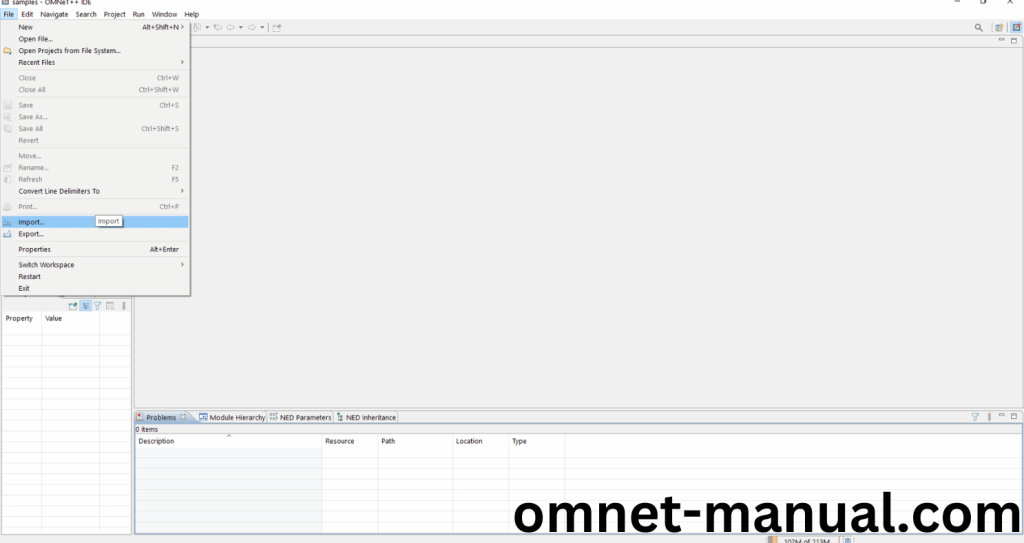
Then Click General option and you can see the dropdown option, then click Existing Projects into Workspace and Finally Click Next Button to proceed to next process.
Screenshot:
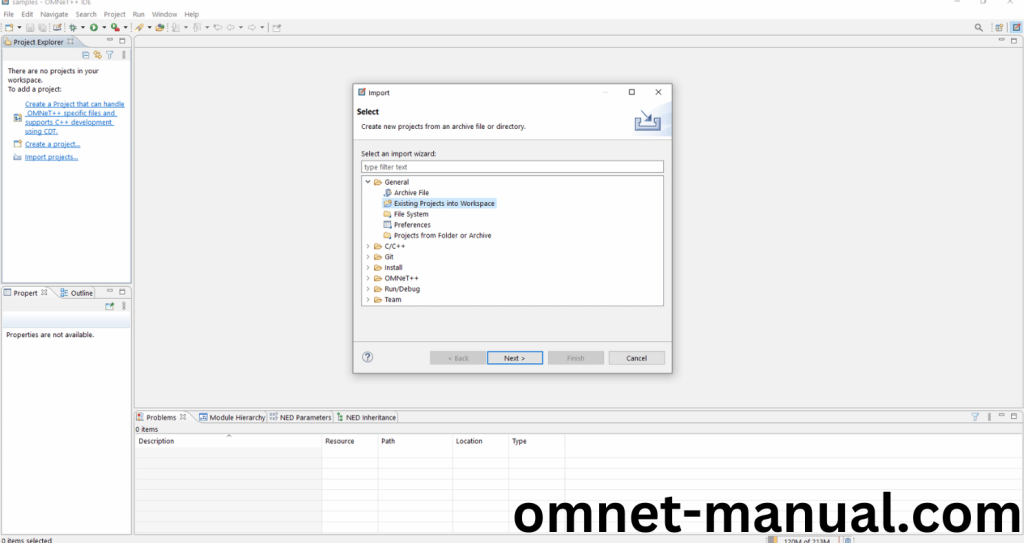
Here, we need to Click the Select archive file option, Browse to the INET Framework Downloaded File and Click Finish Button to complete the INET Framework Import Process.
Screenshot:
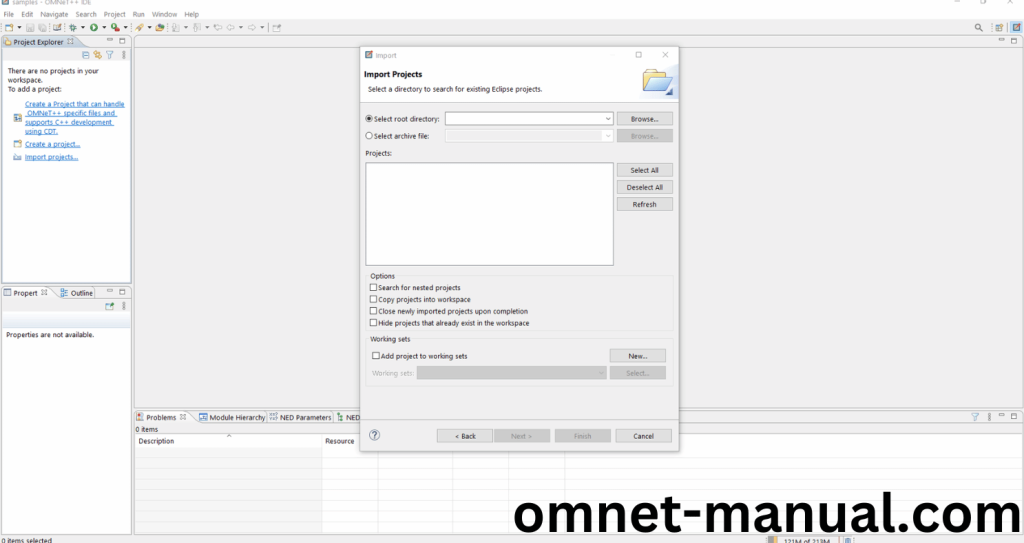
Screenshot:
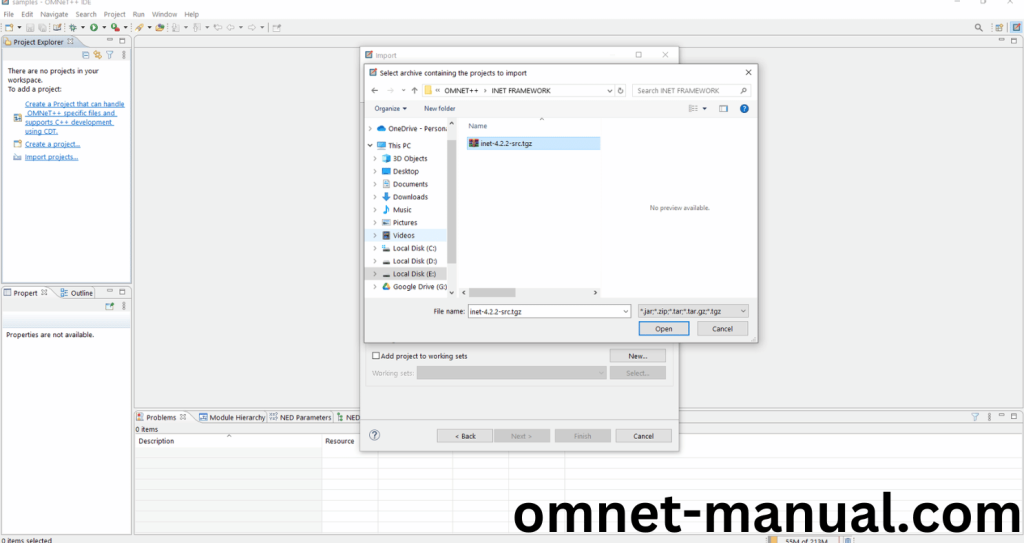
Here You can see the INET Framework Imported Successfully as “inet” in the OMNET++ IDE.
Screenshot:
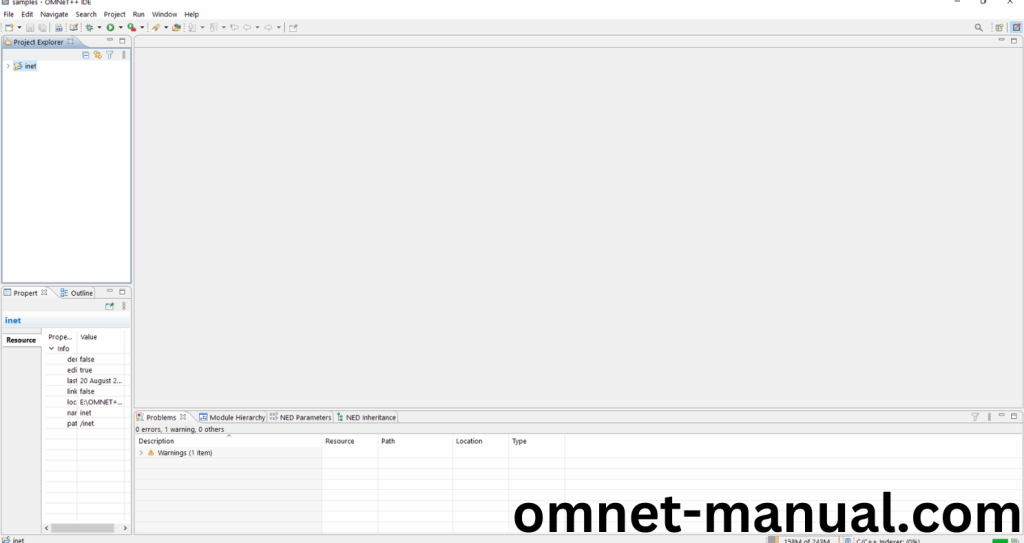
4.INET 4.2.2 Building Process:
Next, we need to build the inet folder to make INET Framework to work in the OMNET++ 5.6.2 IDE. Right Click the inet folder and Click the Build Project Option to build the Inet Framework.
Screenshot:
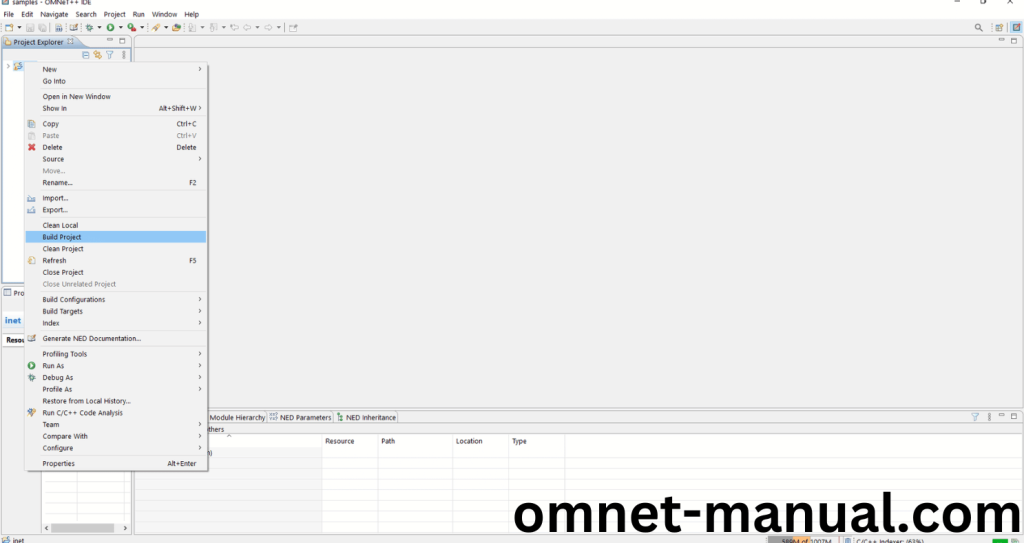
Screenshot:

Screenshot:
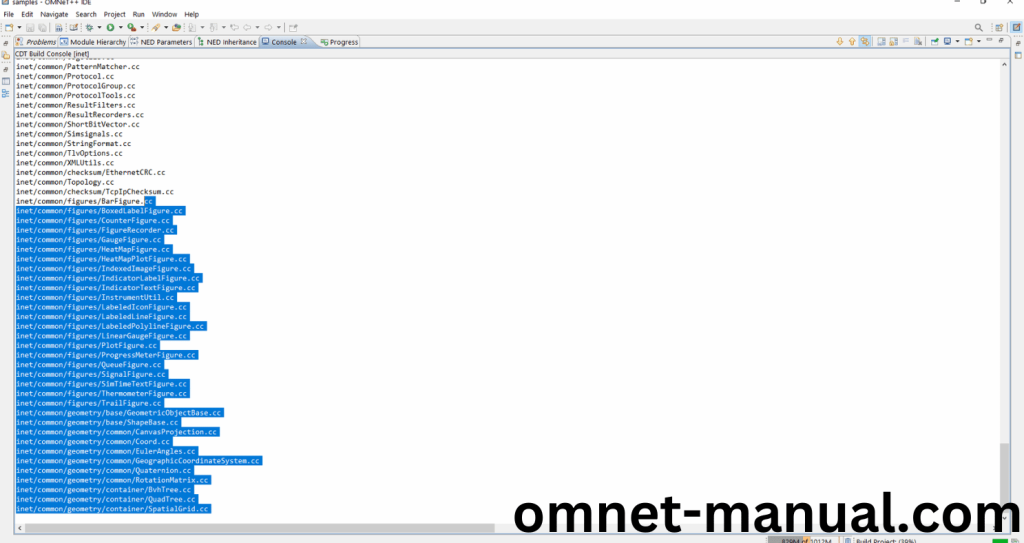
Screenshot:
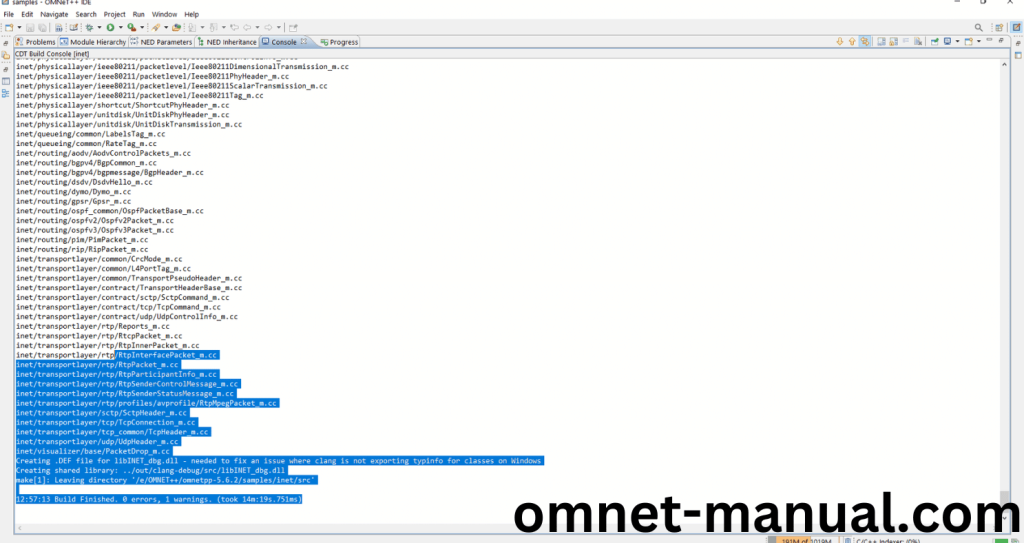
Here We successfully built and imported the INET Framework in the OMNET++ IDE.
- Executing the Example INET Framework Program:
Then we need to run the Example INET Framework program to view output of the program. Firstly, we need to locate to the “/inet/examples/inet/udpclientserver” to find the example program in the Inet Folder.
Screenshot:
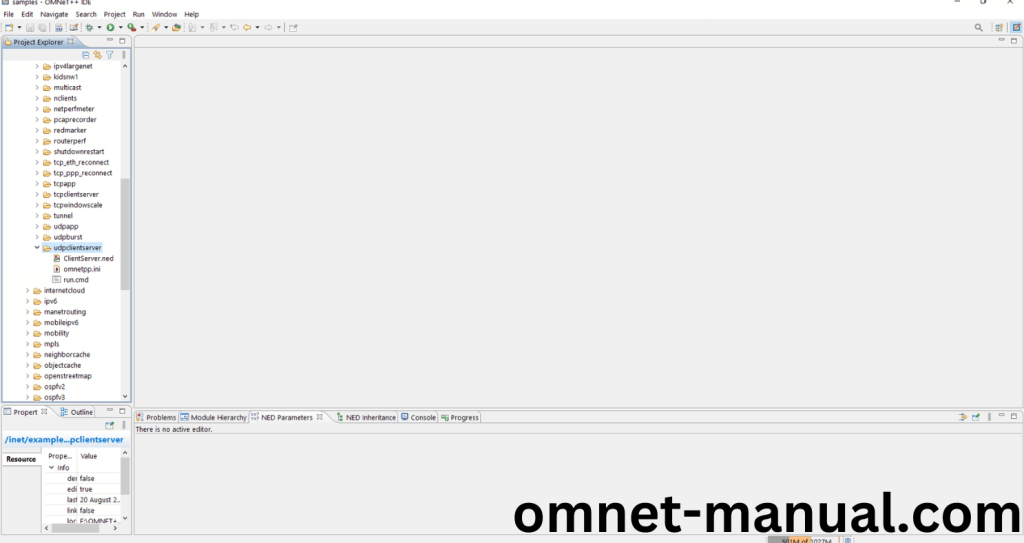
Next click the “ClientServer.ned” and “omnetpp.ini” files and open it to view the topology and Configuration of the example INET Program.
Screenshot:
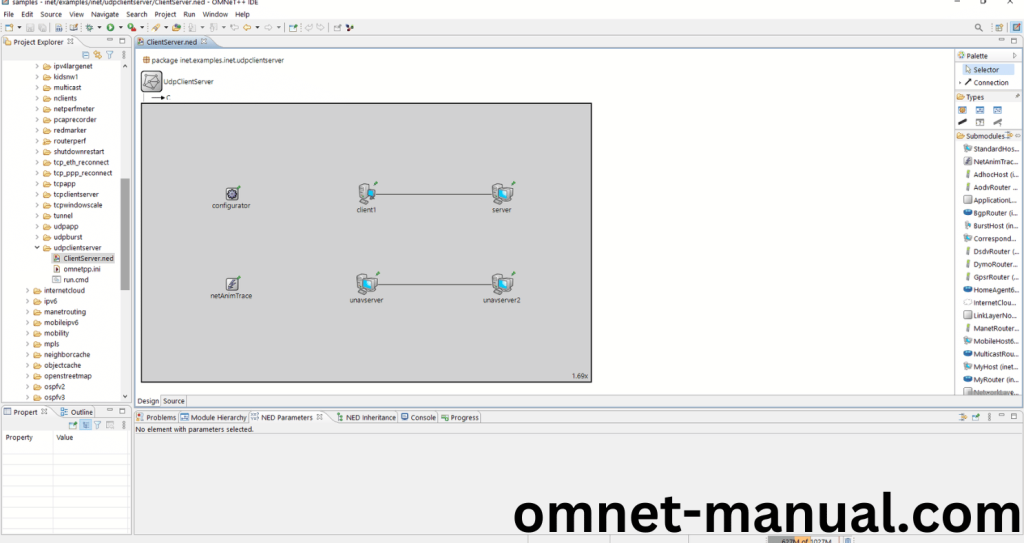
Screenshot:
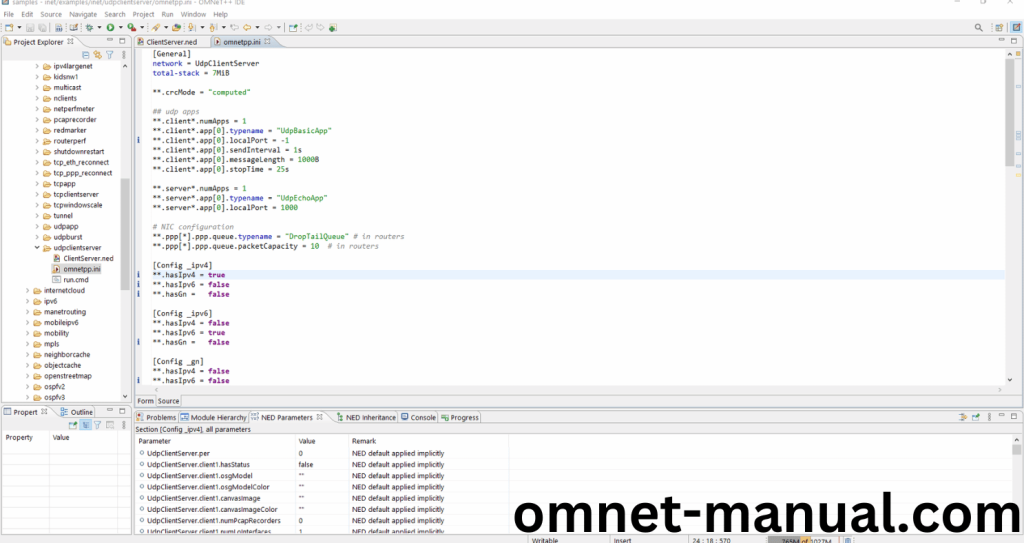
Next, Right Click the omnetpp.ini file, click the Run As and then Click the OMNeT++ Simulation.
Screenshot:
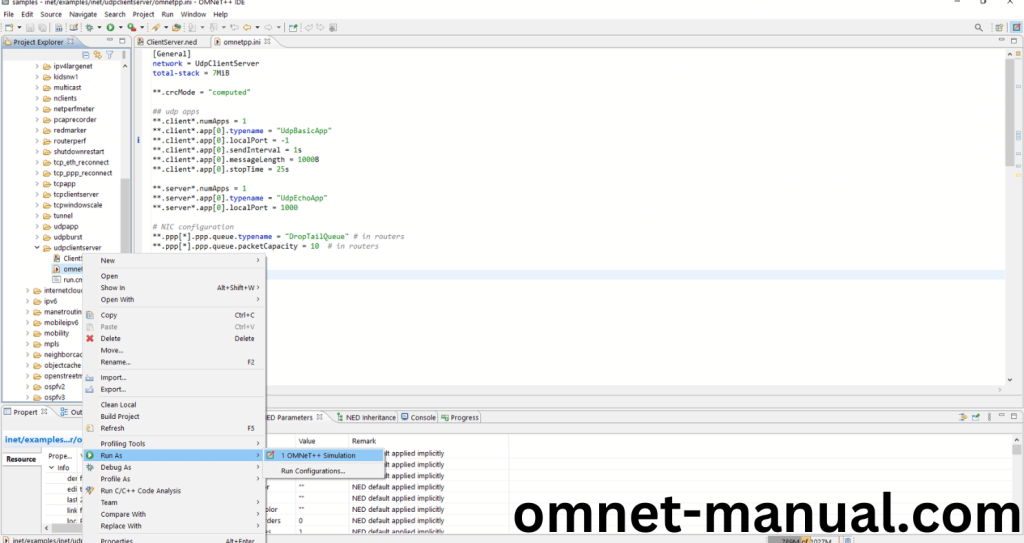
If you got any prompt, then Click the OK button to build and Simulate the Example program.
Screenshot:
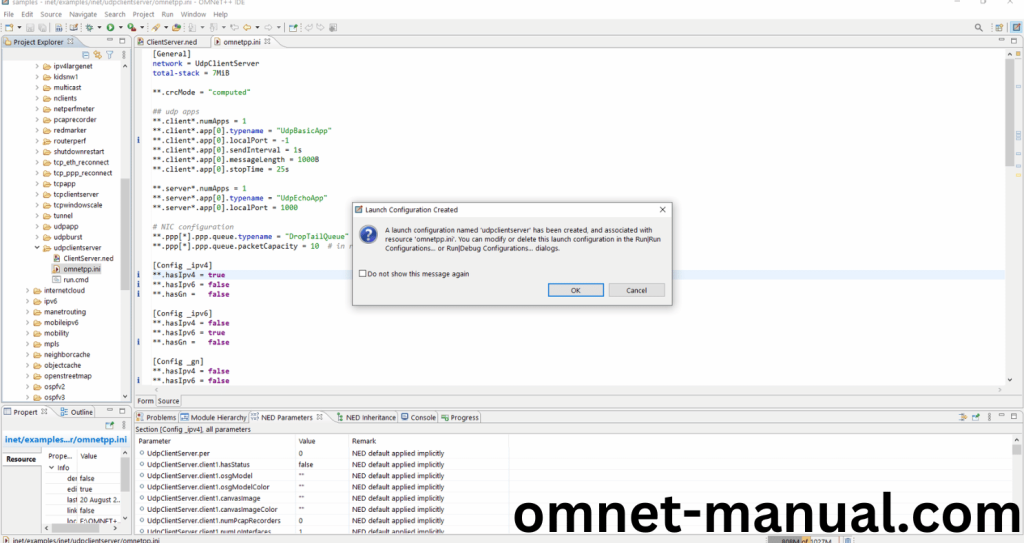
Screenshot:
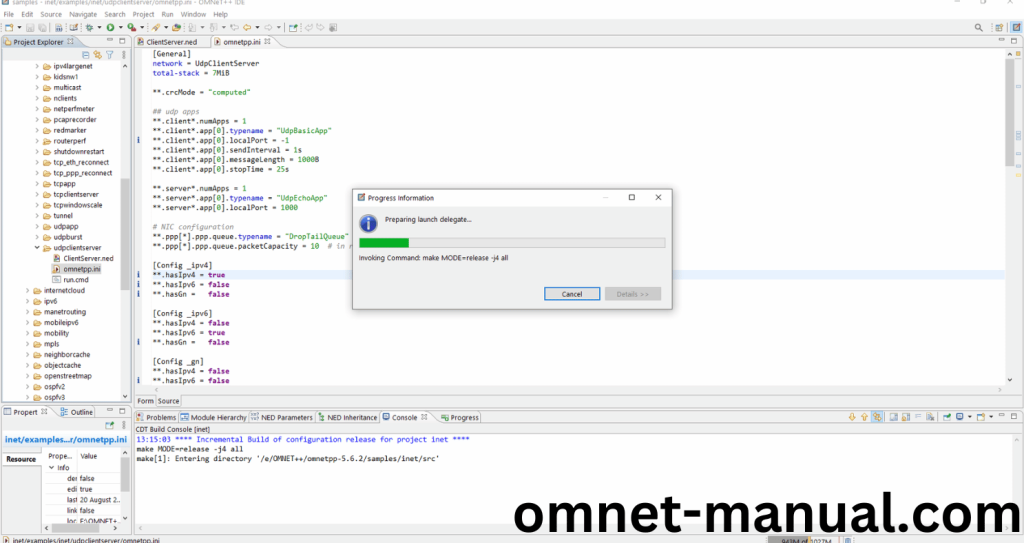
Click the Any Configuration in the Omnet++ Ide to select the Configuration for the Example Program Simulation.
Screenshot:
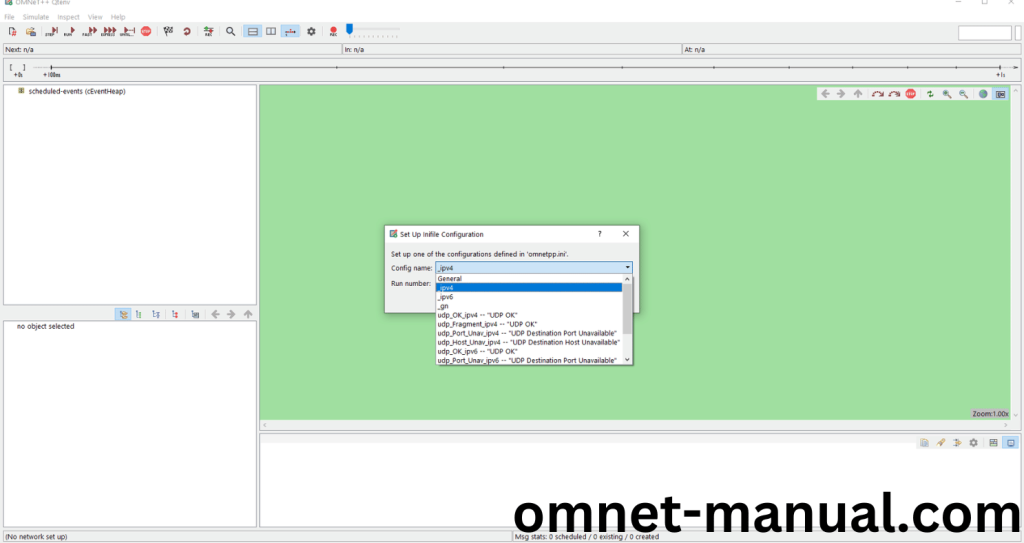
Click the Run Button in the Omnet++ Ide to simulate the Example Program.
Screenshot:
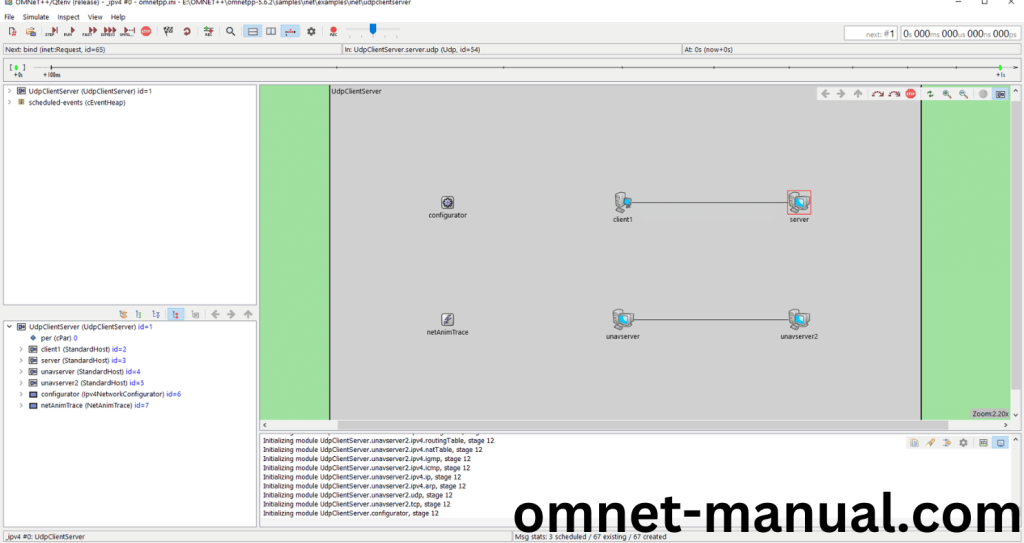
Screenshot:
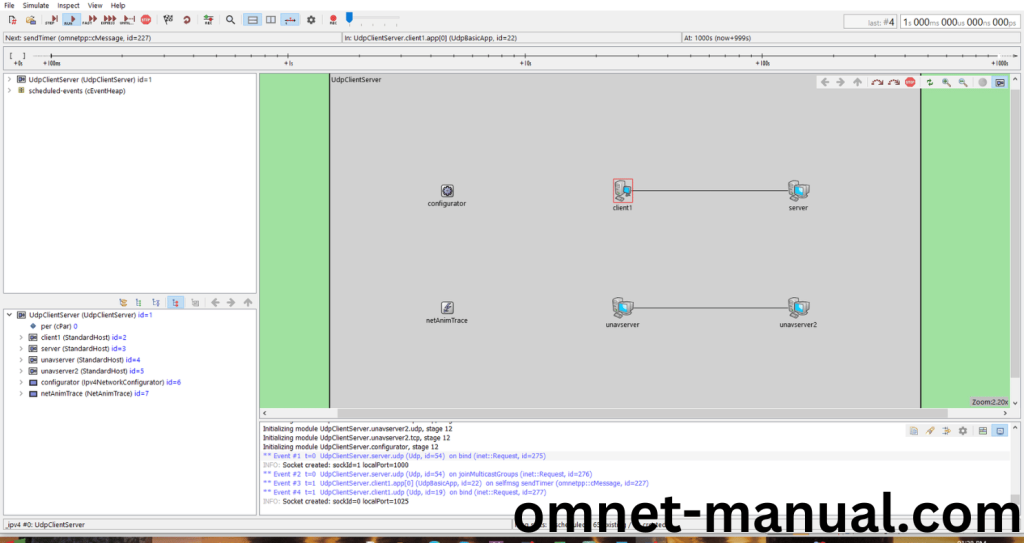
Screenshot:
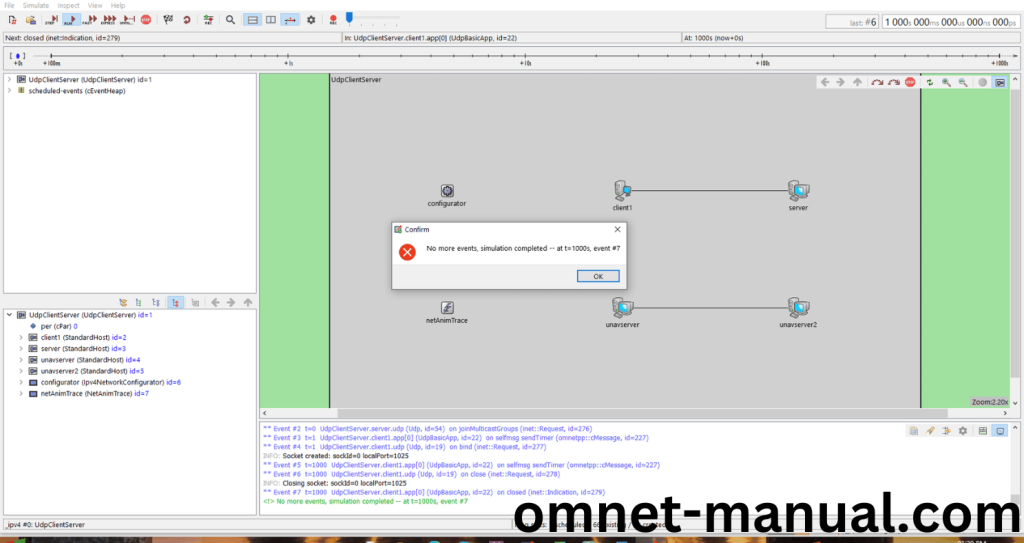
Simulation Completed Successfully Using the INET Framework Example.
